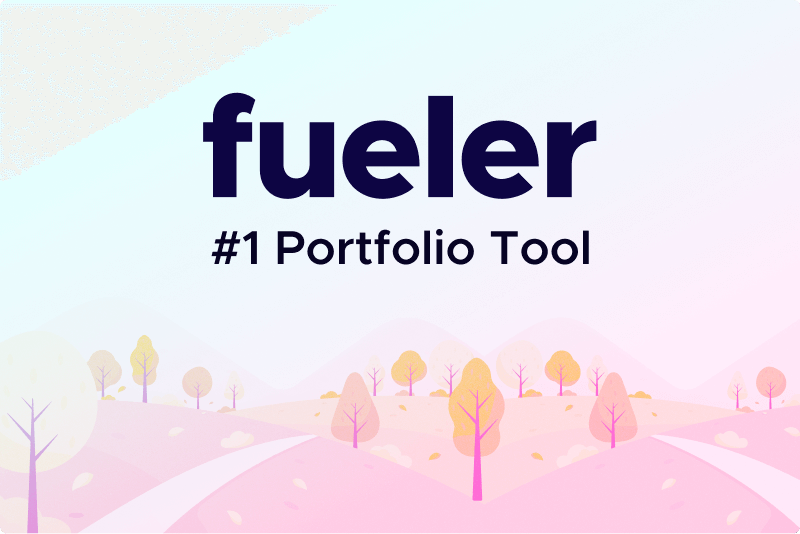How Secure is Microsoft Outlook Email? [Effectively]
In our digital world, where online threats are everywhere, it's important to know if our email accounts, like Microsoft Outlook, are safe. Outlook is a popular tool for managing emails, but it's not immune to security risks. We need to understand how it keeps our emails secure.
This includes things like encryption, which scrambles our messages so only the intended recipient can read them, and strong ways to prove who we are before letting us access our accounts. By looking at how Outlook is built, past problems it's had, and the dangers we face online today, we can figure out just how safe our emails are with Outlook and what can be done to make them even safer.
Also read: Exchange Not Receiving External Emails
Why Do Users Worry About Their Data in Office 365?
For various reasons, users don’t trust Microsoft 365 securities but why? Let’s understand the same with the below points:
1. Concerns about compromised information despite Microsoft's security efforts and measures.
2. Users fear credential theft through deceptive emails or websites targeting them.
3. Worries persist about accidental deletion, corruption, or unforeseen incidents compromising data integrity.
4. Challenges arise in adhering to industry regulations like GDPR or HIPAA.
5. Apprehension regarding stolen credentials or system vulnerabilities granting illicit account entry.
6. Concerns arise over data storage location and adherence to local privacy laws.
7. Worries about security practices of providers delivering services within Office 365.
Security Features Provided by Microsoft 365 to Safeguard Data
To bypass the data loss situations, Office 365 provides robust security measures to secure the information:
1. Data is encrypted both in transit and at rest, safeguarding it from unauthorized access.
2. Adds an extra layer of security by requiring additional verification beyond passwords.
3. Advanced threat protection tools detect and mitigate various cyber threats, such as malware and phishing attacks.
4. Helps prevent accidental or intentional data leaks by monitoring and controlling sensitive information.
5. Controls access to resources based on user identities and permissions, reducing the risk of unauthorized access.
6. Features like SharePoint and OneDrive offer secure ways to collaborate on documents while controlling access and permissions.
7. Tools and features help organizations comply with various regulatory requirements, such as GDPR and HIPAA.
Continuous monitoring and reporting help identify and respond to security threats promptly.
8. Ensures security policies are enforced on mobile devices accessing Office 365 services.
9. Provides insights and recommendations to improve security posture based on best practices and industry standards.
Read more - Add Office 365 Calendar to iPhone
How Secure is Microsoft Outlook Email? Let’s Solve with Best Practices
Despite the security measures of Microsoft 365, still there is a risk of data loss with the Office 365 Home plan. So, to avoid the hassle, just follow these checklists:
1. Strong, unique passwords and multi-factor authentication enhance Outlook account security against unauthorized access.
2. Regularly update Outlook and related software to patch vulnerabilities and strengthen overall security posture.
3. Utilize encryption for data in transit and at rest to safeguard email communication confidentiality.
4. Educate users about phishing risks and enable anti-phishing features in Outlook for detection.
5. Securely configure Outlook and email servers by disabling unnecessary features and enabling encryption.
6. Ensure device security with antivirus software, encryption, and device management for mobile devices.
7. Implement access controls to restrict Outlook email account access based on user roles.
8. Regularly backup Outlook data to prevent data loss and store backups securely.
9. Provide user training on security best practices for using Outlook and handling email securely.
10. Implement monitoring solutions for detecting suspicious activities and establish incident response procedures.
How to Secure Office 365 Data Professionally?
It is evident from the above that Microsoft 365 doesn’t provide any up-to-the-mark security for our cloud data. Plus, sometimes the best practices fail to protect the information. Therefore, in that scenario, it is highly recommended to backup the cloud content on your device. Unfortunately, there is no native solution provided by Microsoft. Well! Come down, don’t need to worry since one solution is available on the internet that can help i.e. SysTools Office 365 Backup Tool.
Using this solution, one can effortlessly backup the entire Office 365 data in one go. Plus, it maintains the hierarchy of the crucial data throughout the backuping procedure, so there is no need to worry about that. You can try this solution for free by clicking the download button on the official website.
Read more: Import Lotus Notes Contacts to Outlook
Bring it All Together
Many users are wondering how secure Microsoft Outlook email is & in this write-up, we explored an entire explanation of the same. First, we discussed the reasons behind it, and after that, the security measures offered by Microsoft to secure the data. But, we found that the protections offered by Microsoft are not dependable, so we learned some best practices for securing the information. Plus, we found an automated solution that can safeguard the cloud data by backing up it.
Must read - Repair Exchange Mailbox
11 Feb 2024