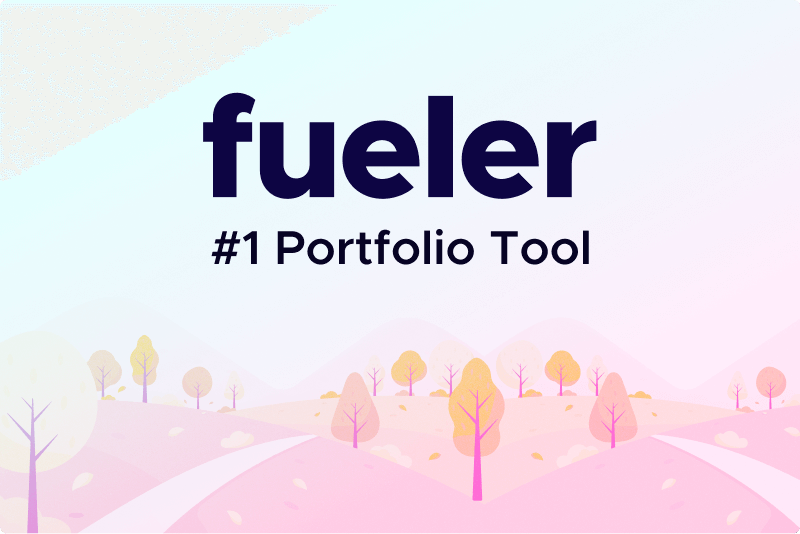Does Microsoft Backup Office 365 Data? - Must-Know Facts
In this digital era, the risk of cyber-attacks is increasing day by day, and in such situations, it becomes necessary to secure the data. For the same, it is suggested to take a backup of your crucial data, to ensure data continuity, if it is lost. So, the question arises “Does Microsoft backup Office 365 data.”
The answer is yes, with Microsoft Office 365 backup retention policy one can immediately backup the data hassle-free. But, sometimes these policies won’t work due to some reasons. Therefore, in this guide, we will learn the concept in detail, the limitations of retention policies, and how to bypass them.
So, for those users who are facing the same issue, just join us and explore the resolution in the upcoming sections.
How Does Microsoft Backup Office 365 Data?
If you are wondering how to backup Microsoft 365 data manually? Then the answer is that Microsoft backs up Office 365 data to protect against disasters. They use a system that copies data to different places to ensure safety from problems like bad weather or cyber-attacks. This backup covers important parts like emails and shared files.
However, it's not perfect and might not help with small mistakes like accidentally deleting a file. Still, if you want to learn about Microsoft Office 365 backup retention policy, then with Exchange Online, users can easily back up and recover emails just like they did with on-site Exchange. They find deleted emails in the "Deleted Items" folder, sort them by type, and move them back to the Inbox or another folder they choose.
For more information about retention policies including Retention Policy For Deleted Items Folder, Office 365 Recoverable Items Folder, etc. One can read the Backup and Recovery Policy of Microsoft Office 365. But do you know the limitations of Microsoft’s retention policies?
Drawbacks of Microsoft Office 365 Backup Retention Policy
Before opting for the manual solution in the context of does Microsoft backup Office 365 data, let’s have a quick look at the outline points:
1. It's hard to organize data well because we can't customize it much.
2. Following rules for keeping data might be tough with fixed settings.
3. Without strong backup plans, we might lose important information.
4. We might not have many ways to get all our data back if something goes wrong.
5. Relying solely on Microsoft's system can be risky if it goes down.
6. Recovering lost data can be complicated and take a long time.
7. Not keeping data for a long time can make it hard to look back at past information.
8. We can't control how often backups happen or keep different versions easily.
9. Some industries need to keep data longer, which Microsoft might not handle well.
Is There Any Alternative Solution to Backup Microsoft 365 Data?
Yes, if you open the internet, and search about the techniques i.e. does Microsoft backup Office 365 data, then you find there are many solutions available. But, if you are wondering which one is best for this task. Then the answer is SysTools Microsoft Office 365 Backup Tool, which is a highly recommended & 100% safe and secure utility.
The best thing is you can try this solution for free, before buying its full version, and learn about the advanced functionalities offered by this. Still, if you want to learn about some key features of this, then they are as follows:
1. Office 365 emails, attachments, calendars, and contacts are backed up.
2. OneDrive files and folders are backed up centrally and in detail.
3. Incremental backups save time and storage space efficiently.
4. Selective data backup using date filters is supported.
5. The original folder structure is preserved for data integrity and security.
For more information, contact us(24*7): support@systoolsgroup.com
Working Quick Steps of Specified Software
Now, to resolve the query “Does Microsoft backup Office 365 data” just follow the step-wise guidelines of the aforementioned solution:
Step 1: Open the software, and select the source (Office 365), and destination (Outlook) platform.
Step 2: Choose Email, Contact, and Calendar based on requirements & use Date Filter for selective email download.
Step 3: Enter Admin Email and Application ID.
Step 4: Verify permissions, then proceed with the Next button.
Step 5: Select the Backup folder path under the Destination tab & Validate them.
Step 6: Fetch users, and select whose data to download.
Step 7: Confirm permissions, and click Start Backup.
Bring it All Together
As per our research right now, most of the users are seeking the solution for “Does Microsoft backup Office 365 data.” Plus, they don’t know how to proceed with the same. Therefore, we made this article tell users about the Microsoft Office 365 backup retention policy.
But, due to some reasons, experts do not consider this solution. That’s why throughout this guide, we explore an automated utility that is better and quicker than this.
26 Mar 2024