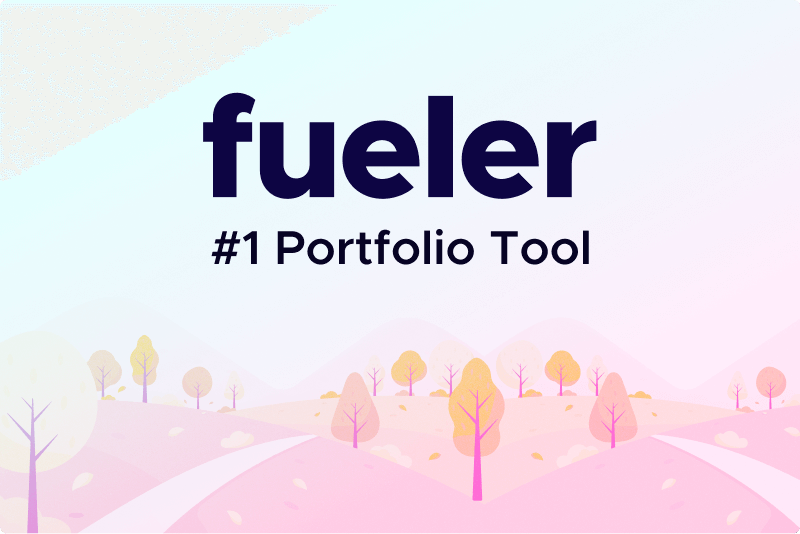How to Manage Multiple Office 365 Tenants: A Comprehensive Guide
As businesses increasingly adopt cloud-based solutions, managing multiple Office 365 tenants has become a common scenario for IT administrators. Whether driven by mergers and acquisitions, separate business units, or various compliance needs, juggling multiple Office 365 tenants can be complex and challenging. This comprehensive guide explores strategies, tools, and best practices for effectively managing multiple Office 365 tenants.
Understanding Office 365 Tenants
Before diving into management strategies, it’s crucial to understand what Office 365 tenants are. An Office 365 tenant is a dedicated instance of the Office 365 suite for a particular organization. Each tenant has its own administrative boundaries, user management, and service configurations.
Why Manage Multiple Tenants?
Managing multiple Office 365 tenants can arise from various scenarios:
- Mergers and Acquisitions: Companies may acquire new businesses, each with its own Office 365 tenant.
- Separate Business Units: Large organizations may have separate tenants for different divisions or regions.
- Compliance and Data Residency: Different tenants might be set up to comply with data residency laws or industry-specific regulations.
- Testing and Development: Separate tenants may be used for development and testing purposes to avoid impacting production environments.
Challenges of Managing Multiple Tenants
Handling multiple tenants introduces several challenges:
- Inconsistent Policies: Different tenants may have varied configurations and policies, making it hard to enforce uniform standards.
- User Management: Managing user identities, permissions, and licenses across multiple tenants can be cumbersome.
- Resource Allocation: Distributing resources and ensuring effective utilization can be challenging when multiple tenants are involved.
- Security and Compliance: Ensuring consistent security measures and compliance with regulations across tenants requires careful coordination.
- Reporting and Monitoring: Aggregating data and generating reports from multiple tenants can be complex.
Strategies for Effective Management
1. Centralized Administration
Microsoft 365 Admin Center: Each tenant has its own Admin Center, but for centralized management, consider using the Microsoft 365 Admin Center to manage user accounts, licenses, and service health.
Azure AD Connect: Use Azure Active Directory Connect to synchronize identities across tenants if applicable. This tool helps in managing user identities in a hybrid environment and can ease the burden of manual updates.
Microsoft 365 Lighthouse: For managed service providers (MSPs), Microsoft 365 Lighthouse offers a unified dashboard to oversee multiple tenants. It provides visibility into security, compliance, and service health across all tenants.
2. Unified Identity Management
Azure Active Directory (AAD): Implement Azure AD B2B (Business-to-Business) to enable secure access across tenants. This allows users from one tenant to access resources in another tenant without requiring multiple accounts.
Single Sign-On (SSO): Configure SSO across tenants to streamline user authentication and reduce the need for multiple passwords. A unified authentication approach simplifies the user experience and enhances security.
Conditional Access Policies: Set up Conditional Access Policies to enforce consistent security requirements across tenants. This ensures that only compliant devices and users can access your resources.
3. License Management
License Assignment: Use the Microsoft 365 Admin Center or PowerShell scripts to automate license assignments and ensure that users have the appropriate licenses across tenants.
Third-Party Tools: Consider tools like CoreView or Binary Tree for advanced license management and optimization. These tools offer insights into license usage and help in managing licenses across multiple tenants efficiently.
4. Security and Compliance
Unified Security Policies: Implement Microsoft Defender and Microsoft Sentinel to monitor and protect all tenants from security threats. These tools provide comprehensive security solutions that work across multiple Office 365 tenants.
Compliance Center: Use the Microsoft 365 Compliance Center to manage compliance across tenants. It helps in creating compliance policies, performing eDiscovery, and managing data loss prevention (DLP) settings.
Audit Logs: Ensure that audit logging is enabled across all tenants to track activities and changes. Use Microsoft 365 Security & Compliance Center to aggregate and analyze these logs for compliance and security monitoring.
5. Reporting and Analytics
Power BI: Utilize Power BI to create customized reports and dashboards that pull data from multiple tenants. This enables you to have a unified view of metrics such as user activity, license usage, and service health.
Graph API: Leverage the Microsoft Graph API to gather and analyze data across tenants. This API provides a powerful way to access and aggregate data from various Office 365 services.
Automated Reports: Set up automated reports and alerts to monitor key performance indicators (KPIs) and service metrics. Automation ensures that you receive timely insights without manual intervention.
6. User Training and Support
Training Programs: Develop comprehensive training programs for users to ensure they are familiar with the features and functionalities available in their respective tenants.
Support Channels: Establish support channels and resources for users across tenants. This can include helpdesks, knowledge bases, and user guides tailored to the specific configurations of each tenant.
Change Management: Implement change management practices to handle updates and changes across tenants. This includes communicating changes effectively to users and providing training on new features or policies.
7. Migration and Integration
Migration Tools: If you need to consolidate tenants or migrate data, use tools like ShareGate or Quest Migration Manager. These tools help in migrating data and users between tenants with minimal disruption.
Integration Strategies: Develop strategies for integrating services and applications across tenants. This includes setting up cross-tenant sharing and ensuring compatibility between different Office 365 services.
Testing and Validation: Before making major changes or migrations, thoroughly test and validate the processes in a controlled environment to minimize risks and ensure smooth transitions.
Best Practices
Document Everything: Maintain detailed documentation of tenant configurations, policies, and procedures. This helps in troubleshooting and ensures consistency across tenants.
Regular Audits: Conduct regular audits of tenant configurations, security settings, and compliance policies. This helps in identifying and addressing any issues promptly.
Stay Informed: Keep up-to-date with the latest Office 365 updates and features. Microsoft frequently releases new features and improvements that can impact tenant management.
Engage with Microsoft Support: Don’t hesitate to reach out to Microsoft support for assistance with complex issues or to get advice on best practices.
Backup and Recovery: Implement robust backup and recovery procedures to protect data across tenants. Ensure that you have a plan in place for data restoration in case of unexpected incidents.
Conclusion
Managing multiple Office 365 tenants requires a strategic approach and a set of tools and practices tailored to your organization’s needs. By implementing centralized administration, unified identity management, and robust security practices, you can effectively navigate the complexities of managing multiple tenants. Leveraging reporting and analytics tools, providing adequate training, and adhering to best practices will further enhance your ability to manage Office 365 tenants efficiently.
As the landscape of cloud services evolves, staying informed and adaptable will be key to maintaining effective management of your Office 365 environment.
https://clients1.google.pl/url?q=https://www.office365tips.org/
https://cse.google.cz/url?q=https://www.office365tips.org/
https://clients1.google.co.in/url?q=https://www.office365tips.org/
https://cse.google.co.id/url?q=https://www.office365tips.org/
https://cse.google.com.tw/url?q=https://www.office365tips.org/
https://cse.google.co.th/url?q=https://www.office365tips.org/
https://cse.google.com.mx/url?q=https://www.office365tips.org/
https://clients1.google.com.ua/url?q=https://www.office365tips.org/
https://cse.google.com.ar/url?q=https://www.office365tips.org/
https://images.google.com/url?sa=t&url=https://www.office365tips.org/
https://cse.google.be/url?q=https://www.office365tips.org/
https://cse.google.se/url?q=https://www.office365tips.org/
https://clients1.google.pt/url?q=https://www.office365tips.org/
https://cse.google.ro/url?q=https://www.office365tips.org/ediscovery-pst-export-tool-stuck-calculating/
https://cse.google.gr/url?q=https://www.office365tips.org/ediscovery-pst-export-tool-stuck-calculating/
https://cse.google.hu/url?q=https://www.office365tips.org/ediscovery-pst-export-tool-stuck-calculating/
https://clients1.google.com.tr/url?q=https://www.office365tips.org/ediscovery-pst-export-tool-stuck-calculating/
https://clients1.google.at/url?q=https://www.office365tips.org/ediscovery-pst-export-tool-stuck-calculating/
https://images.google.com.co/url?sa=t&url=https://www.office365tips.org/ediscovery-pst-export-tool-stuck-calculating/
https://cse.google.ch/url?q=https://www.office365tips.org/ediscovery-pst-export-tool-stuck-calculating/
https://clients1.google.fi/url?q=https://www.office365tips.org/ediscovery-pst-export-tool-stuck-calculating/
https://cse.google.dk/url?q=https://www.office365tips.org/ediscovery-pst-export-tool-stuck-calculating/
https://clients1.google.cl/url?q=https://www.office365tips.org/ediscovery-pst-export-tool-stuck-calculating/
https://images.google.com.pe/url?sa=https://www.office365tips.org/ediscovery-pst-export-tool-stuck-calculating/
https://clients1.google.com.vn/url?q=https://www.office365tips.org/ediscovery-pst-export-tool-stuck-calculating/
https://cse.google.com.sg/url?q=https://www.office365tips.org/ediscovery-pst-export-tool-stuck-calculating/
https://cse.google.no/url?q=https://www.office365tips.org/ediscovery-pst-export-tool-stuck-calculating/
https://clients1.google.co.il/url?q=https://www.office365tips.org/ediscovery-pst-export-tool-stuck-calculating/
https://cse.google.ie/url?q=https://www.office365tips.org/ediscovery-pst-export-tool-stuck-calculating/
https://cse.google.co.kr/url?q=https://www.office365tips.org/ediscovery-pst-export-tool-stuck-calculating/
https://clients1.google.be/url?q=https://www.office365tips.org/ediscovery-pst-export-tool-stuck-calculating/
https://clients1.google.gr/url?sa=t&url=https://www.office365tips.org/ediscovery-pst-export-tool-stuck-calculating/
https://clients1.google.com.tr/url?sa=t&url=https://www.office365tips.org/migrate-distribution-group-to-office-365/
https://clients1.google.ch/url?sa=t&url=https://www.office365tips.org/migrate-distribution-group-to-office-365/
https://clients1.google.fi/url?sa=t&url=https://www.office365tips.org/migrate-distribution-group-to-office-365/
https://clients1.google.dk/url?sa=t&url=https://www.office365tips.org/migrate-distribution-group-to-office-365/
https://clients1.google.hu/url?q=https://www.office365tips.org/migrate-distribution-group-to-office-365/
https://clients1.google.cl/url?sa=t&url=https://www.office365tips.org/migrate-distribution-group-to-office-365/
https://clients1.google.com.co/url?q=https://www.office365tips.org/migrate-distribution-group-to-office-365/
https://clients1.google.at/url?q=https://www.office365tips.org/migrate-distribution-group-to-office-365/
https://clients1.google.com.vn/url?q=https://www.office365tips.org/migrate-distribution-group-to-office-365/
https://clients1.google.co.kr/url?q=https://www.office365tips.org/migrate-distribution-group-to-office-365/
https://clients1.google.com.pe/url?q=https://www.office365tips.org/migrate-distribution-group-to-office-365/
https://clients1.google.ie/url?q=https://www.office365tips.org/migrate-distribution-group-to-office-365/
https://clients1.google.com.my/url?sa=t&url=https://www.office365tips.org/migrate-distribution-group-to-office-365/
https://clients1.google.co.za/url?sa=t&url=https://www.office365tips.org/migrate-distribution-group-to-office-365/
https://clients1.google.com.sg/url?sa=t&url=https://www.office365tips.org/migrate-distribution-group-to-office-365/
https://clients1.google.co.il/url?sa=t&url=https://www.office365tips.org/
https://clients1.google.com.ph/url?sa=t&url=https://www.office365tips.org/
https://clients1.google.co.ve/url?q=https://www.office365tips.org/
https://clients1.google.co.nz/url?q=https://www.office365tips.org/
https://clients1.google.bg/url?sa=t&url=https://www.office365tips.org/
https://clients1.google.com.eg/url?q=https://www.office365tips.org/
https://clients1.google.by/url?q=https://www.office365tips.org/
https://clients1.google.com.hk/url?q=https://www.office365tips.org/
https://clients1.google.lt/url?q=https://www.office365tips.org/
https://clients1.google.com.sa/url?sa=t&url=https://www.office365tips.org/
https://clients1.google.hr/url?q=https://www.office365tips.org/
https://clients1.google.lv/url?q=https://www.office365tips.org/
https://clients1.google.ae/url?q=https://www.office365tips.org/
https://clients1.google.ee/url?q=https://www.office365tips.org/
https://clients1.google.com.pk/url?q=https://www.office365tips.org/
https://clients1.google.com.ec/url?q=https://www.office365tips.org/
https://clients1.google.com.do/url?sa=t&url=https://www.office365tips.org/
10 Sep 2024