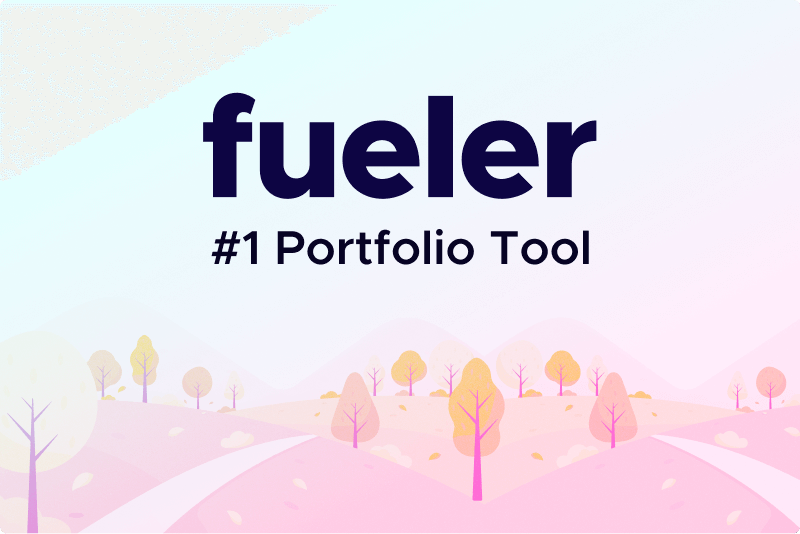Types of Migration Services Provided by Microsoft 365 for Teams and SharePoint
Migration to cloud-based platforms like Microsoft 365 has become a crucial step for many organizations aiming to enhance collaboration and streamline workflows. Within Microsoft 365, Microsoft Teams and SharePoint are pivotal tools that support communication, collaboration, and document management. This article delves into the types of migration services Microsoft 365 provides for these platforms, focusing on the tools and support available directly from Microsoft.
Introduction
Microsoft 365’s suite of tools, including Microsoft Teams and SharePoint, is designed to improve organizational efficiency through enhanced communication and document management. However, migrating from legacy systems or other platforms to Microsoft 365 can be complex. Microsoft offers a range of migration services to ensure a smooth transition to Teams and SharePoint. This article explores these services in detail.
Overview of Microsoft Teams and SharePoint
Microsoft Teams is a collaboration platform that integrates chat, video conferencing, file storage, and application integration. It helps teams work together in real-time, making it easier to communicate and collaborate effectively.
SharePoint is a platform for managing and sharing documents and other content. It supports team collaboration, document management, and intranet functionalities, making it essential for organizational knowledge management and project collaboration.
Read more: Remove Office 365 Subscription from PC
Types of Migration Services for Microsoft Teams
Migrating to Microsoft Teams involves transferring communication histories, files, and other data. Microsoft provides several services and tools to facilitate this process:
Microsoft Teams Migration Toolkits
Microsoft offers various toolkits to assist with the migration process, including:
Teams Migration API: This API provides programmatic capabilities for migrating data from other collaboration platforms to Teams. It supports custom migration scenarios, enabling organizations to integrate their existing systems with Teams.
Teams Migration Planning Toolkit: This toolkit offers guidance on how to plan and execute the migration process. It includes resources for assessing current workloads and mapping them to Teams functionalities, helping organizations develop a comprehensive migration strategy.
Native Migration Capabilities
Microsoft provides several built-in tools and features to support migration:
Microsoft Graph API: The Microsoft Graph API allows organizations to extract and integrate data into Teams, facilitating custom migration solutions and enabling more tailored migration approaches.
Teams Import Tool: This tool assists in importing existing chat histories and other relevant data into Teams. It helps ensure that historical data is preserved and accessible after the migration.
Microsoft FastTrack for Teams
Microsoft FastTrack is a service that provides dedicated support for migrations to Microsoft 365, including Teams. Key aspects of this service include:
Migration Planning and Guidance: FastTrack offers assistance with planning the migration, including evaluating current environments and developing a migration strategy tailored to the organization’s needs.
Implementation Support: FastTrack provides support during the migration process, helping to address any issues that arise and ensuring that the transition to Teams is smooth and efficient.
Microsoft Premier Support
For larger-scale migrations or more complex scenarios, Microsoft Premier Support offers personalized assistance. This includes:
Expert Consultation: Premier Support provides access to Microsoft experts who can offer guidance and resolve complex migration challenges.
Enhanced Resources: Organizations benefit from additional resources and support tailored to their specific migration needs.
Also read: How to Merge Sites in SharePoint?
Types of Migration Services for SharePoint
Migrating to SharePoint involves moving documents, libraries, lists, and other data from existing systems or older versions of SharePoint. Microsoft offers several tools and services to support this migration:
SharePoint Migration Tool (SPMT)
The SharePoint Migration Tool is a free utility provided by Microsoft designed to assist with migrating content from on-premises SharePoint sites or file shares to SharePoint Online. Key features include:
User-Friendly Interface: The tool offers an intuitive interface, making it accessible even for users with limited technical expertise.
Granular Migration: It allows for the migration of specific sites, libraries, or files, providing flexibility in the migration process.
SharePoint Online Migration API
The SharePoint Online Migration API is available for more advanced migration needs and provides:
Custom Migration Solutions: Developers can use the API to create tailored migration solutions, accommodating unique requirements and scenarios.
Handling Large Volumes of Data: The API supports the efficient migration of large amounts of data, ensuring that even extensive migrations can be managed effectively.
Microsoft FastTrack for SharePoint
Similar to Teams, Microsoft FastTrack also supports SharePoint migrations. Services include:
Planning and Strategy: FastTrack helps organizations plan their SharePoint migration, including data assessment and migration strategy development.
Ongoing Support: The service provides support throughout the migration process, addressing any issues and ensuring a smooth transition to SharePoint Online.
Microsoft Premier Support
For organizations with complex migration needs, Microsoft Premier Support offers:
Personalized Assistance: Premier Support provides access to Microsoft experts who offer customized guidance and solutions for challenging migration scenarios.
Comprehensive Resources: Organizations receive enhanced support and resources tailored to their specific migration requirements.
Additional resource: How to Migrate SharePoint Permissions?
Best Practices for Migration
To achieve a successful migration to Microsoft Teams and SharePoint, organizations should adhere to the following best practices:
Assessment and Planning
Evaluate Current Environment: Assess the existing systems, data, and workflows to understand what needs to be migrated and how it maps to Teams and SharePoint.
Define Objectives: Clearly outline the goals and scope of the migration project to ensure that the migration aligns with organizational needs.
Develop a Migration Plan: Create a detailed plan that includes timelines, resource allocation, and risk management strategies.
Data Preparation
Cleanse Data: Remove redundant or outdated data to streamline the migration process and improve efficiency.
Map Data: Ensure that existing data and content are mapped to the corresponding features in Teams and SharePoint.
Pilot Testing
Conduct Pilot Migrations: Perform test migrations to identify potential issues and refine the migration approach.
Gather Feedback: Collect feedback from pilot users to address any concerns and make necessary adjustments before full-scale migration.
Training and Communication
Provide Training: Ensure that users are trained on the new platforms to facilitate a smooth transition and minimize disruptions.
Communicate Changes: Keep stakeholders informed about the migration process, including any changes to workflows and systems.
Post-Migration Support
Monitor Performance: Continuously monitor the performance of Teams and SharePoint after migration to ensure that they are functioning as expected.
Address Issues: Be prepared to address any issues that arise post-migration and provide ongoing support to users.
Also read: Migrate Teams Data to Another Tenant
Conclusion
Migrating to Microsoft 365, particularly to platforms like Teams and SharePoint, is a significant undertaking that requires careful planning and execution. Microsoft offers a variety of migration services and tools to facilitate this process, including native tools like the SharePoint Migration Tool, the Teams Migration API, and support services such as Microsoft FastTrack and Premier Support. By following best practices and utilizing these resources, organizations can ensure a successful transition, maximizing the benefits of Microsoft Teams and SharePoint for enhanced collaboration and productivity.
Understanding and leveraging the migration services provided by Microsoft 365 is essential for achieving a smooth integration and realizing the full potential of these powerful platforms. As organizations continue to evolve and embrace digital transformation, effective migration strategies will be key to maintaining operational efficiency and supporting future growth.
05 Aug 2024