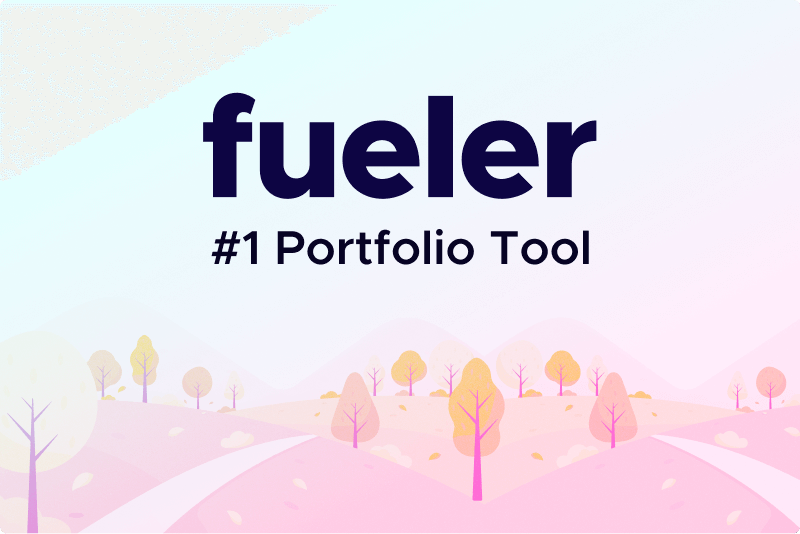How to Export SharePoint Site Usage Reports? Full Guide
SharePoint is widely used in organizations to manage crucial tasks. One of the highly used features of SharePoint is sites. There are different SharePoint site types, admins can create sites in SharePoint according to their requirements for other users. SharePoint offers the site usage report as well to analyze the site traffic. However, most of the admins are still unaware of how to export SharePoint site usage report for analysis and sharing.
Knowing how to download SharePoint site usage reports is crucial nowadays. Managing multiple SharePoint sites and their regular usage is required to examine the future aspects of that site. It is the responsibility of the SharePoint administrators to check out the SharePoint site usage regularly. It helps to come up with the required changes in the site. So, let's get started with the ways to export reports of SharePoint site usage.
An Overview of SharePoint Site Usage Data
SharePoint site usage means how people are interacting with the site. You will get the page view, what are the pages that are often visited by the users. What are the unique visitors to your site? These are part of the SharePoint metrics that can be tracked for analysis.
It helps administrators to see what are the strategies that are working and what's not. After understanding the SharePoint site usage report, one can dive deep into the changes required for a SharePoint site.
Method 1. Use Built-in Site Usage Feature
SharePoint offers a built-in site usage feature that can help to analyze the site usage analytics. Using this feature admins do not need to search again for how to export SharePoint site usage report.
Open the SharePoint site.
Click on the Gear icon and then site usage.
Now, you will see the site traffic reports.
You can export this spreadsheet using the SharePoint usage export Excel option.
Method 2. How to Export SharePoint Site Usage Report Using PowerShell?
You can also PowerShell commands to export the report of SharePoint site usage. But make sure you are good at PowerShell commands. Because wrong execution of the PowerShell commands can lead you data loss or unexpected results.
Below are some prerequisites that you need to take care of before using the PowerShell commands to download the SharePoint site usage report.
You need to have the updated SharePoint Online management shell.
Hands-on on the PowerShell commands including the latest ones.
Inform users if required to stop current activity on the SharePoint site.
These commands will generate the resulting CSV file of the SharePoint site usage report.
$Site_URL = "Enter complete site URL"
$Report_Start_Date = Get-Date -Year 2024 -Month 05 -Day 09
$Report_End_Date = Get-Date
$Report = Get-SPOSiteUsageSummary -Site $Site_URL -StartDate $Report_Start_Date -EndDate $Report_End_Date
$Report | Select-Object Date, PageViews, UniqueVisitors | Export-Csv -Path "C:\FinalSharePointSiteUsageReport.csv" -NoTypeInformation
How to Migrate Site Data to Another Site?
We have seen how to export site usage reports if you want to move the content of the complete site to another SharePoint site. Then, you can use the Reliable SharePoint Migration Tool. This tool can help you to merge SharePoint sites without any hassle.
You can use this software even if you are a novice user and unaware of how to operate the tool. This tool consists of several advanced features that simplify the site-to-site migration process.
Its impeccable features make this software the best software for an efficient migration. This tool is not limited to certain features. Even if you can contact their support team 24*7 to resolve your runtime queries.
Download, Install, and Run the software on your machine.
Choose the Source and Destination platforms.
You can select Office 365 on both of the platforms.
After that, choose the items from the workload section.
Also, apply the smart Date filter for the selective migration.
Now, add the Source Office 365 account details.
Validate all of them and then enter the Destination account details.
After the successful validation of the destination account.
You can add the users and sites to the tool.
Also, validate them and lastly click on the Start Migration button to start the process.
Conclusion
In this article, we have discussed how to export SharePoint site usage reports. We have elaborated on the two different methods including SharePoint Admin Center and PowerShell commands. You can choose any of the methods to download the complete site usage report.
21 Mar 2025