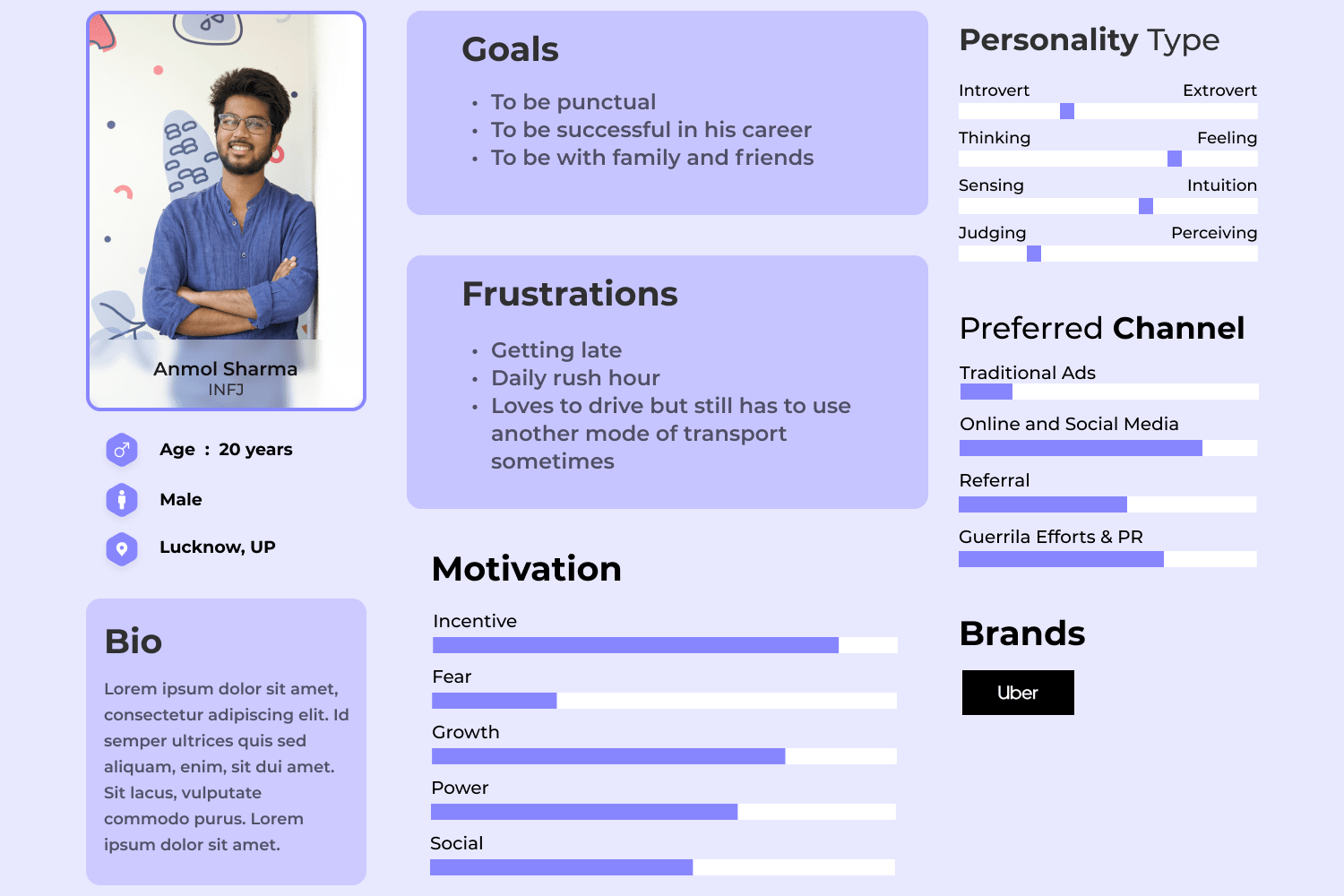Car parking- UX case study- Kwikstop
The primary goal of Project KwikStop is to provide its users with well-secured and easily accessible parking spots by renovating unused/misused properties in and around the city. The app focuses on minimizing the time and stress involved in searching for parking.
Key Challenges:
- Intuitive UX: Crafting an interface that's intuitive for a diverse user base, minimizing clicks to find and book a parking spot.
- Visual Design: Developing a coherent visual language that communicates functionality clearly and is aesthetically pleasing.
- Information Architecture: Organizing information in a way that's logical and easy to navigate, ensuring users can quickly understand their options.
Tools & Technologies Used:
Figma: Utilized for interactive prototyping, focusing on user flow and the overall feel of the app.
Photoshop: For creating detailed, high-fidelity visual assets that enhance the user interface.
Challenges and Learning:
- Gained understanding of user-centered design principles, emphasizing intuitive navigation and visual clarity.
- Appreciated the importance of a clear and coherent visual language in communicating functionality and enhancing user engagement.
- Recognized the need for designing with a focus on the user journey, ensuring a smooth and intuitive experience from start to finish.
Fun fact: The KwikStop Car Parking App was my first project in UI/UX design back in 2021. Reuploading this project feels nostalgic!
23 Aug 2021