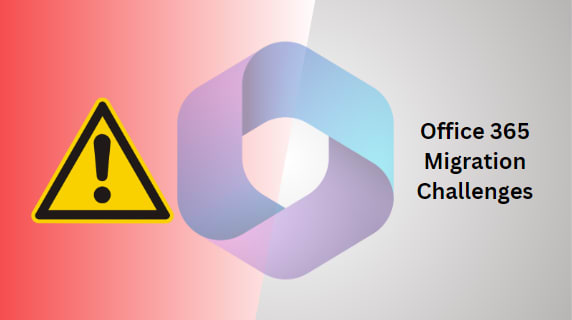Top 8 Office 365 Migration Challenges to Overcome All Issues
Ease Office 365 Migration Challenges & Fix Data Transfer Issues
Whenever an organization decides to change its cloud service it is bound to encounter some challenges. Timely mitigation is necessary to make the migration as smooth as possible. Here in this blog, we restrict the scope of the discussion to address 8 Office 365 migration challenges head-on. We tell you the steps of identification and tips to fix all such issues one by one. First and foremost let's move to the most important challenge.
First Among Office 365 Migration Challenges is Planning
A clear-cut strategy is necessary for data migrations. Microsoft 365 is a cluster of many different components all rolled into one. Without planning admission have no idea on what to prioritise and what to leave. Moreover, this plan has to keep all organizational expectations in mind. Meaning it cannot be copy pasted and must be created from scratch.
Some common points to mitigate this challenge.
Understand your organization's aspiration.
Estimate the total volume of data.
Lay out a migration strategy.
Create a timeline.
Predict points of failure.
Set up a user training routine.
Make an Office 365 migration checklist.
Add your own experience to expand and transform this list to fit into the strategy you wish to follow.
Office 365 Migration Issues Include User Acceptance
Shifting onto a new platform introduces lots of new changes to the workflow of employees. Not all employees would be as comfortable or accepting of the new change. It is the responsibility of the admin that these user-related issues stay to a minimum. The opposite means severe productivity gaps resulting in a return to the old inefficient system.
The processes admins need in order to deal with this are as follows:
Provide proper training to each individual before the final rollout of the new system.
Start the educational workshops during the premigration phase itself.
Form groups of employees and inform all the do’s and don’ts of the migration.
Set up a query resolution portal consisting of the most experienced users.
Remember no amount of planning matters if the users can't make use of the upgrade.
Maintaining Access to Legacy Systems
It is another one of the underrated Office 365 migration challenges. Many organizations face this problem especially if they are coming from an entirely different cloud or on-premise setup. Old software in its current state may have no direct counterpart in the modern cloud space making migration down-right impossible. Moreover, this issue is so critical for some businesses that they have to swallow the bitter pill of scrapping the migration itself.
There is no direct way to mitigate the issue per se. However, some precautionary measures that can be taken are as follows:
Timely updation of all external apps and resources to their latest version.
Gradual phasing out of archaic systems from the workflow entirely.
Moving just the data into the most similar kind of service available inside the cloud.
Security Issue During Office 365 Migration
Migration is a time when admins voluntarily switch off the default security mechanisms. This means that firewalls and antivirus programs that usually defend the system from outside threats are no longer available. If a nefarious entity like hackers gets to know about the entire system is under threat. Moreover, migration itself may terminate abruptly due to power failure, network shutdown, etc. So IT admins in charge of a migration project must deploy secondary safety mechanisms to deal with such threats.
Here is a list of basic security measures to counteract potential issues.
Creating a data backup of the critically important files.
Using physical security barriers for conducting migration (isolated air-gapped areas).
Limiting information about the migration to the stakeholders.
Using professional assistance wherever possible.
Challenge of Physical Infrastructure During Migration
Digital infrastructure can only be moved if the physical infrastructure is capable enough to carry out such a task. Even when the actual operations take place you should use a workstation that can handle such a high volume of data without malfunctioning. Moreover, the pathway that is to be used should be foolproof and free from Office 365 migration issues entirely.
During the migration keep an eye on the following
Make sure the network is free from excess workload.
Remove all non-critical operations to a suspended state
If possible shift the critical operations to secondary bandwidth
Upgrade the workstation hardware to well above the minimum specifications required for such an operation.
If the source is on-premise then decommisioning is to be done manually. Only then can the physical infra be recycled.
Keeping the Migration Within Appropriate Budget
If not maintained properly the migration can add up costs quite quickly. No for-profit organizations want to lose money due to a business decision. And migration is one of the most common scenarios considering the increase in mergers, and acquisition activity in the past year or so. Moreover, cost reduction is one of if not the most important parameters why companies conduct cloud migration. Therefore if after migration the running costs increase instead of decreasing then there is a huge problem. Extended downtime due to users’ own mistakes can be another area where companies lose money during migration. To make sure this is not the case for their organization admins can follow these guidelines.
Clean up data prior to the migration to decrease workload and time.
Conduct migration during hours to minimize impact on the business operations
Distribute tasks among members to reduce operational costs.
Use a budget-friendly utility to conduct migration.
Complete license procurement before the migration
Issues Regarding Mail Rerouting
Emails are delivered to their correct location only if the DNS setup allows it to. Before the migration, the DNS points towards the source server where it is on-premise or on the cloud. So to continue email departure and arrival even after the migration and decommissioning of the site the admin has to reroute the DNS servers. It means changing the MX records to reflect the last changes. This issue cannot be resolved via a hands-on approach. Users will have to ask their domain provider to carry out the changes on their behalf.
Deal with Post Migration Challenge and Learn about the Alternative to Manual Migration
Office 365 Migration Challenges are not over even after the core migration task is completed. This is because several post-migration tasks need to be done to ensure that the new environment is behaving as expected. Moreover, downtime is part of the migration. So the data generated during that time also needs to be brought to the destination. Since migration is a complicated project admins also need to prepare a thorough report of the entire process for evaluation and future reference. The vast majority of this post-migration task along with the major chunk of migration can be automated via the Systools Office 365 to Office 365 migration tool.
Conclusion
Here in this write-up, we discussed the most common Office 365 migration challenges and the ways to manage them. Dealing with these issues is not easy but the points mentioned in this guide offer a way out. Be sure to follow the instructions here so that your transformation to the cloud goes as planned.
24 Jan 2024