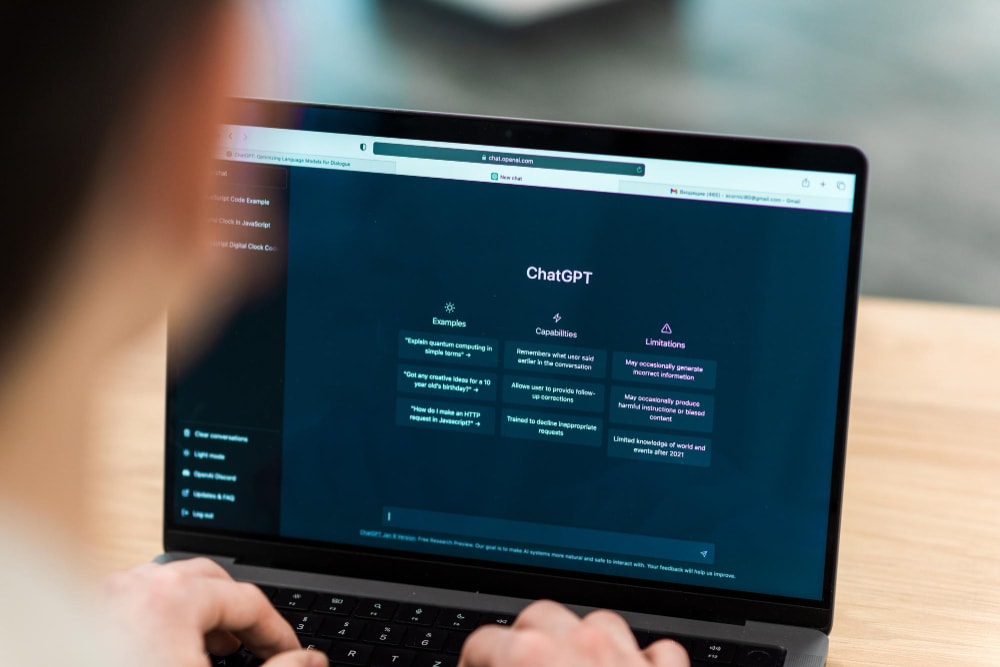How to Give ChatGPT Effective Prompts
Objective:
Everyone knows AI tolls are the future. But they are struggling to use them effectively. This comprehensive blog will guide you to write prompts to maximise the potential of AI tools like ChatGPT.
Tools Used: :
Google Docs for writing
ChatGPT to write better examples
Google and YouTube for research
Happy Reading:)
15 Mar 2024
Keywords
ChatGPT
Prompt
Prompt engineering
AI