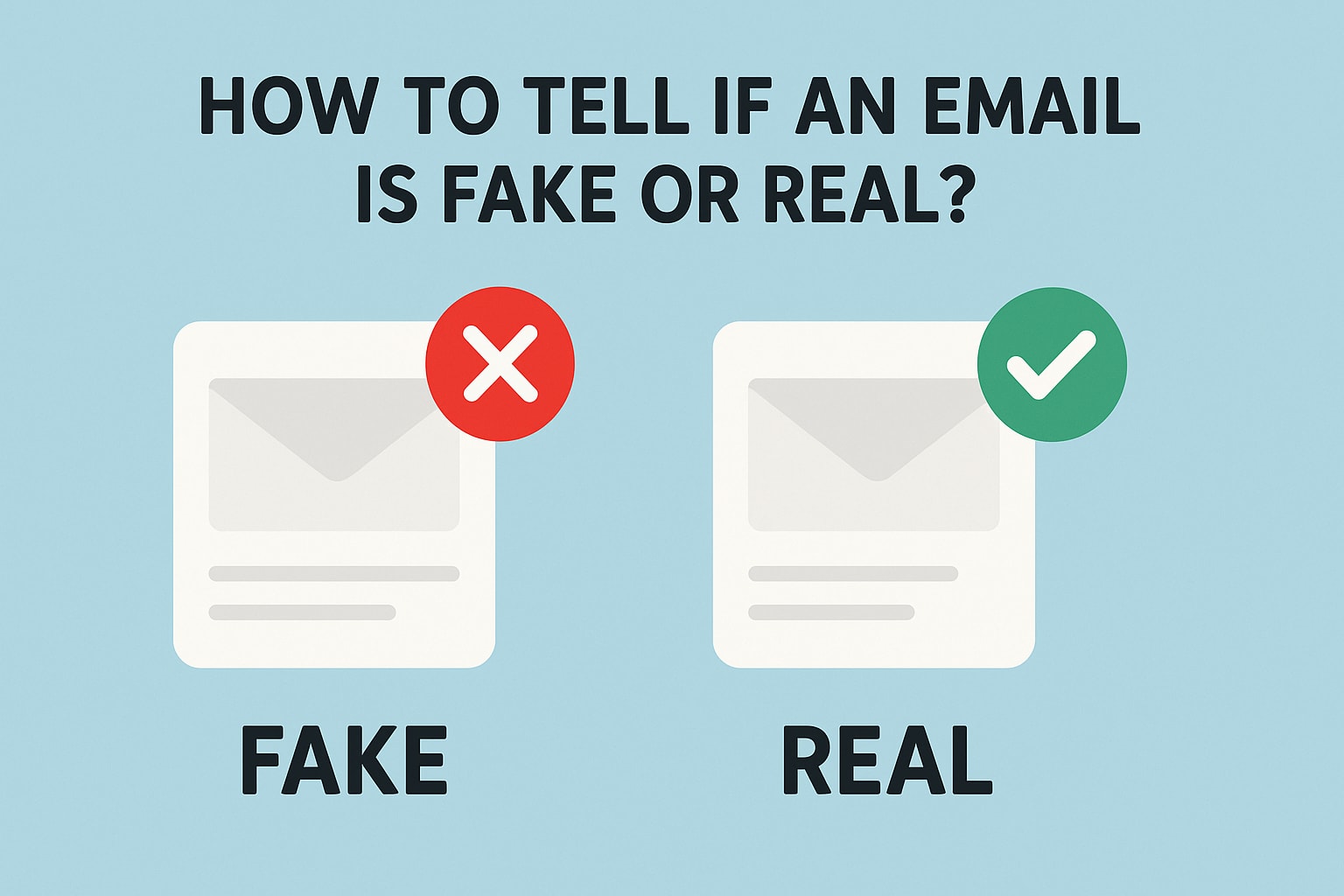How to Tell If an Email is Fake or Real? 8 Easy Ways
Summary: Email is one of the most popular means of communication, but cybercriminals often use threats through email to trick users. It is done by giving out personal information, clicking harmful links, or downloading malicious software. These phishing scams and spoofed emails are becoming increasingly important, knowing how to tell if they are genuine or fake is difficult.
This guide will share with you some of the red flags to watch out for and also how to manually check on and prove the authenticity of any suspicious email through common-sense approaches.
Why You Might Receive a Fake Email - Top Reasons
Fake or fraudulent mails are generally designed for malicious intent. Some of the reasons for receiving one can be:
Pretending to be from a trusted source so that you will give passwords, credit card numbers, or bank information.
These mails come with attachments or links that would install viruses, spyware, or ransomware on your system.
Request money, or get you to make fake transactions.
Impersonate your boss, a known company, or even friends.
Some fake ones generate revenues through ad clicks or promote grey-area products.
How to Tell If an Email is Fake or Real? Manual Methods to Verify
Here are some ways in which you can manually decide whether an email is genuine or not:
1. Check the Email Address Carefully
Look beyond the display name and check the entire email address. For instance, an email from support@paypa1.com (with a number ‘1’ replacing the letter ‘l’) is suspicious and probably fake.
2. Watch for Spelling and Grammar Errors
Official organizations take professionalism seriously. You may see grammar error, spelling mistakes, or awkward sentence structures in fake emails.
3. Check the Greeting
Usually, authentic companies address you by your full name. A greeting starting with "Dear User" or "Dear Customer" is often a bait for mass phishing.
4. Hover Over Links (Without Clicking)
Just hover your mouse over any link to preview its URL. If the link appears suspicious or has a domain different from the one it claims to be from, or is filled with weird characters. That means you do not have to click it.
5. Watch for Urgent or Threatening Language
Scammers set out to frighten you into doing something quickly. Be suspicious of phrases such as "Your account will be suspended" or "Urgent Action Required" used in either subjects or content.
6. Don't Trust Any Unsolicited Attachments
Unexpected attachments with extensions such as .zip, .exe, .js, or .scr may be malware. Do not download or open these unless you are completely sure of the sender.
7. Check Through the Official Channels
For any email appearing to be from a legitimate organization, get in touch with them using their official website or customer service number. But, not the one which is shared in your suspicious email.
Smart Way to Detect Fake Emails Instantly
To check fake email address instantly, you can use SysTools Email Address Checker which can be a smart solution. This tool checks the validity of email addresses as well as the domain stat of the email addresses. It assists you in finding out invalid, fake, or mistyped addresses before you do anything with them. It guarantees you are working with real, live emails, whether you manage a mailing list or are simply going through a sea of suspicious messages. Using this, you can have accurate email validation that will keep you safe and save you time.
Conclusion
In this digitally threatening phase, knowing how to tell if an email is fake or real is a skill you must possess. Remain vigilant, verify suspicious messages and never reveal your personal or financial information without ensuring authenticity. Keep in mind that spending a couple of seconds checking an email is better than falling prey to a scam that can cause you to lose your data, money, or identity.
07 May 2025