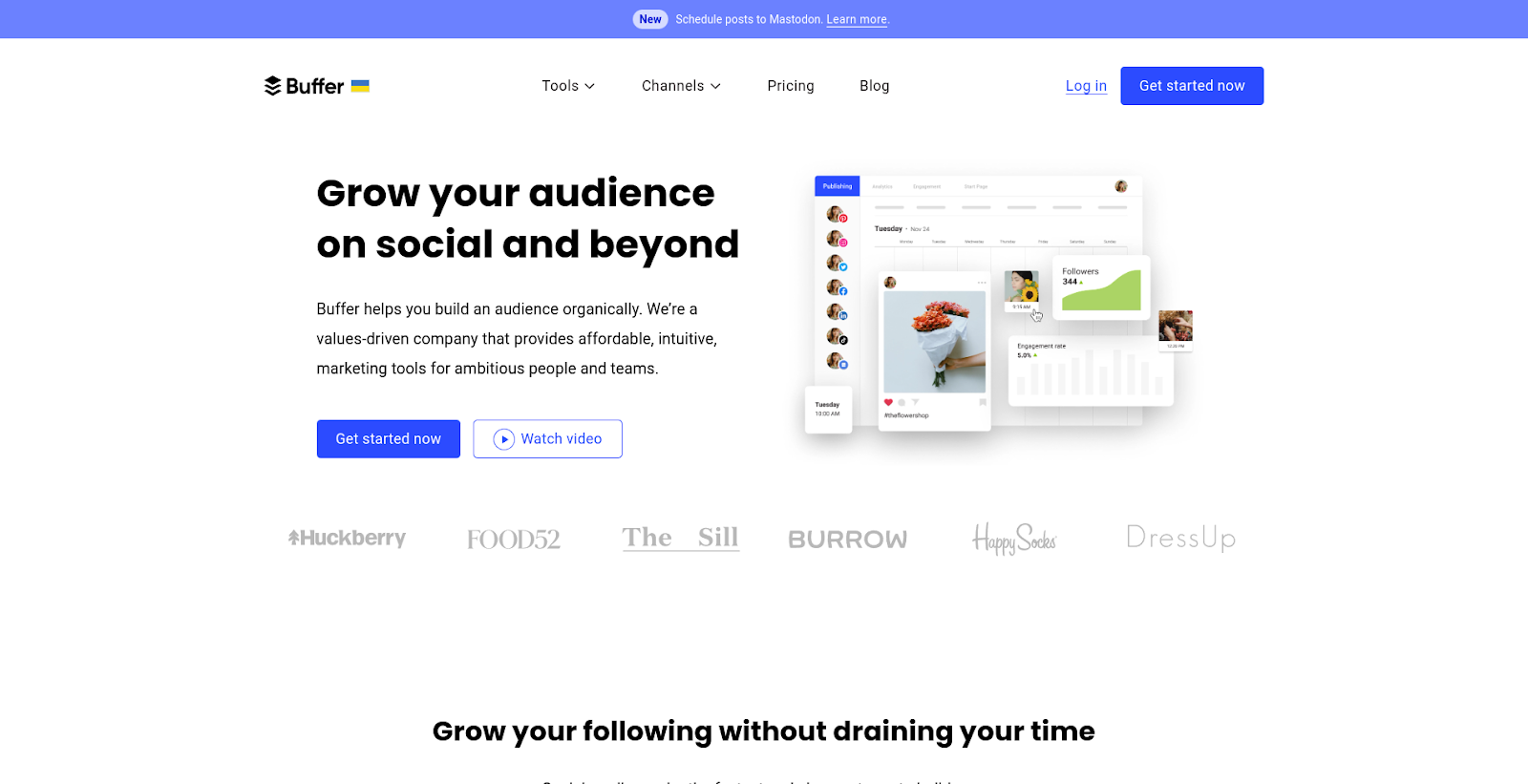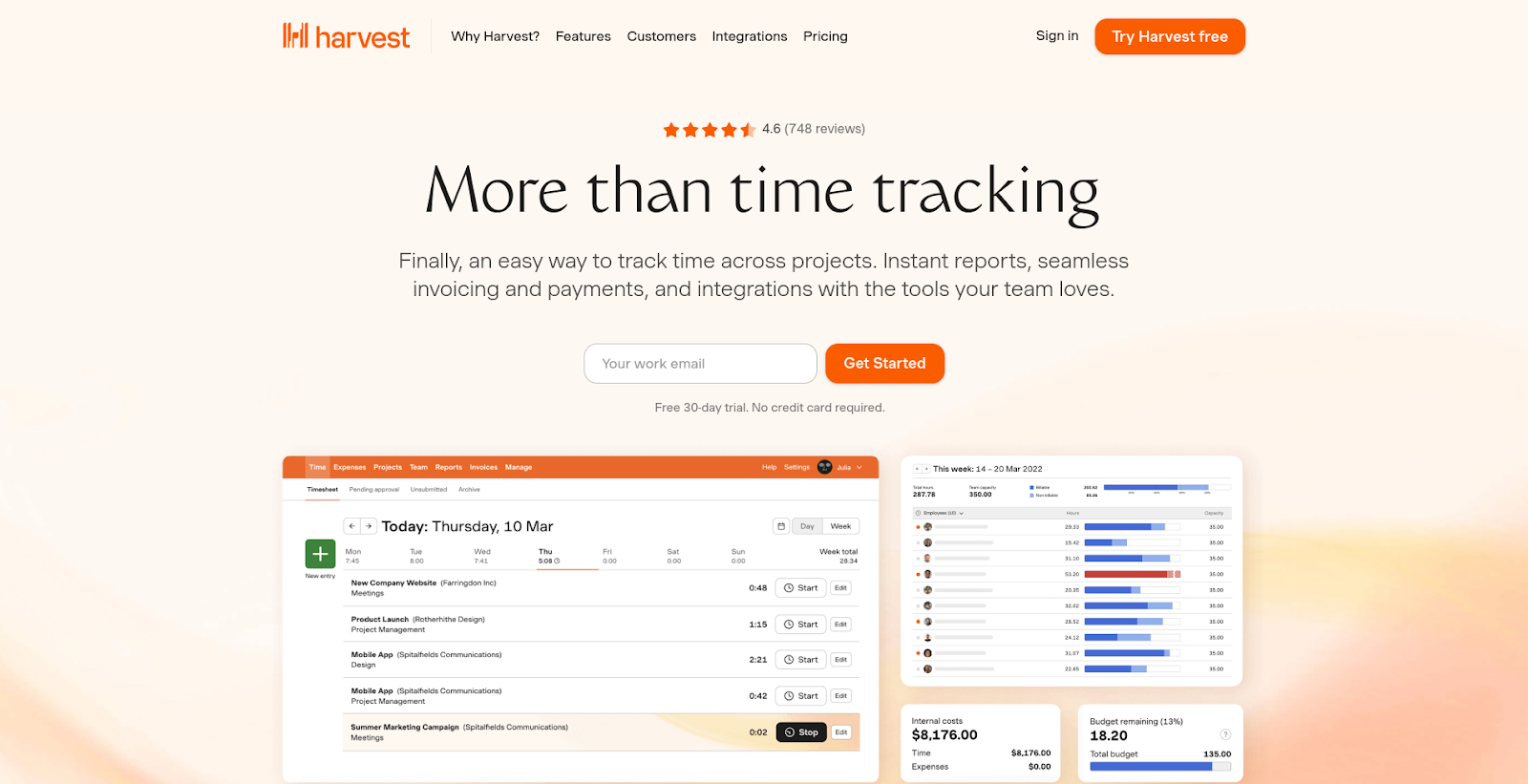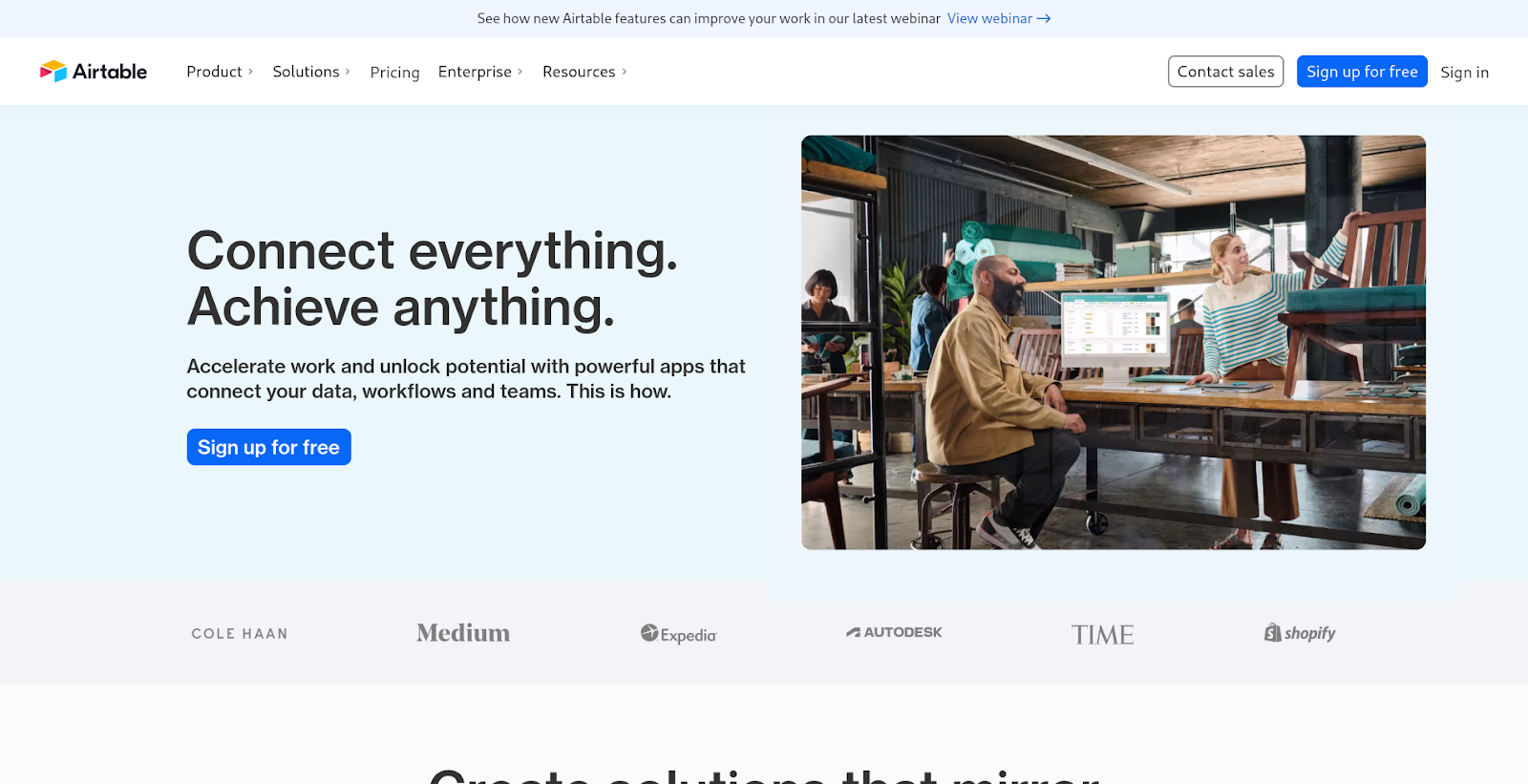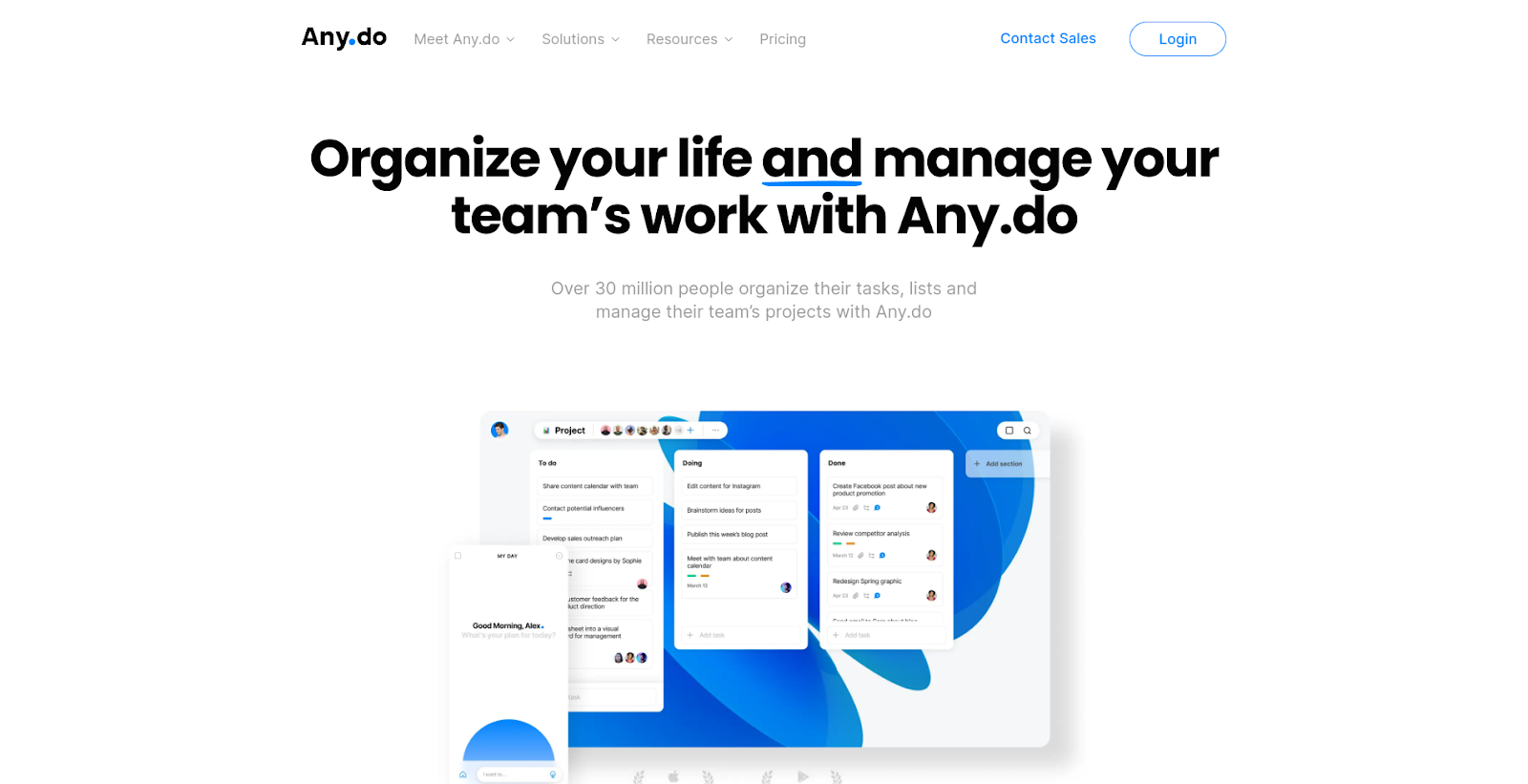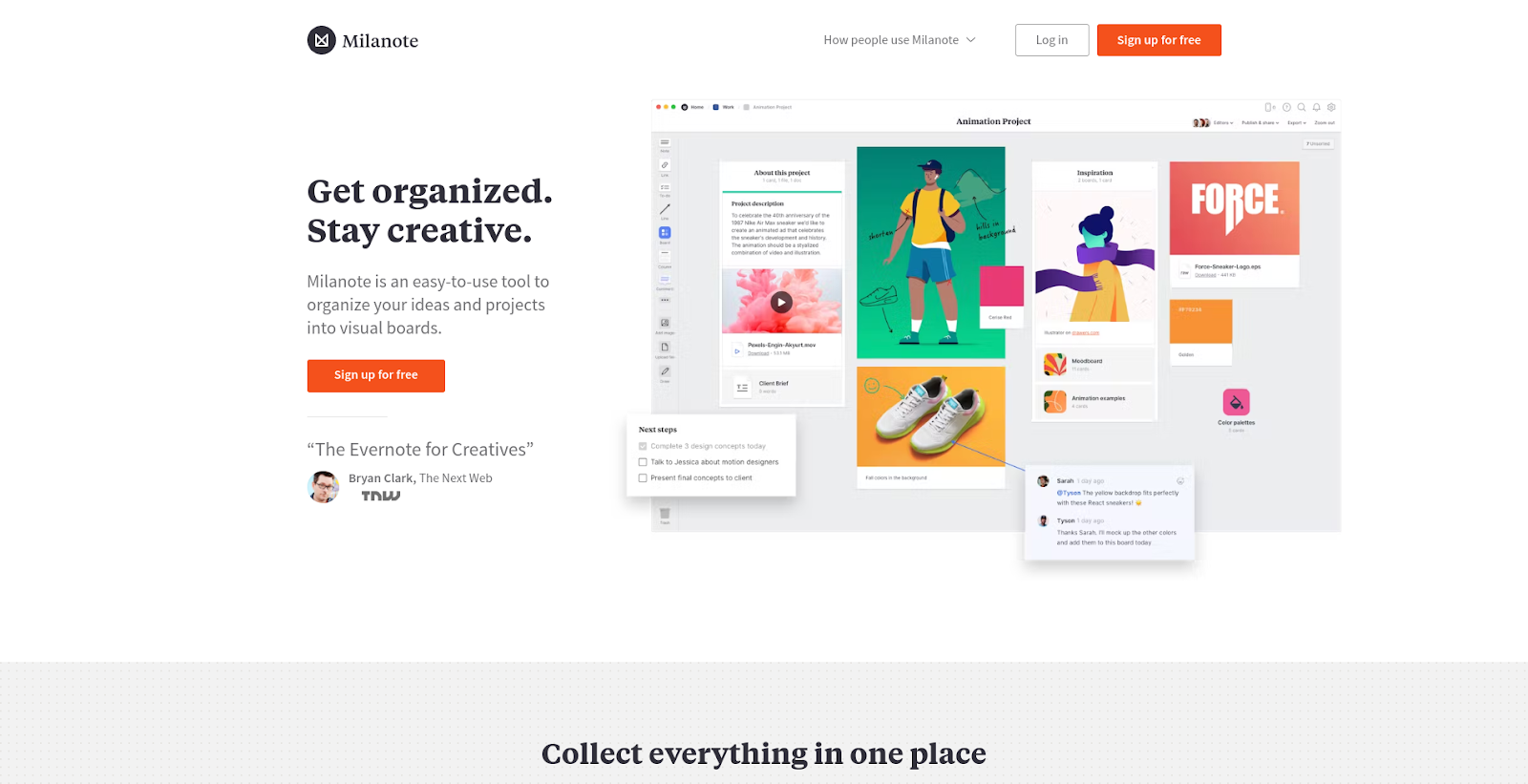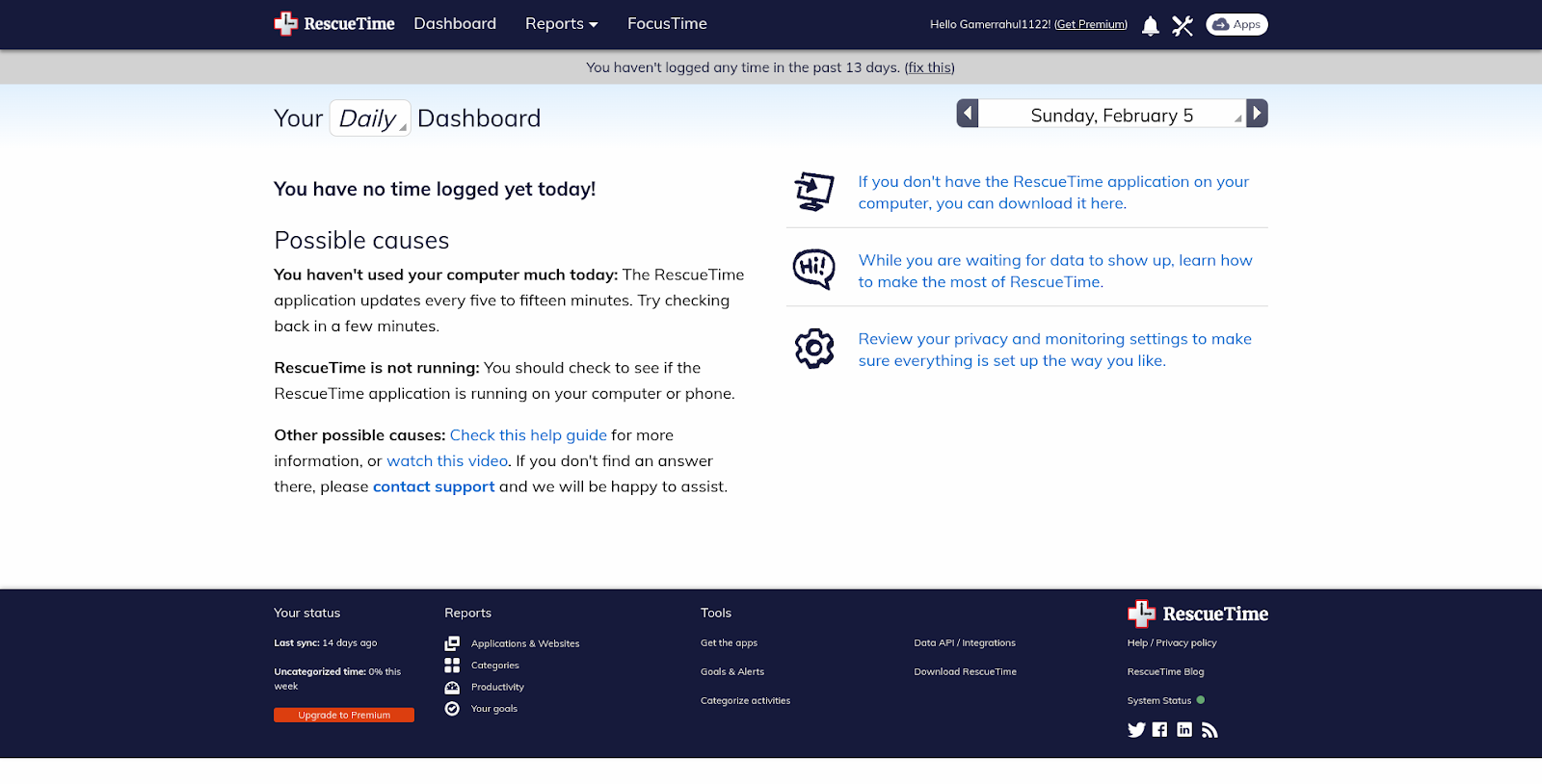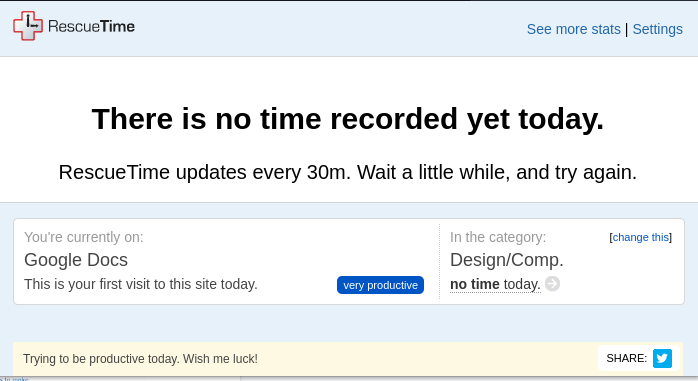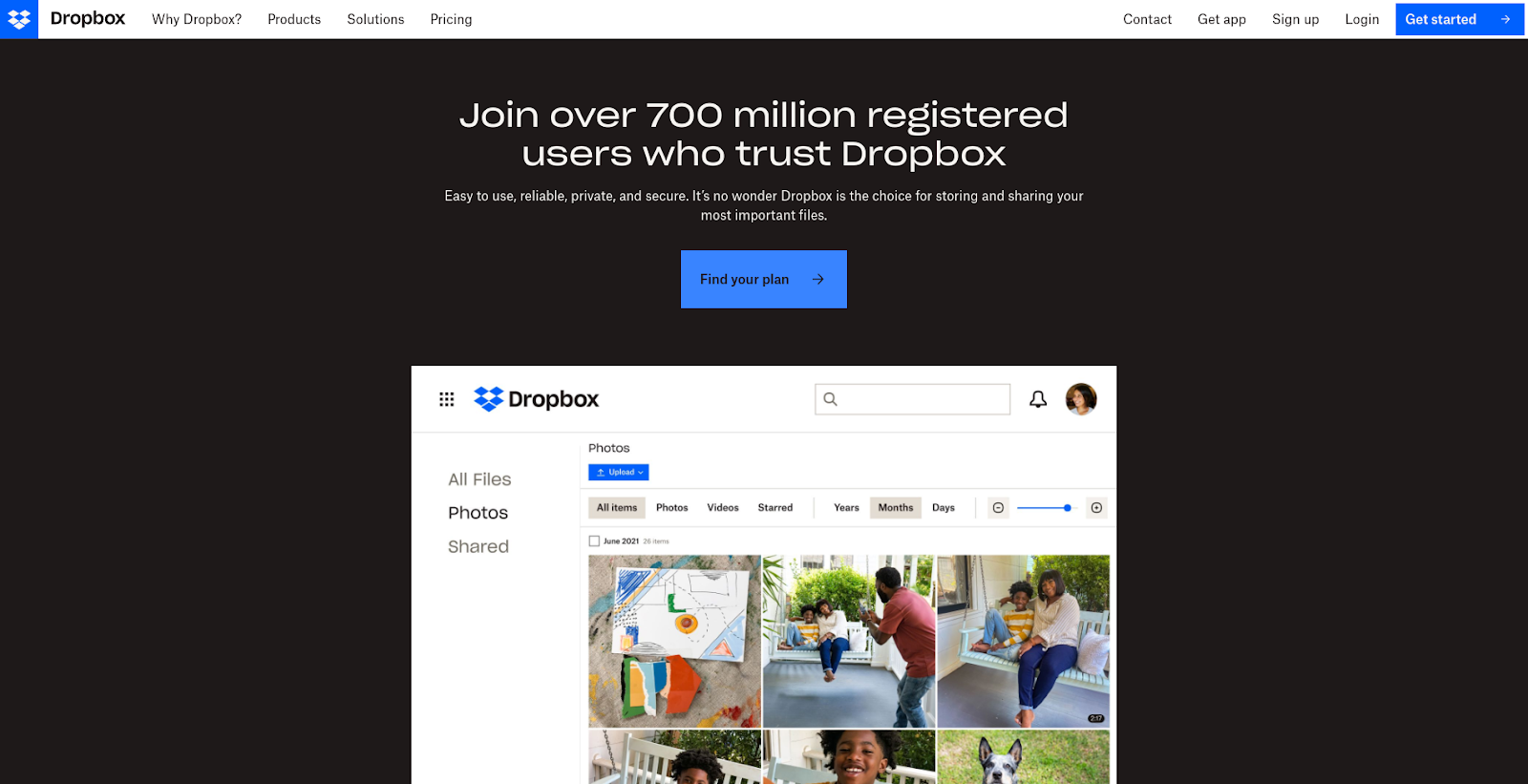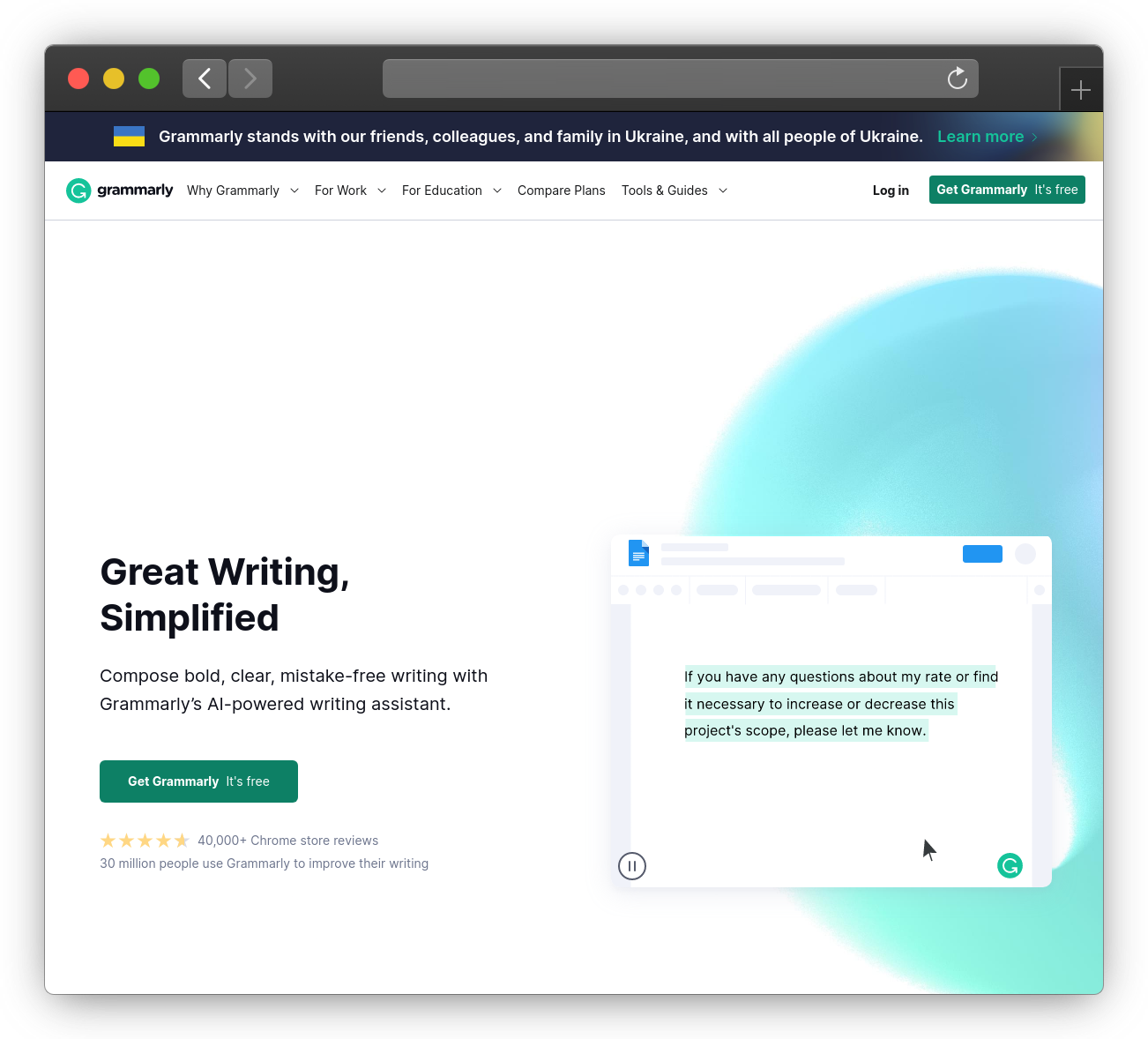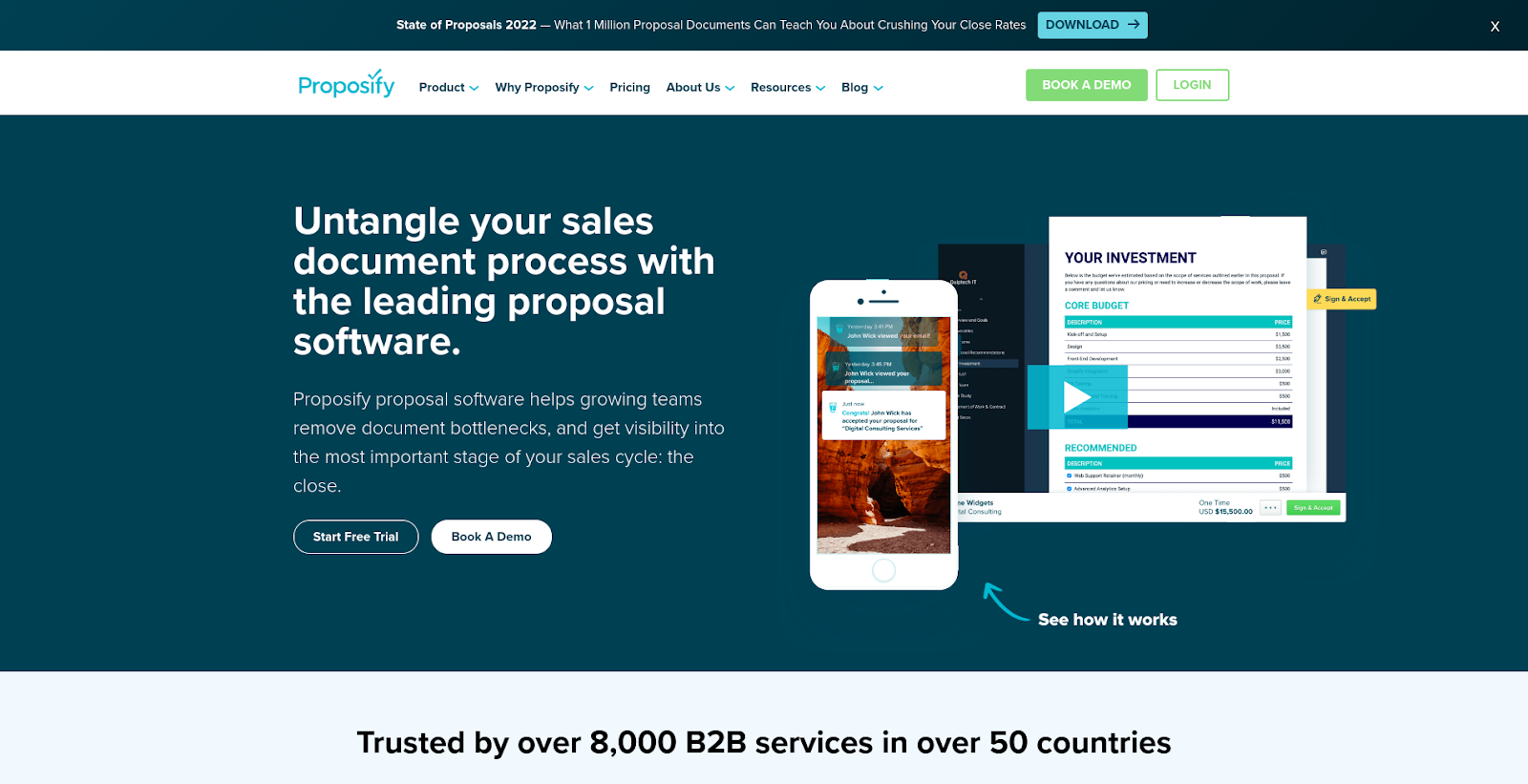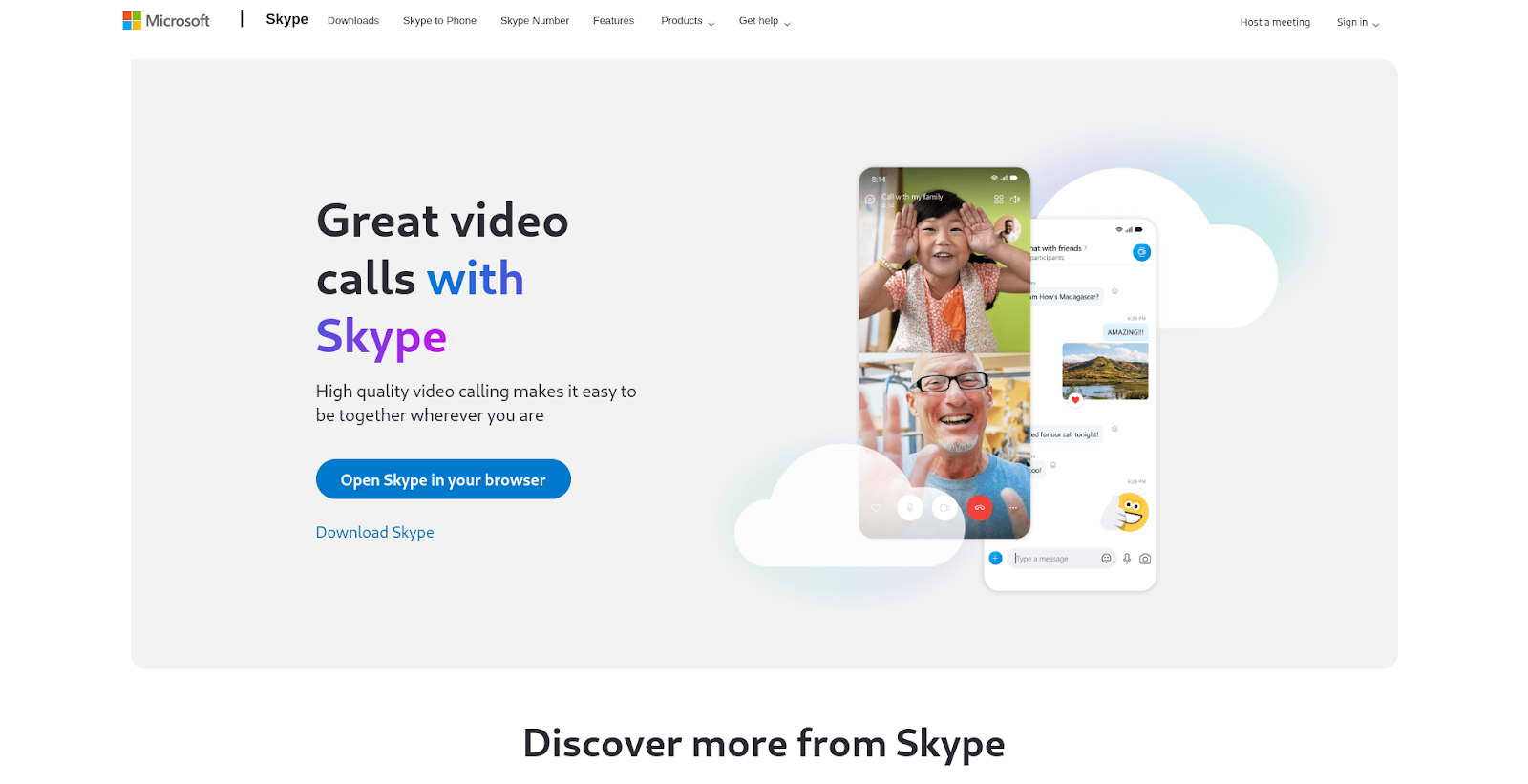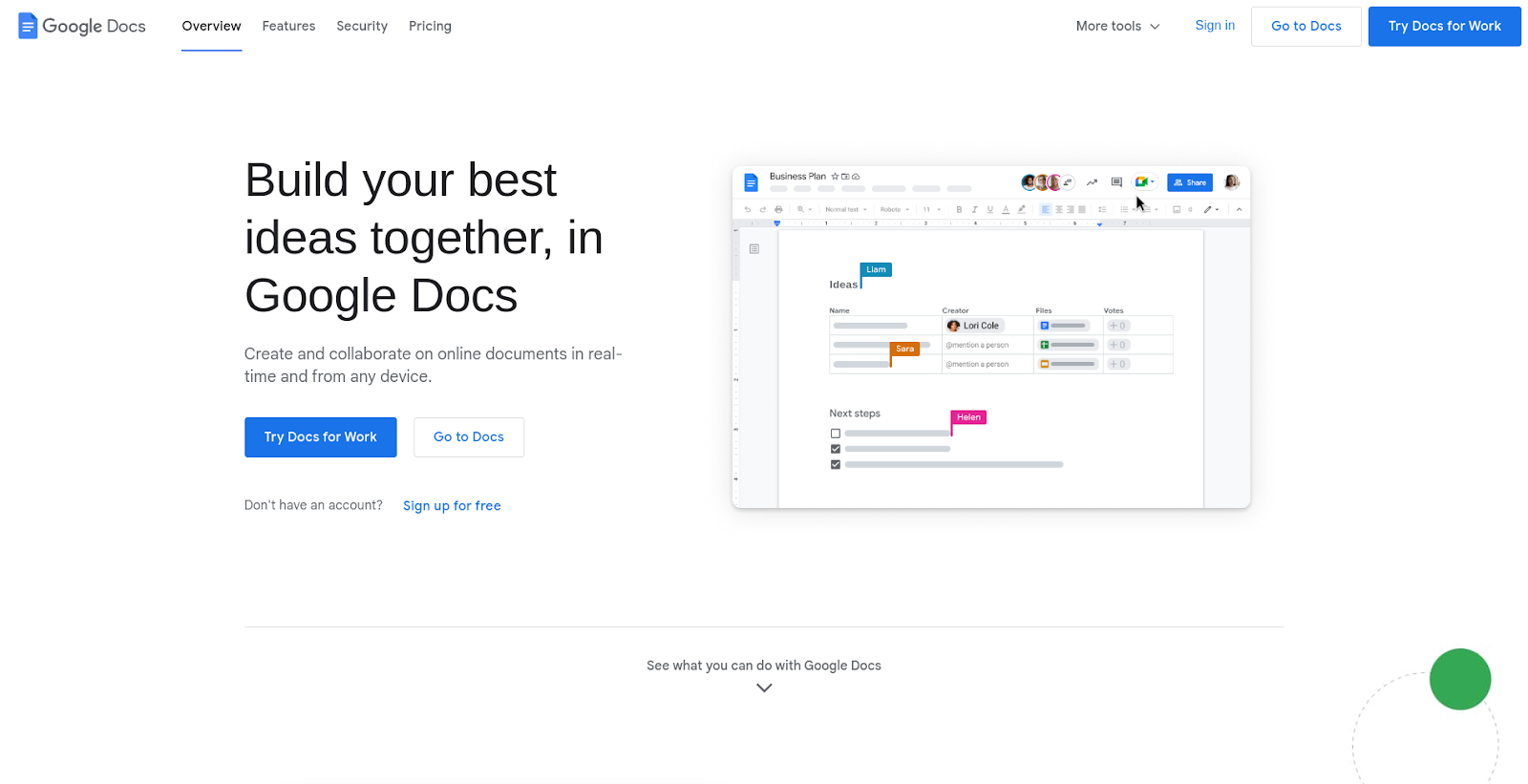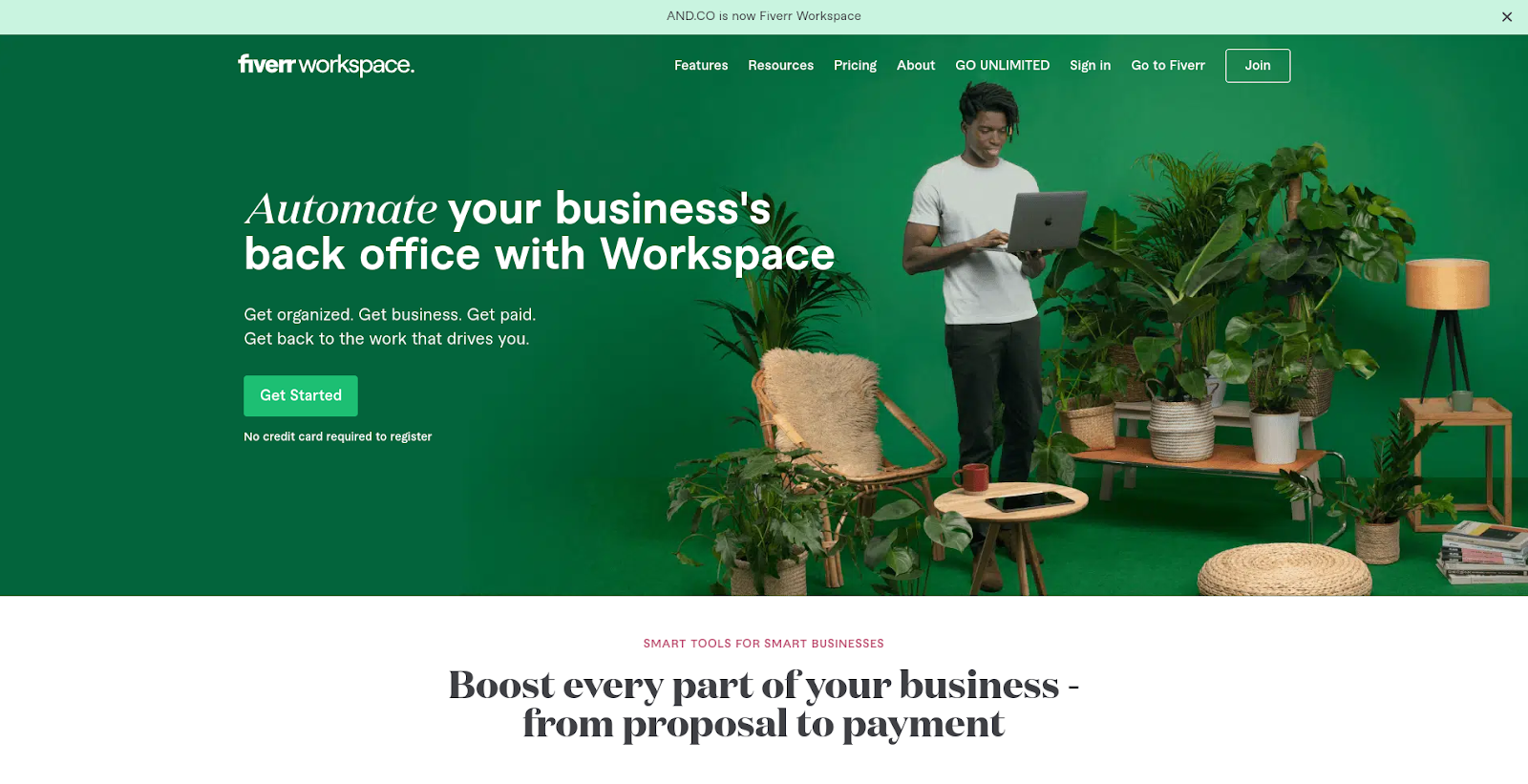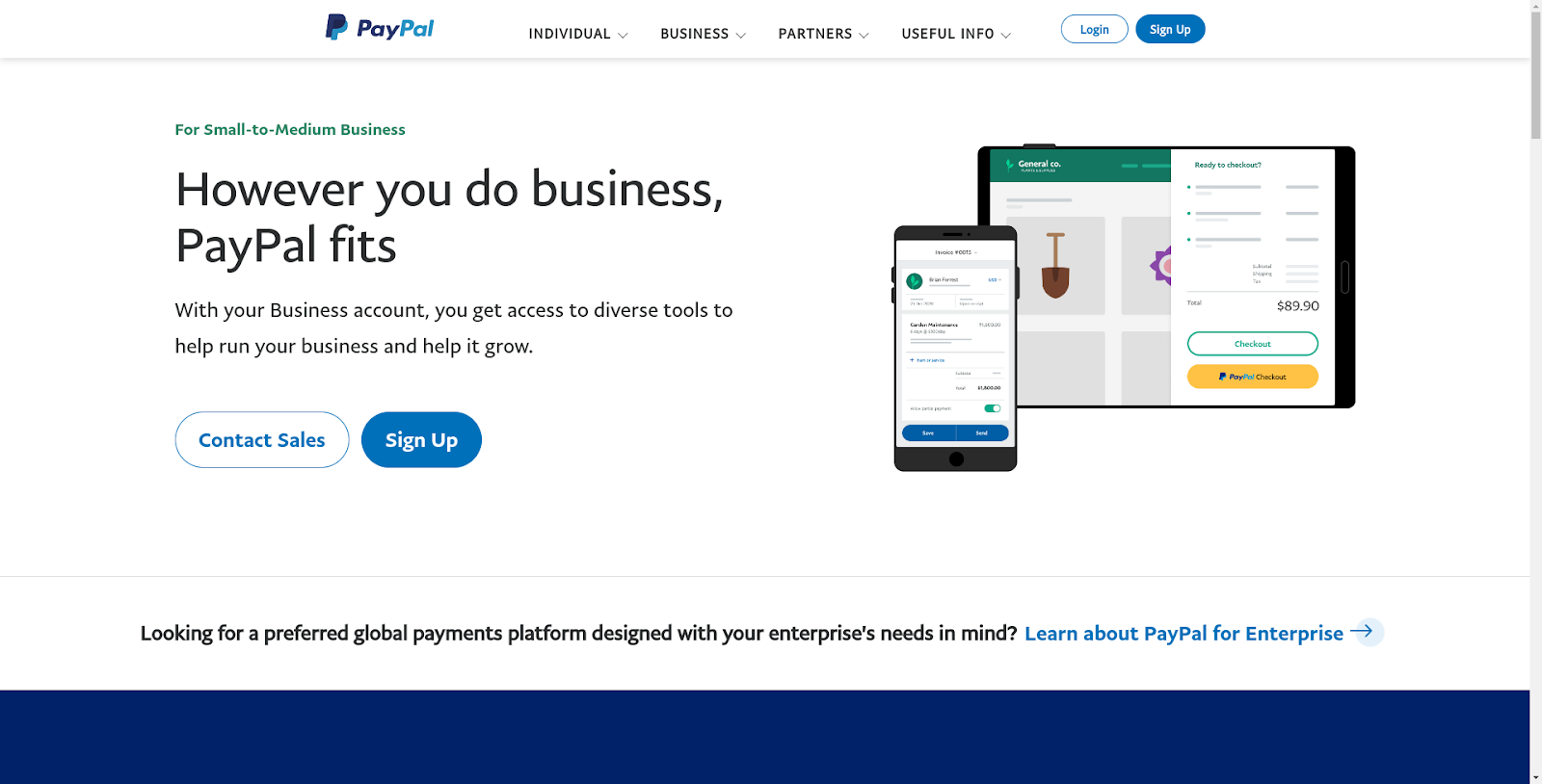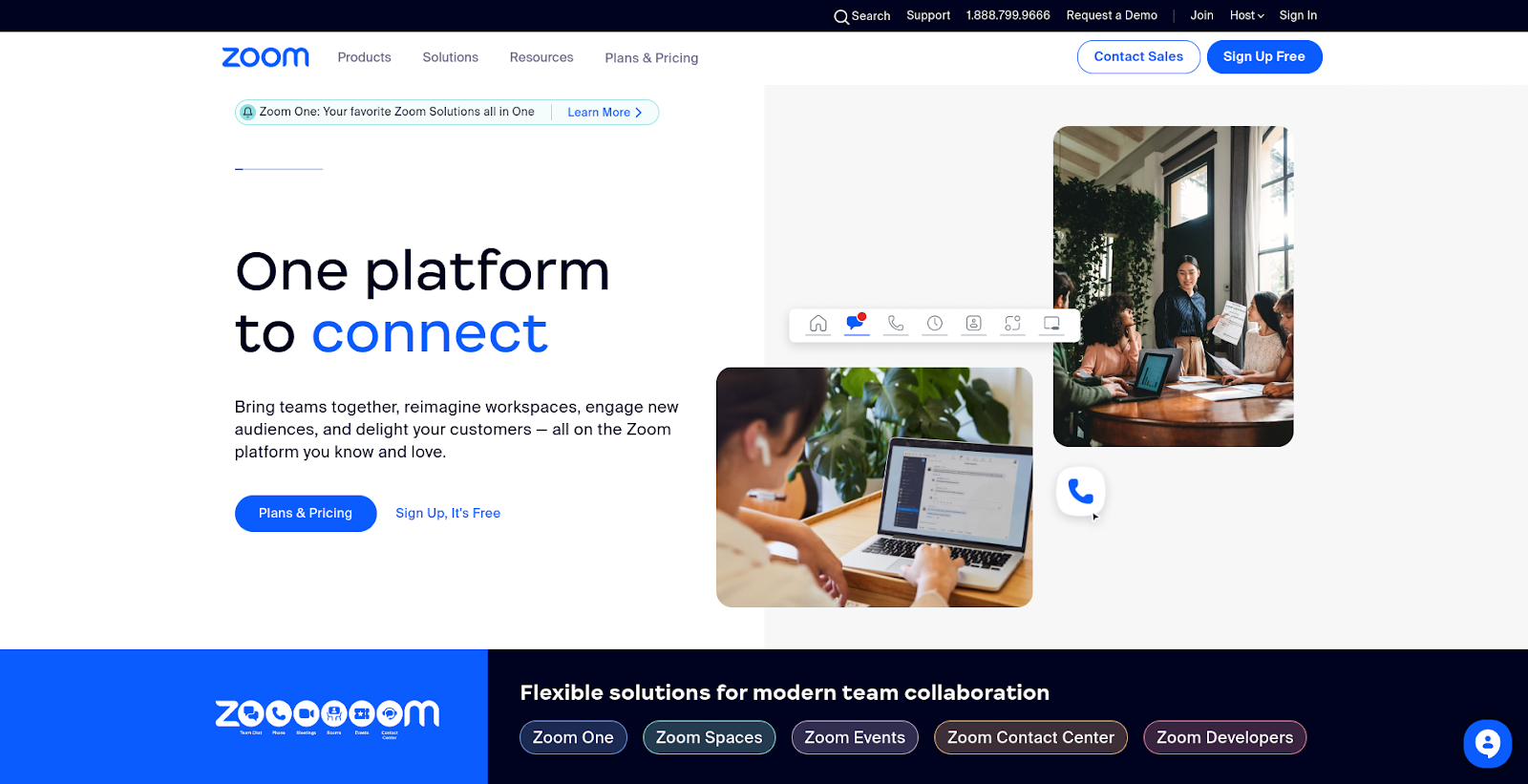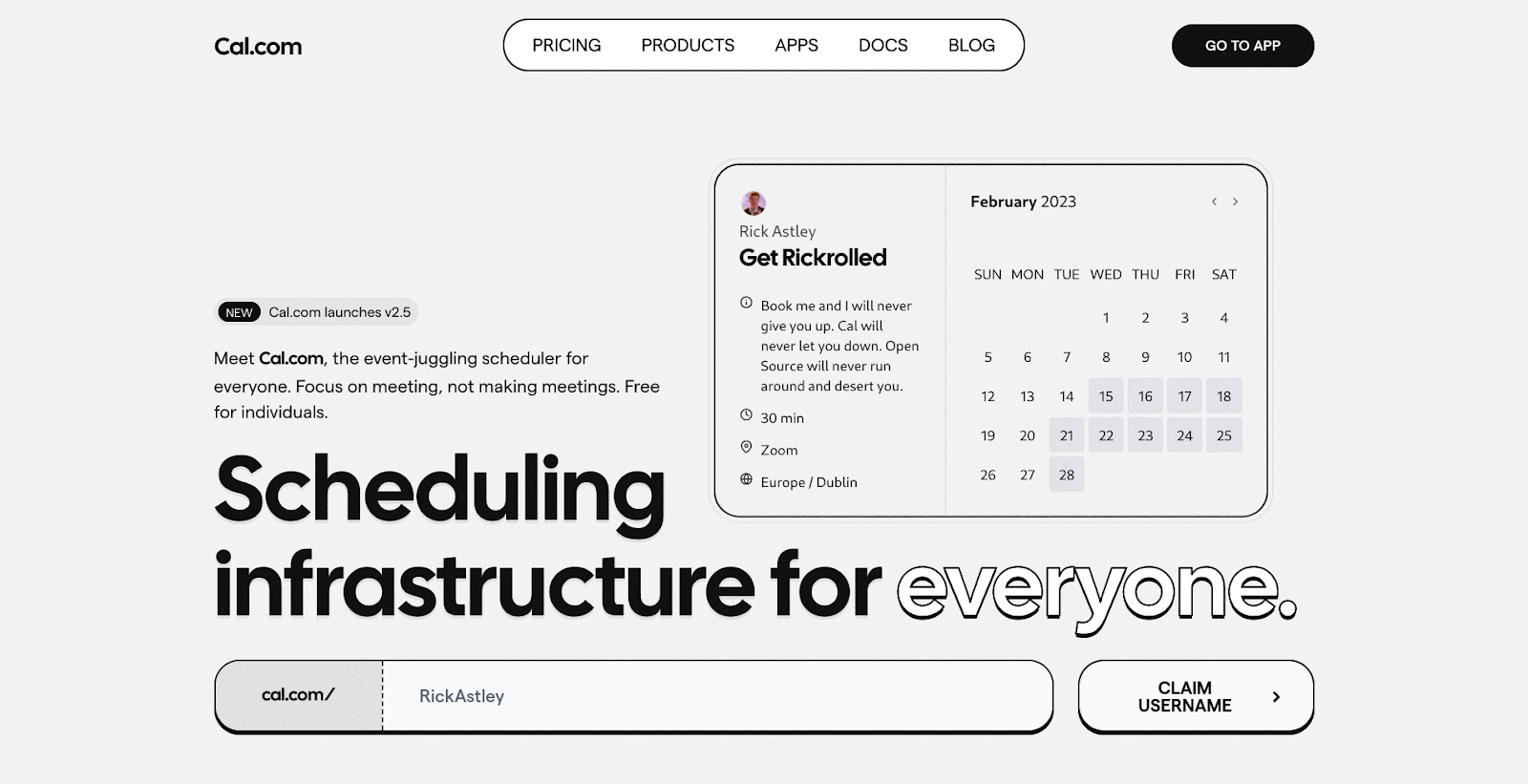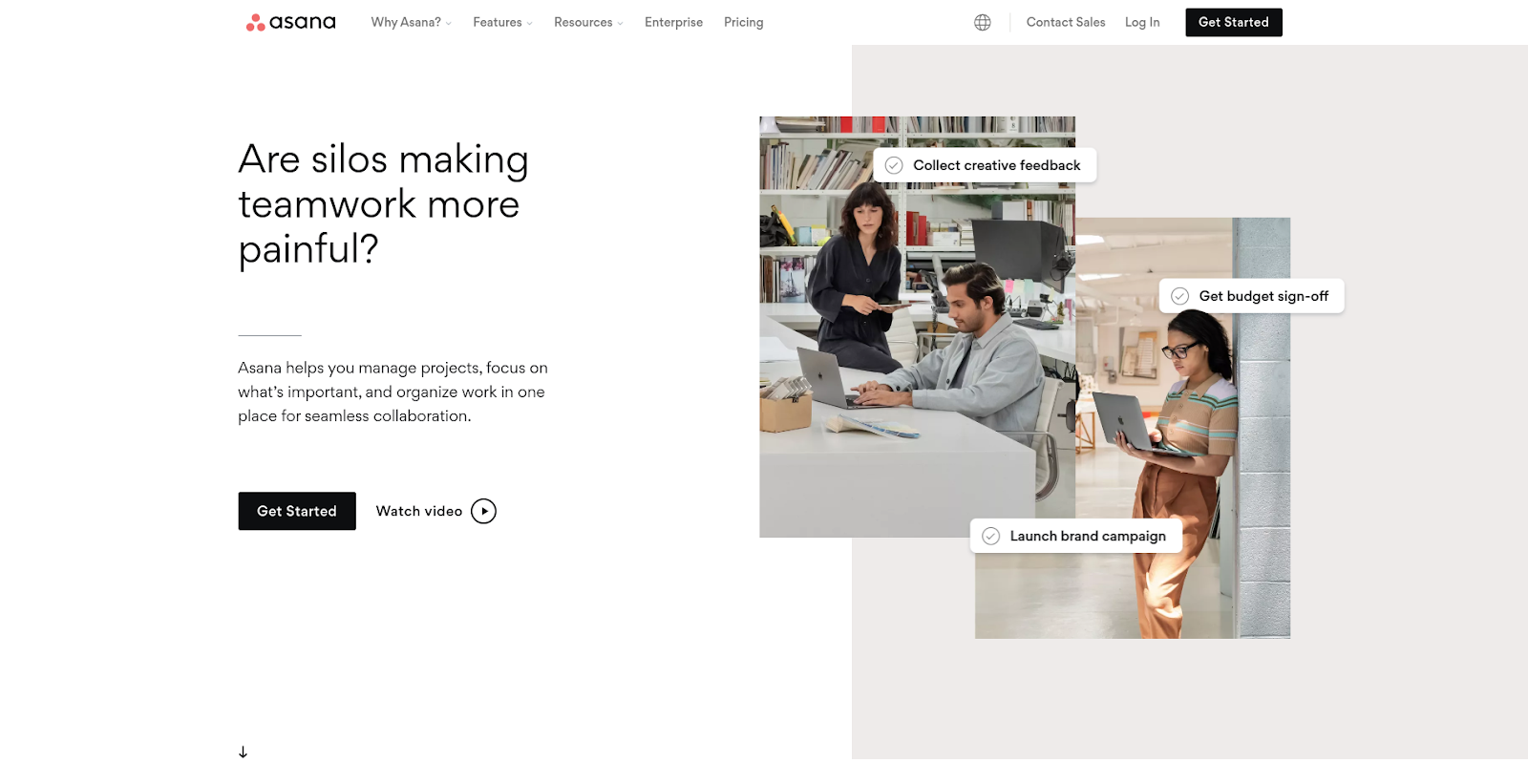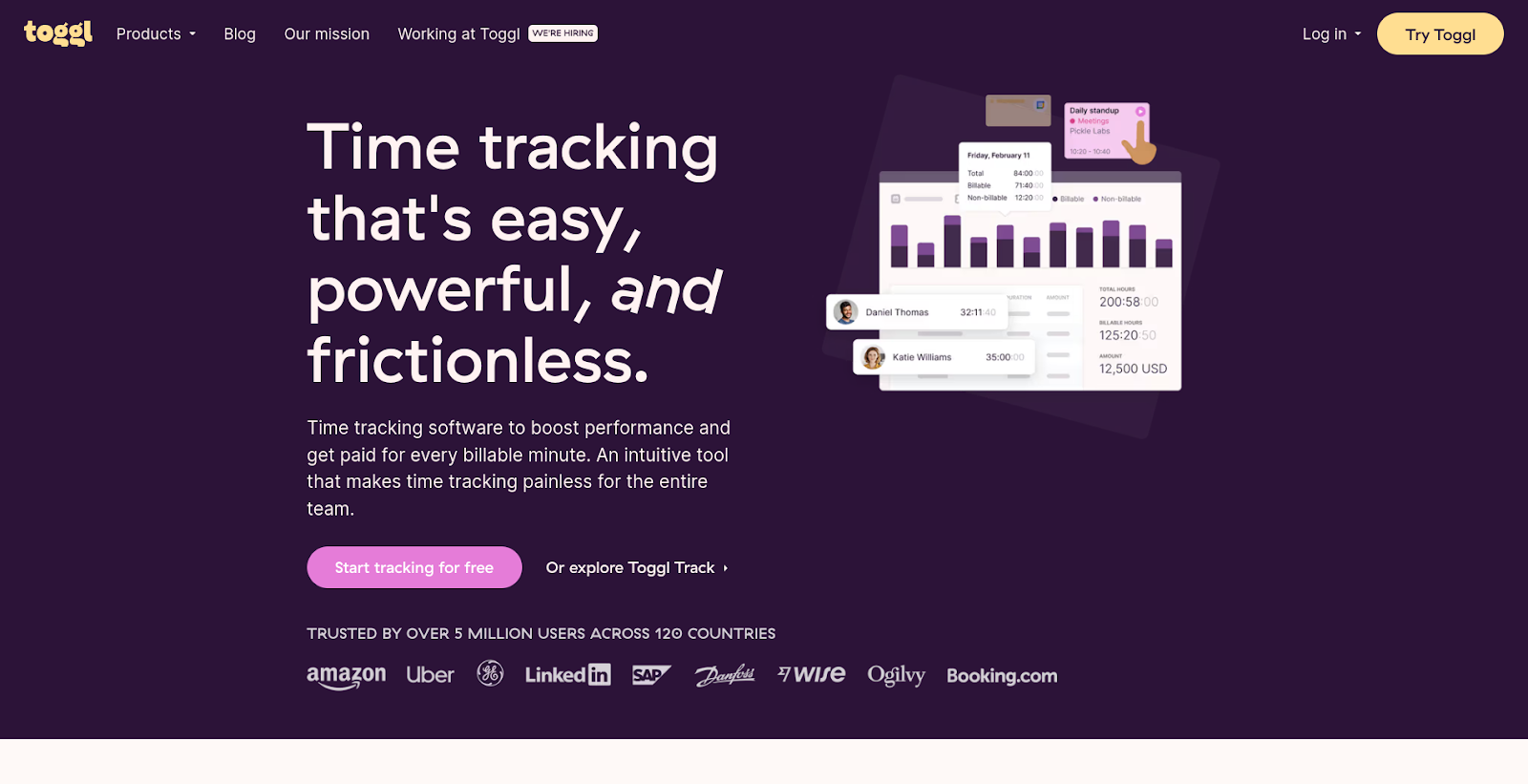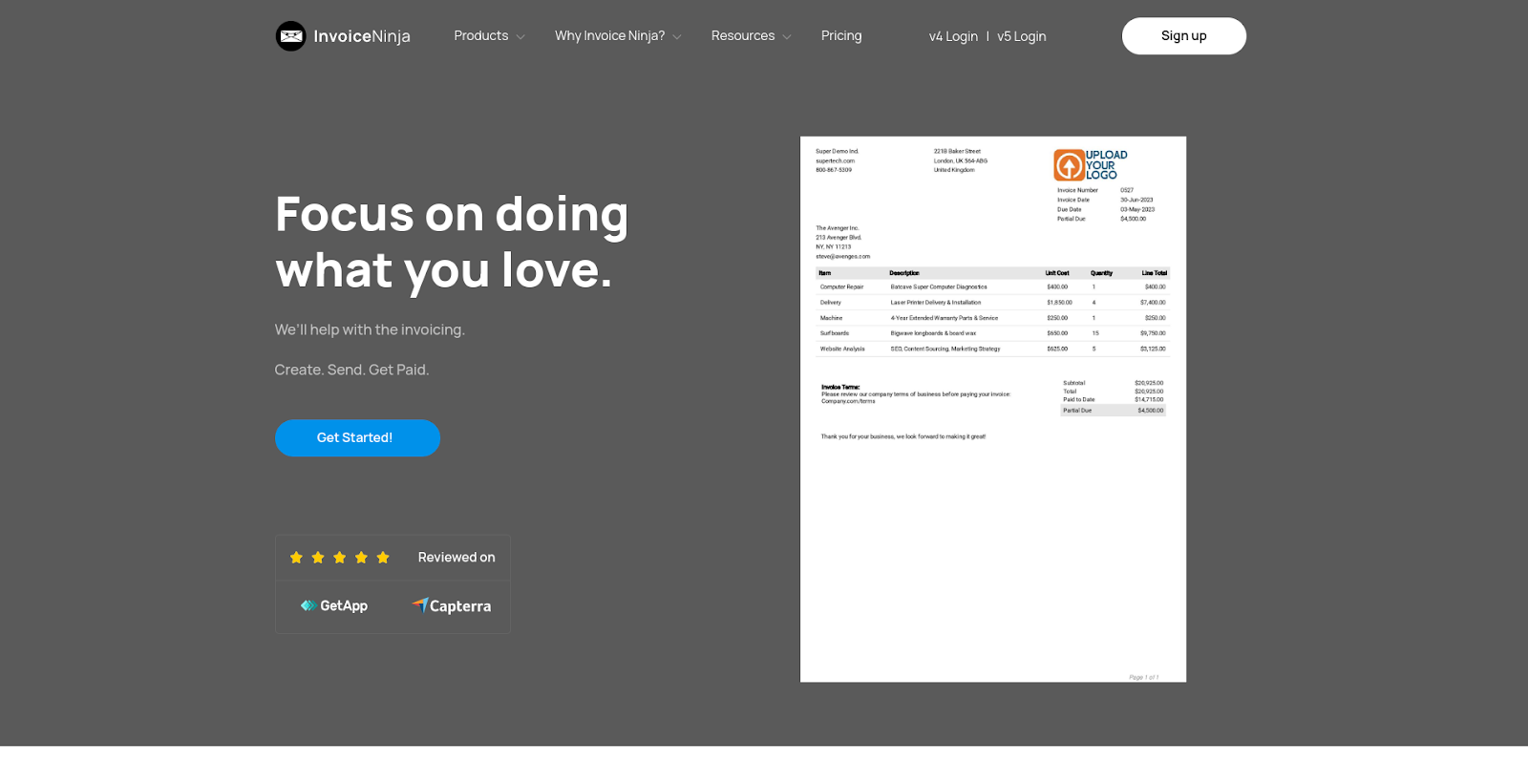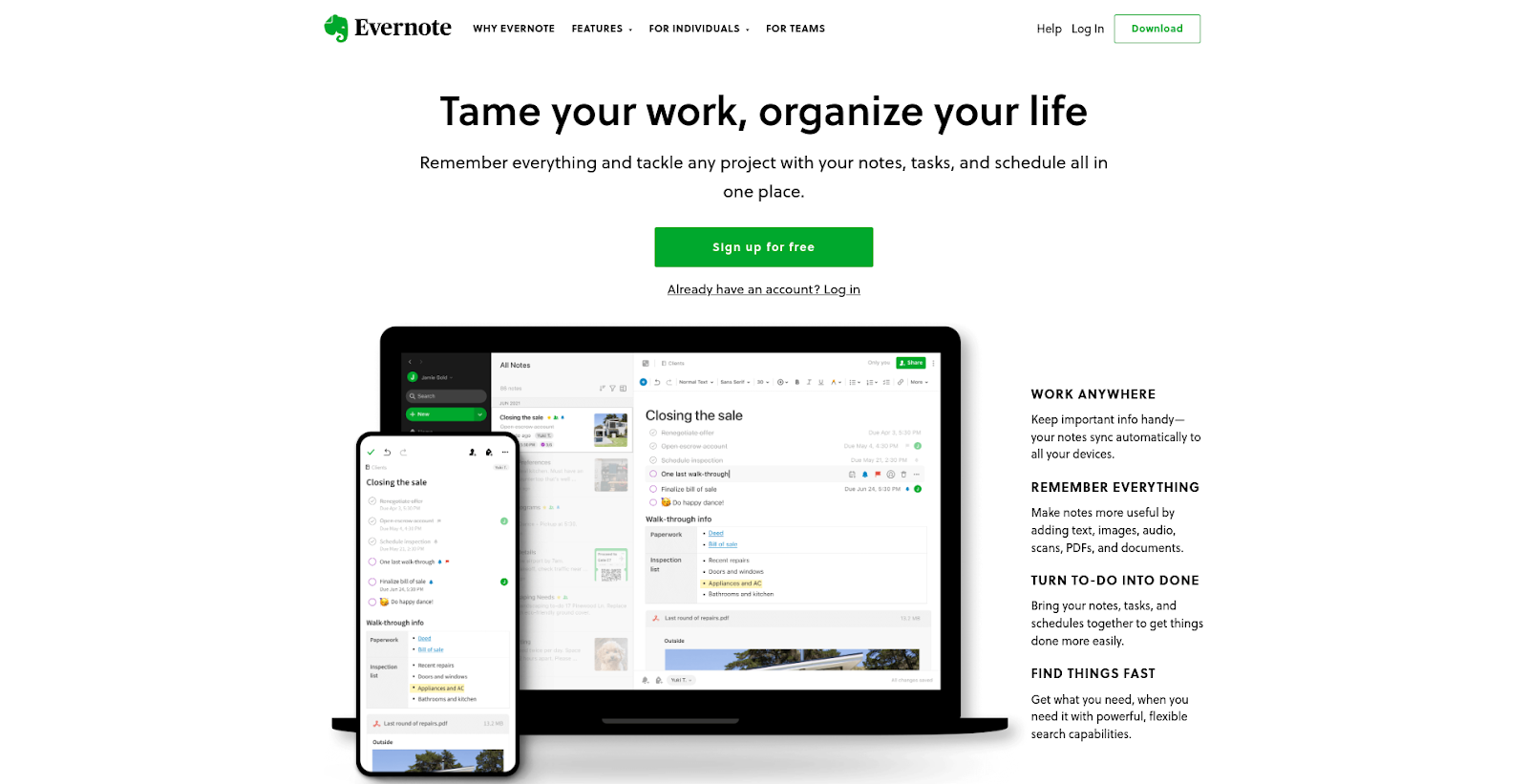19 Free Tools for Freelancers (Best Apps I Can't Live Without)

Team Fueler
16 Feb, 2023

As a freelancer, it's important to have the right tools to help you get the job done.
Below are 19 of my favourite free tools that I use every day. Each tool has its own unique set of features, and I couldn't live without them all.
However, each tool also has its own set of drawbacks. It's important to be aware of these drawbacks before you start using a tool, so you can decide if it's the right tool for you.
In this collection of tools, here are my personal 5 favourite free tools:
- Google Docs
- Toggl
- Airtable
- Paypal
- Cal.com
Buffer
Buffer is one of my go-to tools for social media management. It allows me to schedule posts for multiple social media platforms, including Twitter, Facebook, and LinkedIn. I can also track how well my posts are performing, and get feedback on what works and what doesn't.
The only downside to Buffer is that it can be a bit expensive if you want to use it for more than one account.
Harvest
Harvest is one of my favourite time-tracking tools.
It's simple to use and helps me keep track of how much time I'm spending on each project. It also allows me to invoice clients quickly and easily.
The only downside is that it can be a bit pricey if you need to use it for a large team.
Airtable
Airtable is a tool that I couldn't live without. It's a database that lets you create custom tables, and it's perfect for managing projects and client information.
The best thing about Airtable is that it's so versatile. There are tons of different templates to choose from, or you can create your own custom tables. You can also add integrations with other apps, like Google Drive, Dropbox, and Slack.
The only downside to Airtable is that in the free plan you can’t use more than one Extension, they power use base to the next level.
Read More: Fueler.io for UI/UX Designers — Guide to creating your profile on Fueler.io
Any.do
Any.do has been a game changer in my freelance career(that is going pretty well, hehe). It gives me the ability to create tasks, set reminders, and plan out my day with ease.
It's always been my go-to tool for managing tasks and staying organized, allowing me to make sure that I always finish my projects on time.
One downside of Any.do is the lack of collaboration options, which can be a major issue for freelancers who need to collaborate with others on projects.
That said, it's still an incredibly useful tool for staying organized and on top of deadlines.
Milanote
I have used Milanote for some months too, It's an online tool that's suitable for organizing and collaborating on both creative and non-creative projects.
It has an intuitive user interface and it's easy to set up and use. Plus, you can invite others to collaborate with you on projects which makes it perfect for freelancers who work as part of a team.
However, Milanote does have one downside - it’s not as powerful or feature-rich as some of its paid competitors. While it does have some impressive features, its basic version is limited in terms of functionality.
RescueTime
RescueTime is a great app for freelancers that helps to optimize workflow. It tracks activity on my laptop and mobile devices and gives me an overview of where I'm spending my time.
I set goals for daily productivity and get insights into things like which websites and applications I'm using the most.
However, there are some downsides with RescueTime as well; it doesn't provide a detailed breakdown of the types of tasks I'm doing and it doesn't always accurately report the amount of time I've spent on certain tasks or applications. Also, the iOS app is paid.
This is the chrome extension screenshot.
DropBox
DropBox is a lifesaver for me. It allows me to store and access my files wherever and whenever I need them. It syncs across all of my devices and I no longer have to worry about losing anything important.
It's incredibly easy to use and is a must-have for any freelancer on the go.
The only downside of DropBox is that it can be slow when you're trying to share large files.
It can also start to cost money if you are storing more than your allocated free space, which usually isn't that much, so that's something to be aware of if you plan on using it for larger projects.
Grammarly
With Grammarly, I never need to worry about typos or complex punctuation rules. It's like having an editor living inside my computer, automatically spotting errors and suggesting improvements.
I'm constantly amazed at how quickly and accurately I can check my work.
The only negative is that it's not 100% accurate. Sometimes it flags words as wrong even when they're correct or offers unhelpful advice, but overall it has been a valuable tool in my writing arsenal.
Proposify
Proposify is one of my favourite free tools for freelancers. This web-based platform enables me to quickly create and send professional proposals with ease. Not only does it allow me to customize my documents, but I can also track their progress, get notified about when they’re accepted or declined, and even compare versions of the same proposal.
Nevertheless, Proposify is still a great tool for any freelancer looking to create compelling proposals quickly and efficiently.
Skype
Skype is one of the best free tools for freelancers. With it, we can easily communicate with clients, no matter where they are in the world. I love being able to do conference video call with my clients and have found that it makes a huge difference in how efficient I am.
However, Skype isn't perfect as I sometimes have difficulties hearing or connecting during calls(it’s the same with all the apps to be true, it’s just about how good a network you’re getting or your client's other side has).
Additionally, it's often slow and there can be lags due to its reliance on the internet connection.
It's also not as secure as other communication tools out there which can be a concern if you're dealing with sensitive information(which you’re not).
Read More: A Step-by-Step Guide to Start Freelancing in 2023
Google Docs
Google Docs is one of my go-to tools when I’m looking to create a document quickly. With Google Docs, I can create a document with minimal effort, as well as collaborate with other users from across the globe in real-time.
This makes sharing ideas and working together on documents so easy and convenient. Additionally, it’s free!
The only app I am still using daily.
AND.CO
Another app that I use often is AND CO. It is a great tool that helps with project management, invoicing and billing, expense tracking and financial planning. It streamlines invoicing, accounting and expenses in one place, and it helps me to keep an accurate record of the projects I’m working on.
I also really love their dashboard, which gives me an at-a-glance view of all the jobs I have in progress, client information, and more.
PayPal
Finally, PayPal is another tool that I can’t live without. As a freelancer, it is one of the most convenient methods for collecting payments from my clients. It is safe, secure and reliable, and it makes transferring funds between my clients and me quick and easy. Plus, with PayPal, there are no additional fees for sending or receiving payments.
This really helps to make my life as a freelancer so much easier.
Zoom
I love Zoom for video conferencing. It's easy to use and has great features. The only downside is that it can be a little bit glitchy at times.
But even with the occasional hiccup, I can't do without Zoom. It’s really helpful when I need to connect virtually with clients and collaborators. Its features are designed for business meetings and collaboration.
It allows you to share your screen, record meetings, use whiteboards, chat, and more.
Cal.com
Cal.com is a great free tool for freelancers who need to keep their work schedules organized. With Cal.com, you can easily create and manage different calendars, and even sync them up with other apps that you use. You can also share your schedule with teammates and clients in just a few clicks.
One of the good things about Cal.com is that it’s open-source. The UI of your Cal.com page would be very simple yet minimal and attractive.
Asana
Asana is one of the most popular project management and task-tracking tools out there. It’s easy to use and it makes collaboration between team members a cinch.
There is a free plan and you can manage projects, tasks, deadlines, attachment files and so much more.
The thing I like most about Asana is that I can easily assign tasks to other people on my team and track their progress. It also gives me a good overview of all the projects I have in the pipeline.
What I don’t like about Asana is the list view is difficult to work with; it’s cluttered and hard to see what needs my attention first or what has been completed.
Toggl
Toggl is one of my favourite free tools for freelancers. What I like most about it is that it tracks time spent on projects so you can have accurate billing. Toggl also has an app, which makes it easy to track while on the go.
There are many drawbacks of Time Tracking tools, as many users prefer tracking time differently, some will like the way Toggl does and some will like other app does. It’s just about the features, maybe?
Compared to RescueTime, I would pay for this app. It’s available on all of your devices.
Invoice Ninja
Invoice Ninja is a great free invoicing app for freelancers. I use it to create and send out invoices, easily track payments, and get detailed reports on my finances. It's also pretty convenient that it integrates with other payment processors like PayPal and Stripe.
The downside of Invoice Ninja is that it can be a bit too simplistic. I would love to see more customization options, so I can tailor it to fit the look of my brand or product better.
Other than that, though, it's a great tool for tracking and managing my invoices.
Read More: How to get a response on your cold email? [With Examples]
Evernote
Evernote is a great tool, and I use it every single day. It's great for taking notes, organizing projects, and tracking deadlines.
One of the best things about it is that it’s compatible with any device, so you can take notes on the go or access your notes from any device.
That said, one thing I don’t like about Evernote is that it can be slow to load sometimes, especially if you have a lot of notes and data stored in the app.
It also doesn't have a built-in task management feature like many other note-taking apps do.
That said, Evernote is still a great tool for freelancers who need an easy way to store and organize their thoughts and ideas.
If you’re looking something minimal, fast and collaborative, it can be Google Notes, available on Phone Devices and if you want on your desktop you can try, Taskboard.
Conclusion
There are many great free tools for freelancers available online, but it's important to be aware of the drawbacks of each one before you start using them. For example, while the productivity tool Asana is great for managing tasks and projects, it can be a bit overwhelming for beginners.
Special thanks to Rahul for creating this well-researched article, he is a Developer Advocate himself, and he loves to code, write blogs and build side projects