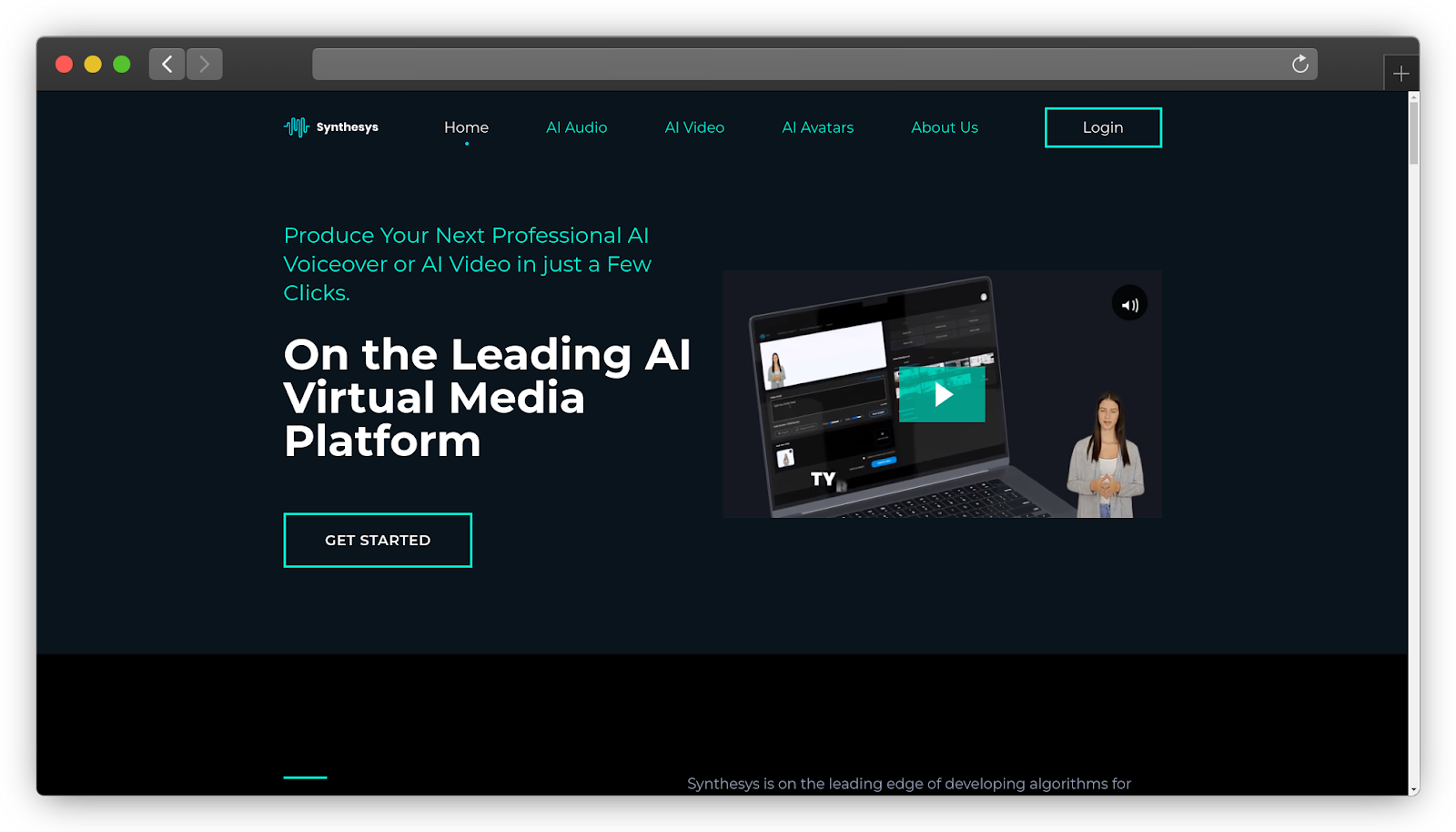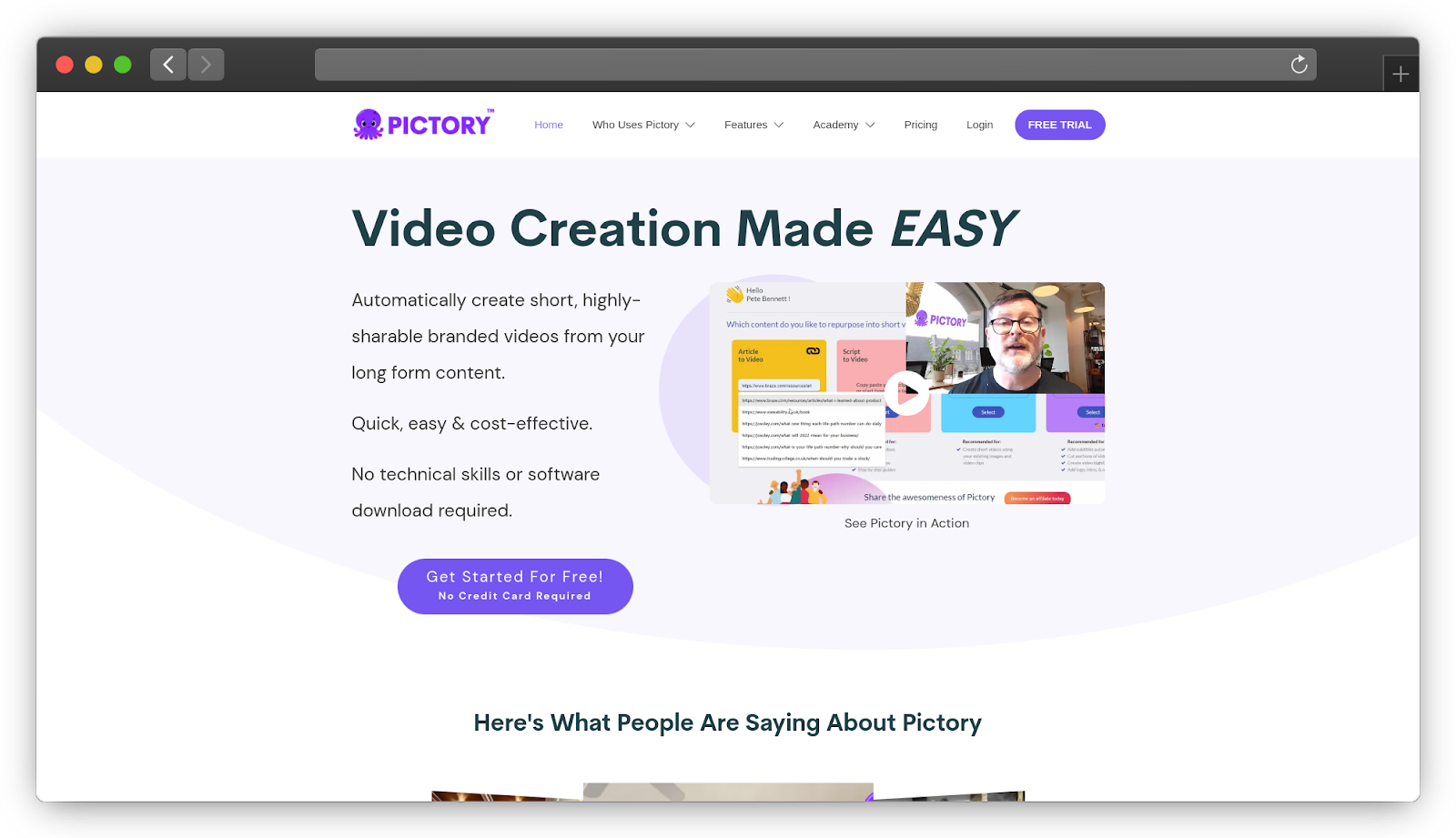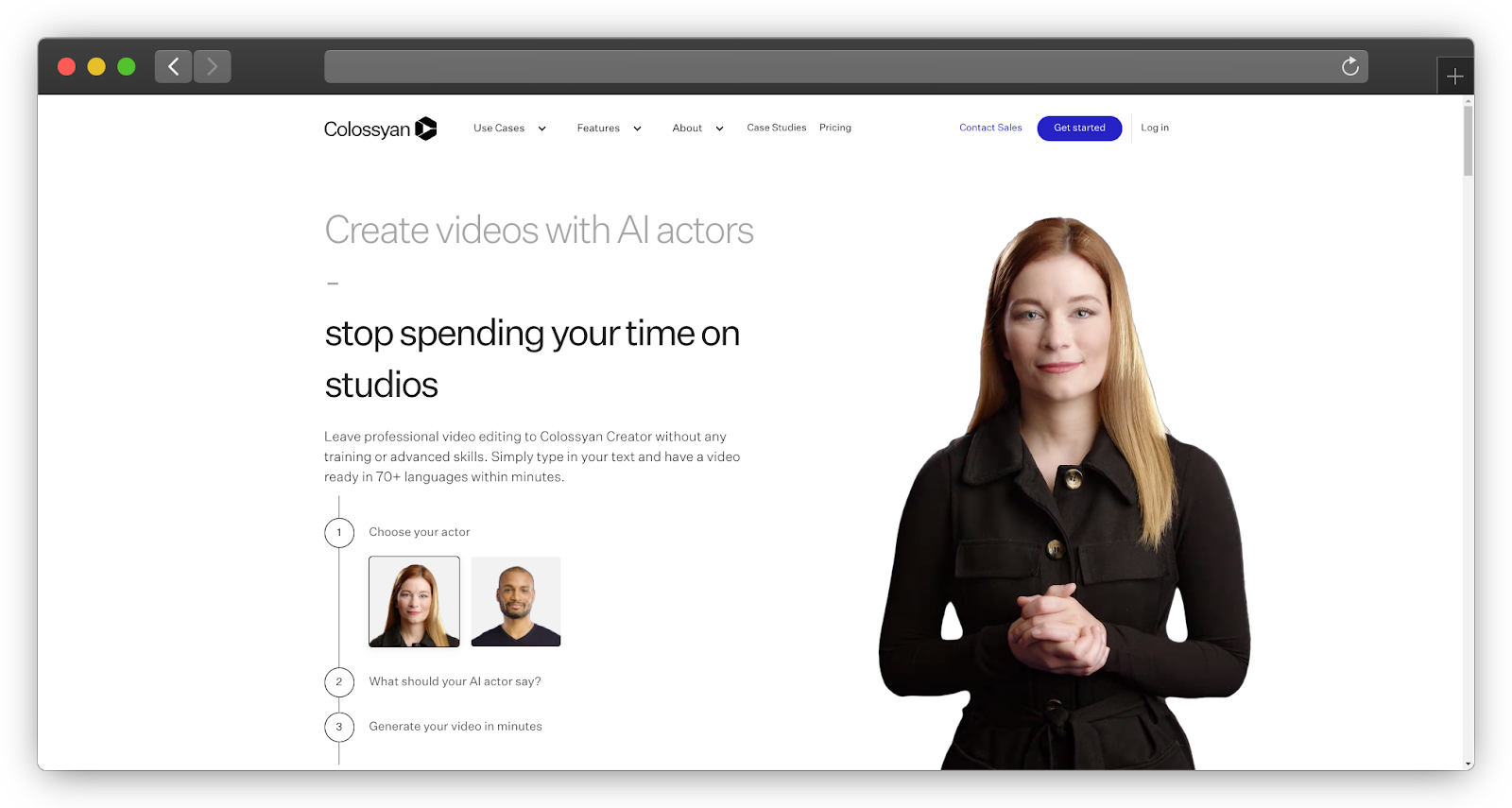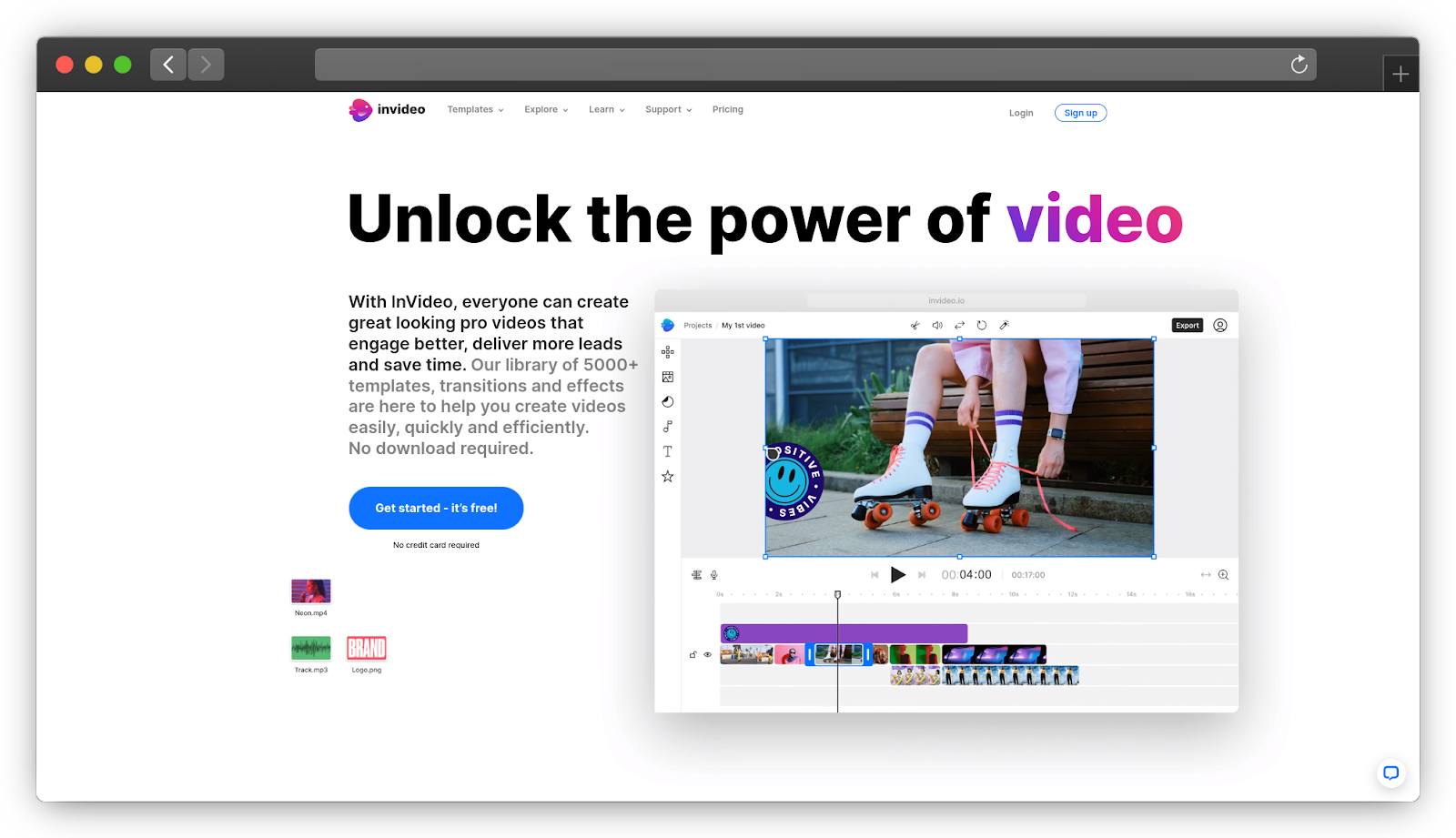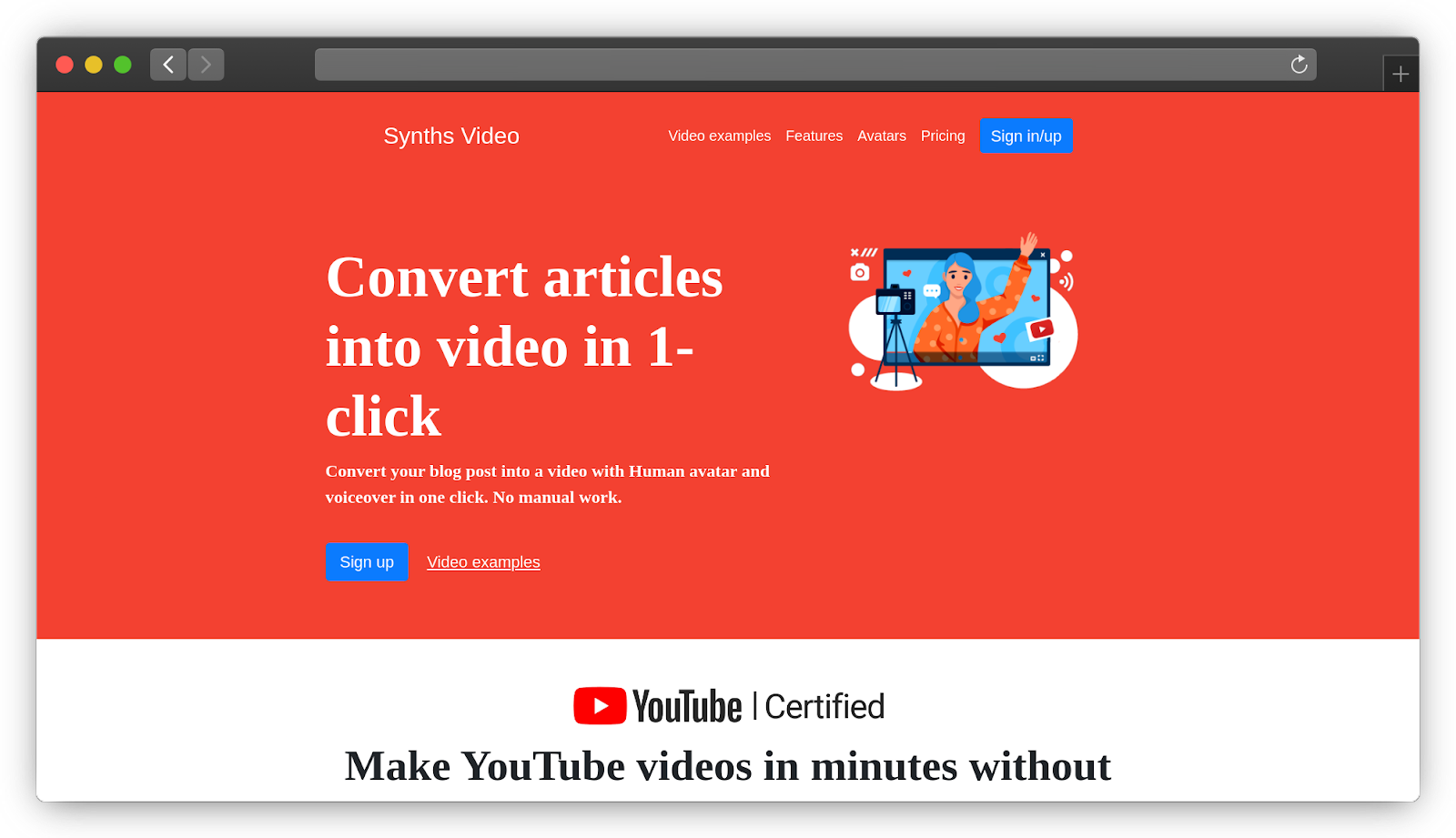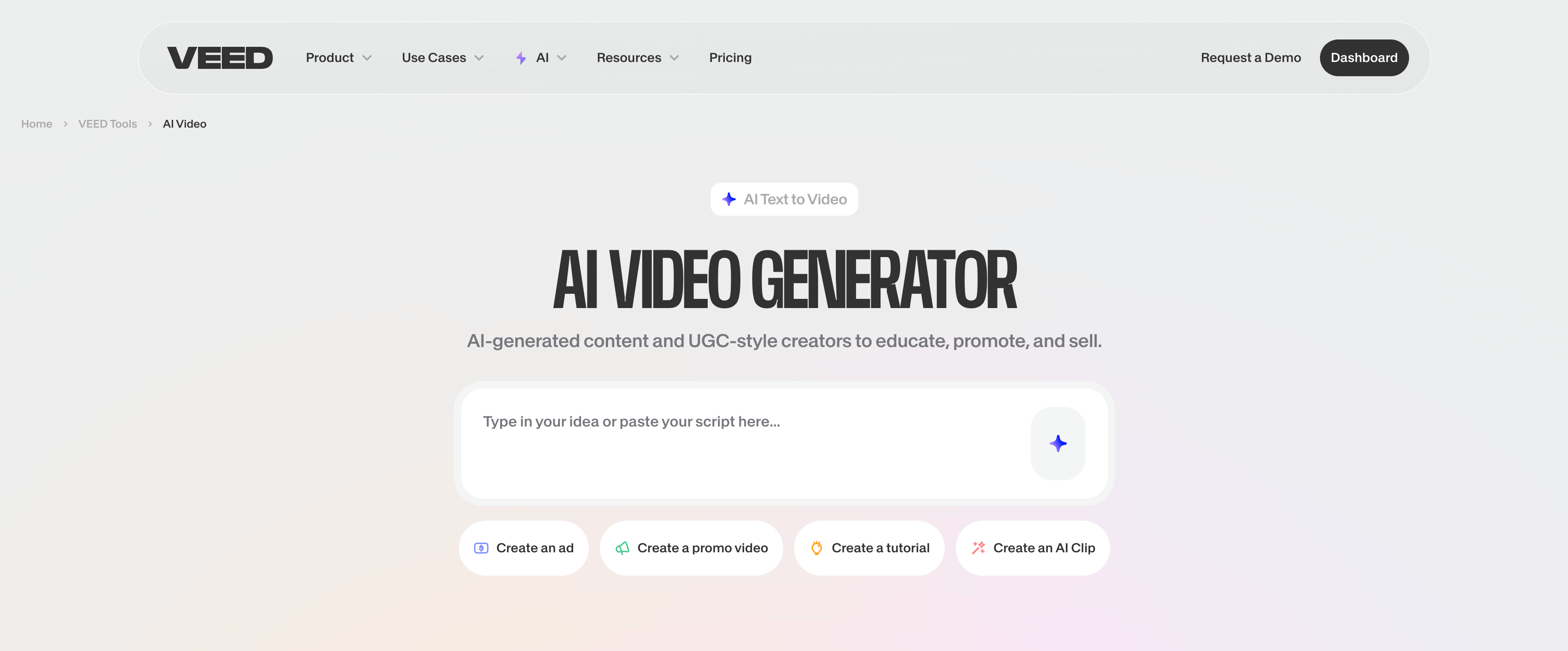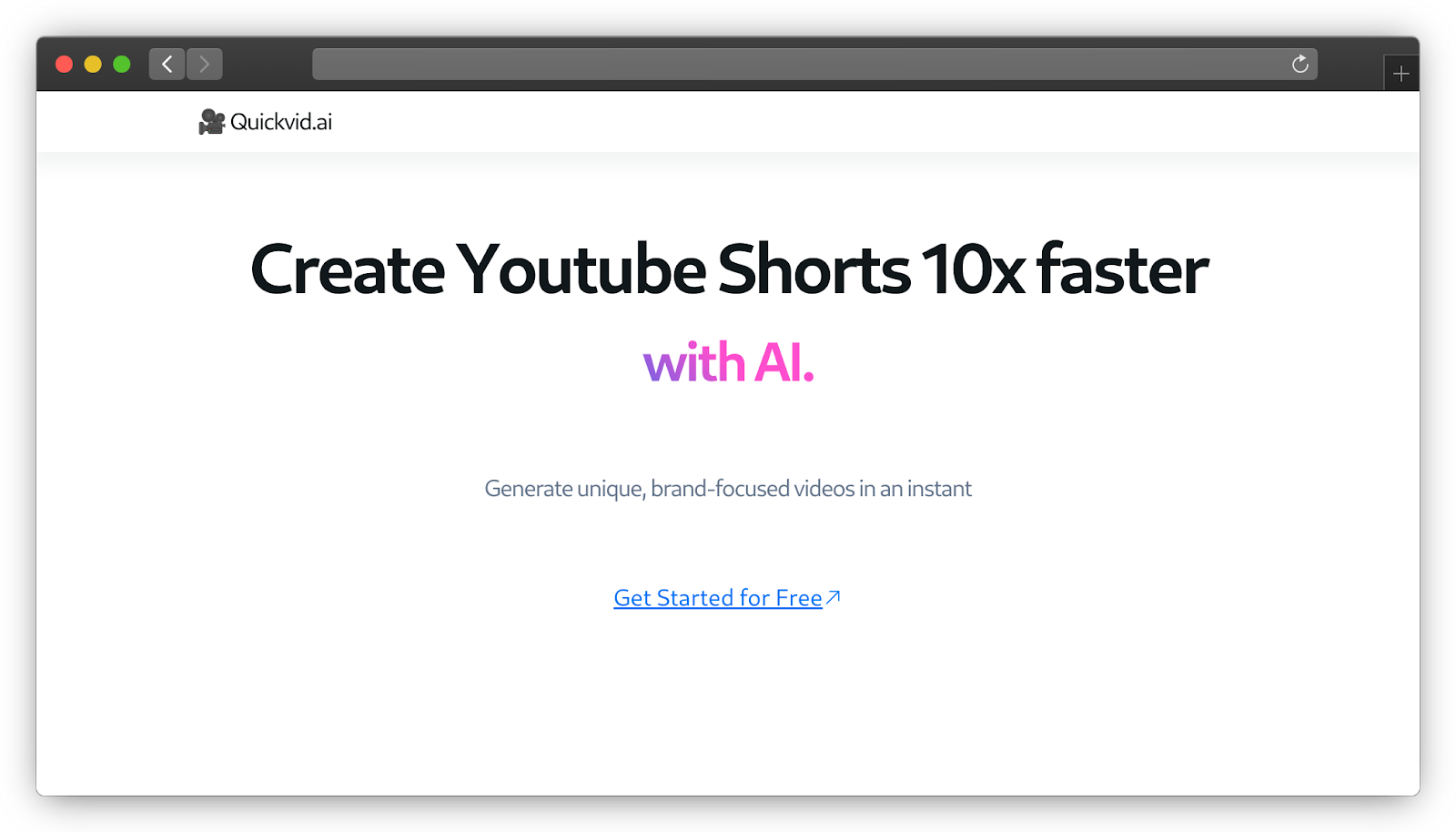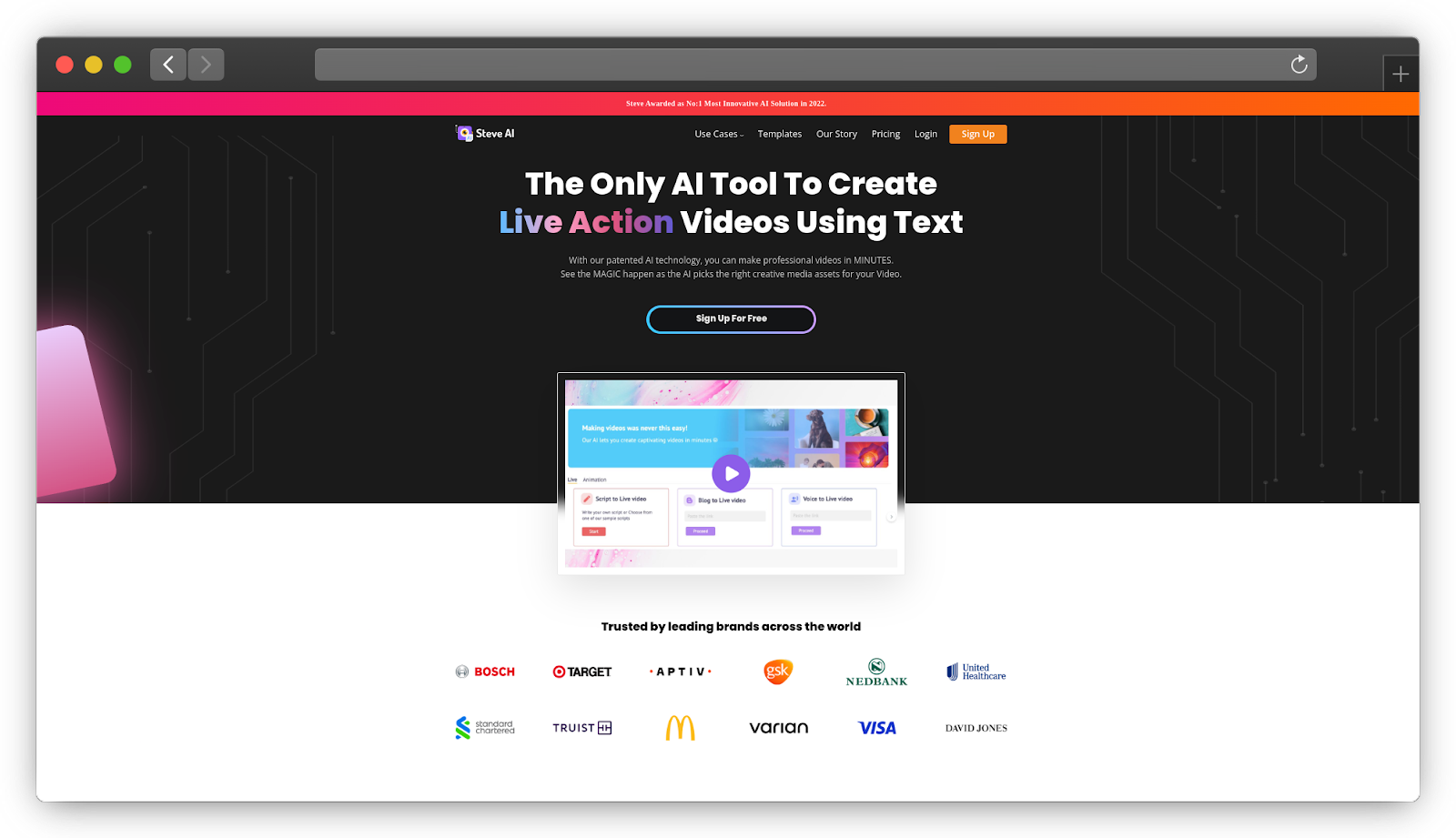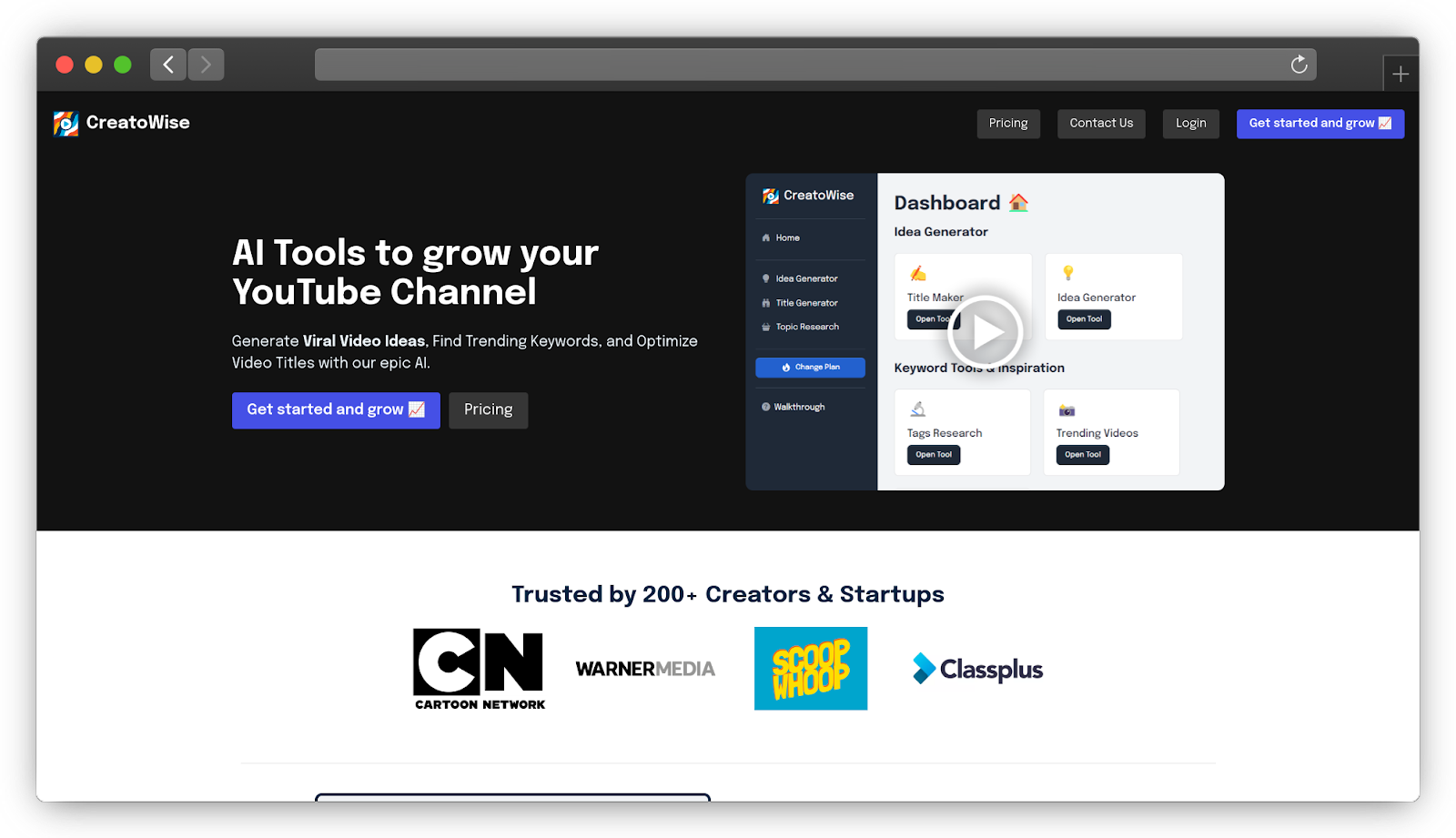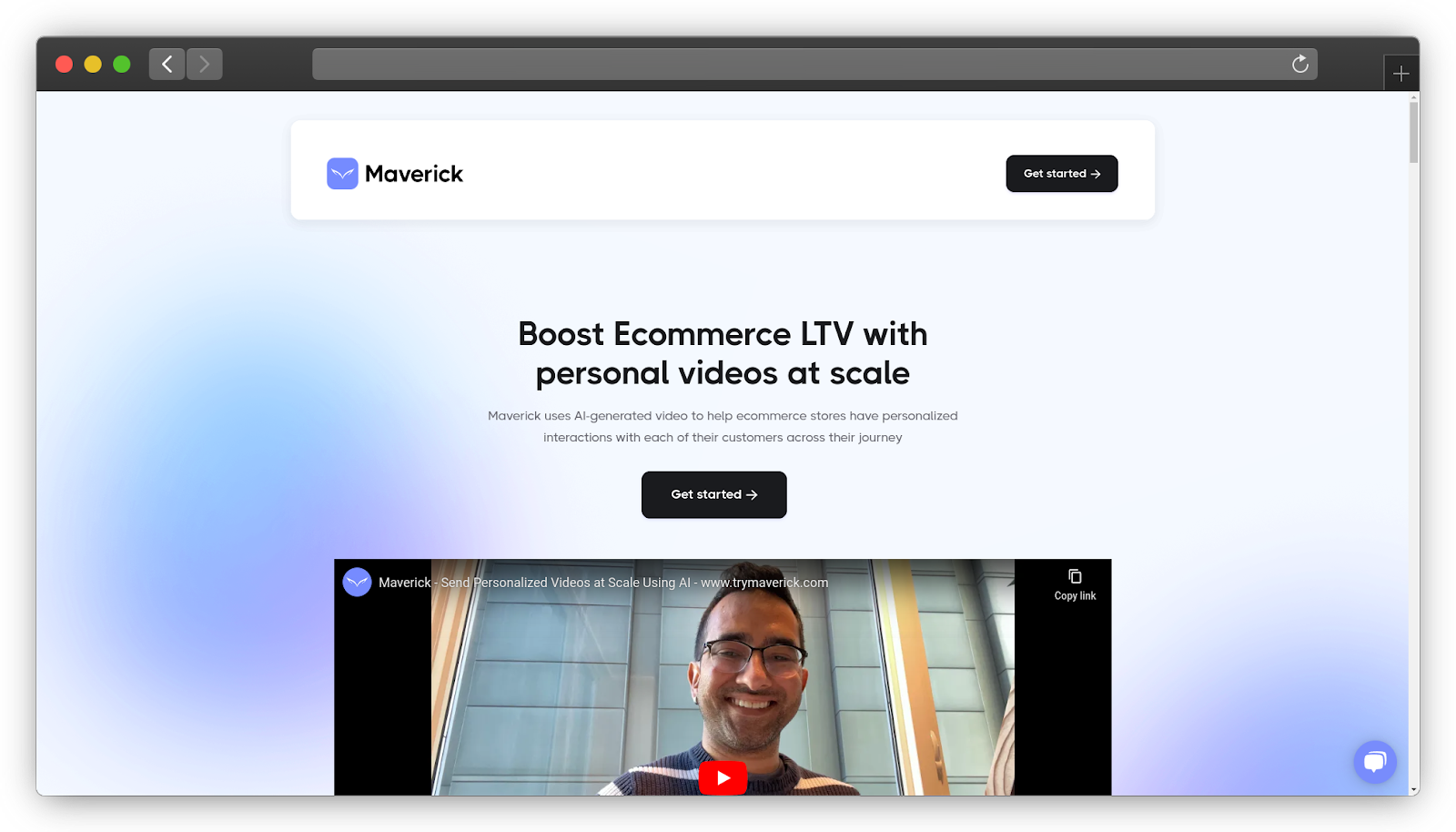Top 10 AI Tools for YouTubers

Team Fueler
16 Feb, 2023
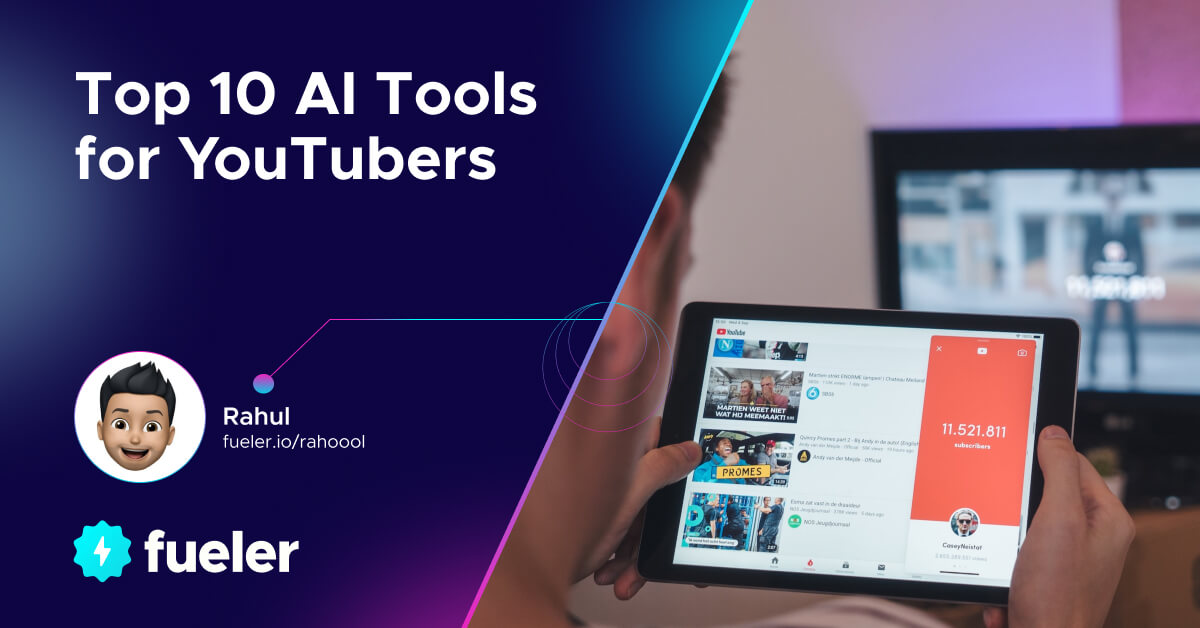
As AI tools become more advanced, they will eventually be able to replace human workers in many tasks. The future of AI is difficult to predict, but it is certain that AI tools will play a large role in our lives.
In this article, we will take a look at the top 10 AI tools for YouTubers and what benefits they can provide.
- Synthesys
- Movavi
- Pictory
- Colossyan
- inVideo
- Synths Video
- Veed
- Quickvid
- SteveAI
- Creatowise
- Maverick
Synthesys
I am impressed with the capabilities of synthesys.io. Using their human-like presenter feature allows me to effectively convey my message to my audience.
The ability to easily translate my content into multiple languages is particularly valuable, as it enables me to reach a global audience.
Overall, the tool does an excellent job of delivering my message in a clear and relatable manner.
Movavi Video Editor
Movavi Video Editor is simple and straightforward video editing software that gives an excellent starting point for movie creation. It is very friendly regarding the interface for editing features such as trimming, cropping, and color correction.
Software offers a vast number of advanced tools, among them animation, chroma key, and AI-driven features: scene detection, noise suppression and background removal. What is more, this movie editor does not miss out on convenience in sharing to social media and handling 4K clips.
Offering a full pack of editing instruments at reasonable pricing options, Movavi Video Editor is an awesome free video editing software for anybody who wants to make high-quality content. Either for recreational purposes or as a video creator, movie making is made easy without the complications of the pro-grade tools.
Pictory
Creating high-quality videos on a daily basis can be a game-changer for any content creator. Pictory offers a solution that simplifies the process by turning text from your stories or articles into engaging videos.
With Pictory, you can easily add captions, choose from a variety of background music options and select from multiple voiceover options.
While the platform's automatic video segment selection is generally accurate, there may be times when you'll need to browse through their library to find a better fit.
Overall, Pictory is a convenient and efficient tool for anyone looking to create professional-grade videos with minimal effort.
Colossyan
Colossyan is paid but has a small 5-minute free plan. I used that and I found the feature of bringing avatars to life with real human voices to be particularly impressive.
While synthetic voices can also sound great, using actual human voices adds a level of realism that is hard to match.
Initially, I had a lot of questions about the software and pricing options.
However, I was pleasantly surprised by the promptness of the customer service, even on weekends.
inVideo
InVideo is a fantastic platform for creating high-quality videos. Its text-to-video feature is incredibly powerful and produces outstanding results.
The platform's templates are versatile and can be easily customized to fit a wide range of needs, from advertising and training to marketing and informational videos.
InVideo also offers a wide variety of templates tailored to different industries, making it an incredibly convenient option for creators.
Overall, the platform is user-friendly and consistently delivers videos that will leave your audience impressed.
Synths Video
Synths.video - a revolutionary platform for creating, distributing and monetizing video content with just a single click.
Say goodbye to tedious video creation processes and hello to studio-quality videos in minutes. With over 40 pre-recorded avatars to choose from, you can easily convert your articles into engaging video content.
Plus, the built-in YouTube integration allows for seamless uploading to your channel. No more manual scene creation - simply provide the platform with your URL and let it take care of the rest.
Veed
I am thoroughly impressed with VEED's online video editing capabilities. The standout feature for me is the ability to add subtitles and text, which really enhances the overall appeal of videos.
Overall, I have nothing negative to say about VEED.
The only suggestion I would make is for them to add a wider selection of stock videos, but other than that, everything is fantastic.
Quickvid
QuickVid is a tool that can automatically create short videos for different platforms like YouTube, Instagram, TikTok, and Snapchat.
You only need to give it one word, and it will choose a background video, write a script, add images, and include a voiceover and background music.
This is an advanced AI-based tool that can help user to generate videos very quickly and easily.
SteveAI
Steve AI is a tool that uses artificial intelligence to help make professional videos easily. Even if you have no video editing experience, you can still use it. It's user-friendly and saves time compared to other ways of making videos. Overall, it's a good tool to use, but it may not always give you the exact result you want.
Creatowise
CreatoWise is a platform that helps YouTube content creators come up with new video ideas, create catchy titles and thumbnails, and improve their video titles using AI technology from OpenAI's GPT-3.
Maverick
Maverick is a company that helps online stores improve their customer experience by using computer-generated videos. These videos are customized for each individual customer and can be used throughout their entire shopping journey. The goal is to increase the lifetime value of each customer.
Conclusion
In conclusion, there are many AI tools available for YouTubers to help with tasks such as video editing, captioning, and optimization. These tools can help YouTubers save time, improve the quality of their videos, and grow their audience.
However, it's important to note that these tools are not a replacement for creativity and hard work.
Special thanks to Rahul for creating this well-researched article, he is a Developer Advocate himself, and he loves to code, write blogs and build side projects