How to Create Explainer Videos: The Ultimate Video Editing Guide for 2024

Team Fueler
01 Mar, 2024
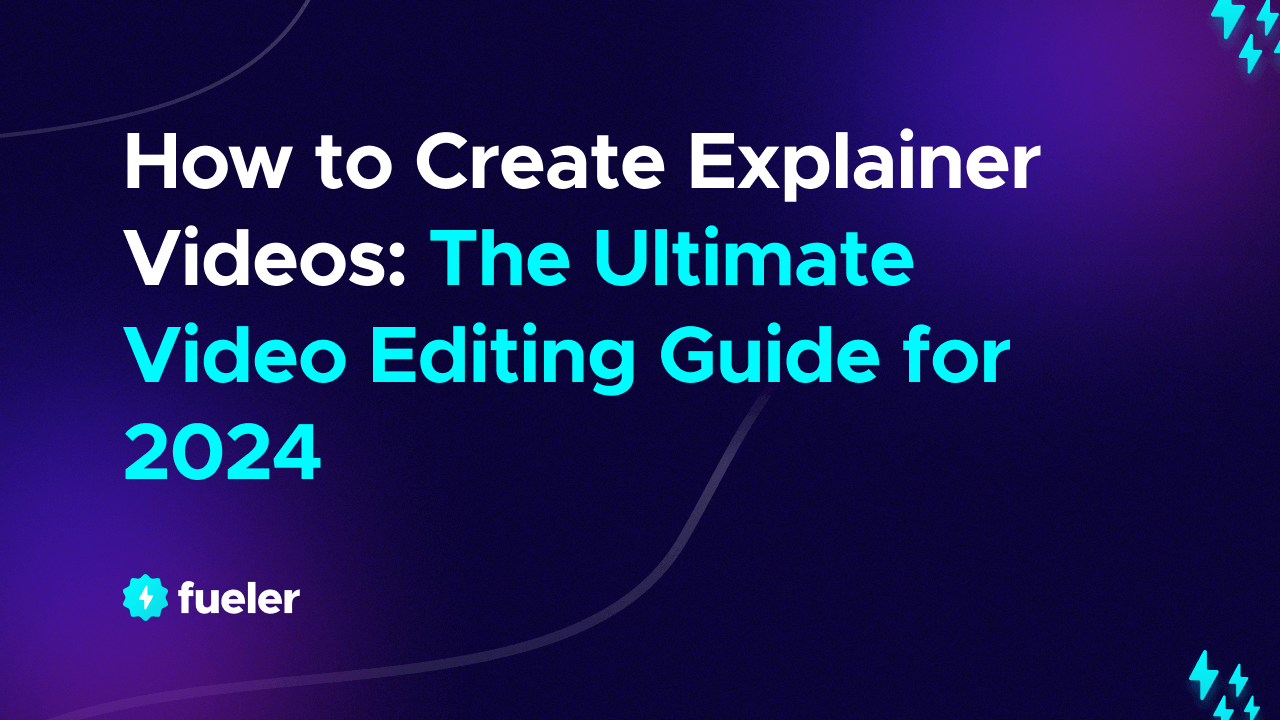
Instructions help us to perform tasks more efficiently. That's why we often look for tutorials on the Internet to learn how to do something new. And if text and images are good for explaining simple tasks, they can be insufficient when it comes to more complex topics. That's where explainer videos come in.
Are you looking to create explainer videos for your business, brand or personal use? Welcome to the ultimate guide for 2024! In this tutorial, we will discuss everything you need to know about creating explainer videos. From concept to final cut, we've got you covered.
What is an explainer video?
Did you ever bump into a short, engaging video created in some video editing software for Mac, Windows, or mobile that explains a product, service, or concept in a simple, easy-to-understand manner? That’s precisely an explainer video. The goal is to educate and persuade the viewer by breaking down complex ideas into digestible, entertaining pieces.
Why should you use them? Firstly, they capture attention and keep viewers engaged, making them more likely to retain information. With our decreasing attention spans and overwhelming amount of content, such content provides a refreshing change of pace.
Moreover, as we've mentioned already, they can simplify complex ideas, making it easier for viewers to understand and internalize the message. This makes them particularly effective for products or services with multiple features, niche industries, and abstract concepts.
Additionally, for marketing purposes, explainer videos have the potential to increase conversions and sales. Videos help effectively showcase a product or service's value proposition and differentiate it from competitors. They can also build trust and credibility with potential customers, especially when paired with customer testimonials or endorsements. With the rise of numerous video editing platforms, creating high-quality explainer videos has now become a hassle-free process.
Let's dive into the common types of explainer videos and what makes them effective.
Types of Explainer Videos with Examples
Explainer videos come in various forms, each suited to different messaging and audience needs. Here are the primary types:
1. Animated explainer videos
Animated explainer videos use animation and graphics to convey information in a fun, engaging way. They can be 2D or 3D and come in various styles such as cartoon, whiteboard, or motion graphics. Animated characters and visuals can be used to personify a brand, making it more relatable to the audience. For example, Dropbox, which significantly boosted its user base, used animation in their intro video to illustrate how it solves common file storage issues.
2. Live-action explainer videos
Live-action explainer videos use real actors, props, and settings to tell a story. They can range from simple interviews to elaborate commercials or short movies. If you need to showcase your physical product or service, this type is ideal. However, such video content often requires a higher production budget and more resources. A classic example is the Dollar Shave Club, which blends humor with product explanation.
3. Screencast explainer videos
If you have a digital product or service or don't want to invest in expensive equipment, create an explainer video via screen recording. All you need is a microphone, screen recording software, and a script. This type of video combines a voiceover with on-screen annotations, highlighting key features or processes.
4. Interactive explainer videos
There is no better way to engage and educate your audience than through interaction. These videos allow viewers to click, drag, or input information on the screen, making the experience more immersive. You can also collect data and insights from such videos, making them ideal for educational or marketing purposes.
What are the key components of a video?
Before we get to the actual process of how to make an explainer video that effectively communicates your message, let’s take a closer look at what makes a video great. Here are the essential elements:
- Script: Thinking of a detailed script is a habit of a creative creator. It should succinctly outline your message, ensuring clarity and conciseness. A compelling script follows a clear structure: introduce a problem, present your solution, and explain how it works, concluding with a call to action. Use simple language and avoid jargon to ensure maximum accessibility.
- Visuals: That’s what brings your script to life, enhancing the narrative and maintaining viewer interest. They should align with your brand's aesthetic and the video's tone—whether that's playful, serious, or somewhere in between. For animated videos, consider character designs, color schemes, and animation styles that reflect your message's mood. In live-action videos, focus on composition, lighting, and the overall visual storytelling.
- Voiceover: A voiceover can make or break your video. The right voice can enhance the video's effectiveness, adding warmth, professionalism, or anything you're aiming for. High-quality audio recording is crucial; even the best script can suffer from poor sound quality. Consider hiring a professional voiceover artist if you have the resources, or use text to speech technology if you're on a budget.
- Music and sound effects: Sounds play a significant role in triggering emotions and setting the tone for your video. Choose a soundtrack that complements your message, whether it's upbeat and light-hearted or serious and dramatic. Using a tool like the Freepik AI sound effects generator can help you quickly create custom, high-quality audio effects that match your video’s style, making it more engaging and professional. Keep in mind that they should be used sparingly to highlight key points or transitions without overwhelming the viewer.
- Pacing: Fast or slow? The answer isn't black and white. Pace your video according to your interests. A fast-paced video would work well for an energetic, playful brand or when trying to convey multiple messages in a short time. On the other hand, a slower pace creates a more relaxed atmosphere, ideal for emotional or informative videos. Experiment with different pacing and find what works best for you.
How to create an explainer video?
Now that we have covered everything you need for a great explainer video, let’s dive into the process of creating one. The steps are quite simple, though it may take some time and effort to produce high-quality results.
Step 1. Define your objectives and audience
Articulate what you want to achieve with the video. Knowing your objectives will guide the entire process, from scriptwriting to video style and distribution channels. Look at your target audience and tailor the video to their needs, preferences, and pain points. If you have multiple audiences with different needs, create separate videos to address each group specifically, but it's best to focus on one.
Step 2. Choose a preferred video style
Pick what kind of explainer video would best convey your message. Consider the type of content, budget, and resources available. Remember that simplicity is key. The more straightforward the video, the easier it is for viewers to understand and remember.
Step 3. Craft a detailed script
Start by outlining your key points, then flesh out the details and structure. Remember to keep it simple, concise, and engaging. A good script may be around 60 seconds long for the best viewer retention rate. Use humor or emotions where appropriate to make your message more memorable. Additionally, consider SEO keywords and phrases to improve your video's discoverability.
Step 4. Create an explainer video
Gather every piece you need to start creating the video. Use tools to structure information, find assets, design characters or record voiceovers. Hiring a professional video production team can save you time and ensure high-quality results. If you don't have a large budget, try free explainer video software.
Step 5. Edit and enhance
Trim and arrange your footage, add music or effects, adjust the sound levels, and synchronize voiceovers. If your video is intended for a multilingual audience, incorporate video dubbing to ensure clear and engaging communication across different languages. Make sure all elements flow smoothly and complement each other. Apply color correction or filters to enhance visuals, but avoid overwhelming them with too many effects. Ensure your video follows the desired pace and timing.
Step 6. Gather feedback
Show the video to a group of people from your target audience or colleagues and gather their initial reactions. Listen to their input, note any areas for improvement, and make necessary changes. It's crucial to get honest feedback before finalizing the video. Remember that revisions are part of the process, and it may take a few rounds to get the final product right.
Step 7. Distribute and promote
Share the video on social media, embed it on your website or blog, and send it to relevant contacts via email. Consider using paid advertising to boost visibility. Track engagement, views, and conversions and make adjustments as needed. Continue promoting the video regularly to reach new and existing audiences.
Wrap up
To create an explainer video, you have to pay attention to many aspects. It's not just about creating a visually attractive video, but also making sure informative and engaging content.
In this guide, we have covered the essential steps and elements you need to consider when making an explainer video. We hope it has provided you with a good understanding of the process. Use it as a starting point and find your own unique style and techniques to make your explainer videos stand out.
About Fueler:
Fueler is a career portfolio platform that helps companies find the best talents for their organization based on their proof of work
You can create your portfolio on Fueler, thousands of freelancers around the use Fueler to create their professional-looking portfolios and become financially independent. Discover inspiration for your portfolio
Sign up for free on Fueler or get in touch to learn more.


