How Content Creators can use No Code?

Team Fueler
03 Jun, 2023
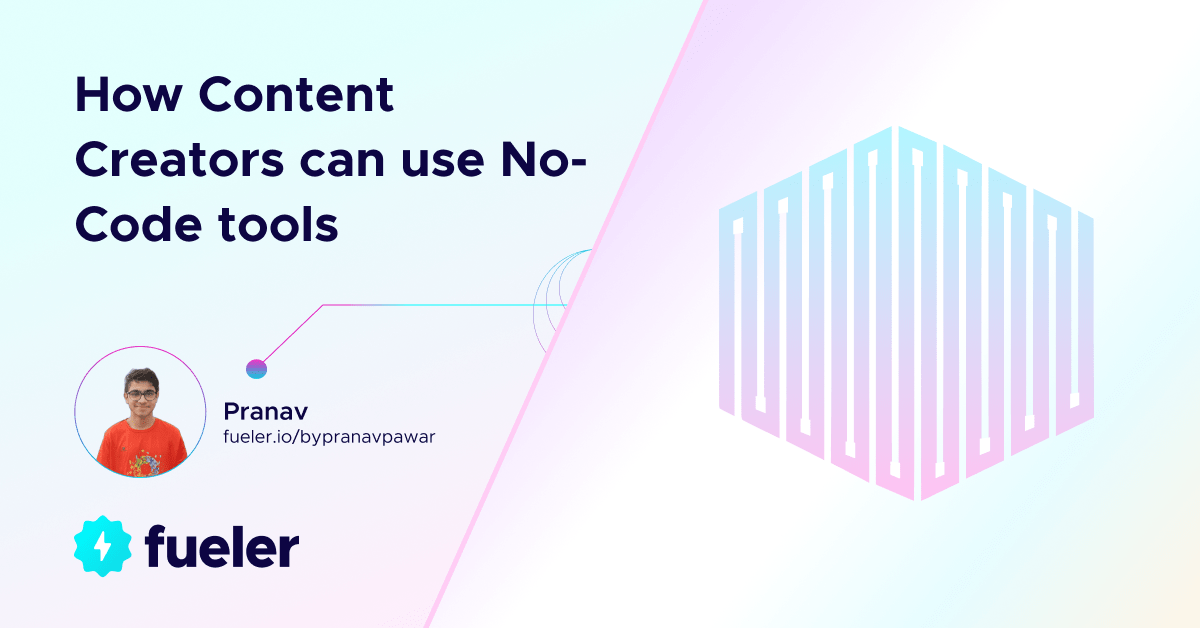
So you want to start creating content but don't have any technical skills? Don't worry, you don't need to learn how to code to build a website or launch an online course these days.
There are plenty of no-code tools that make it easy for anyone to create and publish content on the web. As a content creator, these no-code platforms are game-changers.
They give you the power to build a blog, podcast, online course, or membership site without needing a developer. You can focus on what you do best - creating amazing content - while the no-code tools handle the technical aspects.
In this article, we'll explore some of the top no-code options for content creators and how you can use them to start building your online presence.
What Is No Code?
No code tools allow anyone to build websites, apps, and automation without writing a single line of code. As a content creator, no code platforms open up a whole new world of possibilities.
No code tools use visual interfaces with drag-and-drop features, so you don’t need technical skills to create digital products. You can build an online course, membership site, podcast website or really any kind of site you need to share your content. Some popular no code options are Webflow, Bubble, and Carrd.
Using a no code tool means you have full control and flexibility over the design and functionality of your site without relying on a developer. You can create customized layouts, add interactive elements like contact forms, integrate your email list, sell products, and more. No code sites also tend to load faster and be more responsive since they use pre-built components.
The best part is, if you get stuck, there are many resources to help you. No code communities offer tutorials, video courses, and forums to guide you through any issues. Some tools also have 24/7 customer support in case you need an extra hand.
With no code, content creators gain independence and can build powerful, professional digital platforms to grow their audience and business. The possibilities are endless, so why not give no code a try? You have nothing to lose and a whole new set of creative skills to gain.
The Rise of No Code Tools
These days, you don’t need to know how to code to build a website or app. No code tools have made it possible for anyone to create digital products.
As a content creator, no code platforms are a game changer. You can now build your own website, blog, or online course without hiring a developer.
Some popular no code tools for content creators include:
- WordPress: The OG no code tool. Use it to start a blog or basic website. Easy to use with lots of themes and plugins.
- Medium: Great for blogging and publishing articles. No setup required and it’s free to use. You can then link to your Medium profile from your own website.
- Carrd: Create simple but stylish one-page websites. Great for portfolios, CVs, and more.
- Podia: An all-in-one platform to sell online courses, memberships, and digital downloads. They handle the tech stuff so you can focus on your content.
The rise of no code has opened up a whole new world of possibilities for content creators. Now you have the power to build your own platforms, connect with your audience, and monetize your content, all without writing a single line of code. The future is no code, so start creating today!
Top No Code Tools for Content Creators
As a content creator, no code tools can help you build an online presence without needing technical skills. Here are some of the top no code tools you should be using:
Medium
Medium is a popular blogging platform where you can publish articles and build an audience. It has a simple editor so you can write posts without dealing with code. You can also embed images, videos, tweets and more to enhance your content.
Substack
Substack allows you to start your own paid newsletter. It’s easy to set up and you can charge subscribers a monthly fee. All you have to do is write your content and Substack will handle the delivery and payment processing. This is a great way for content creators to generate revenue from their work.
YouTube
YouTube is the top video sharing platform and a must-use tool for content creators. You can upload and share video content on any topic. YouTube also has a simple editor to help you make customized thumbnails, add effects and more. While building an audience takes time, YouTube's partner program allows you to monetize your channel by running ads.
Canva
Canva is a popular graphic design tool for creating social media graphics, presentations, posters and more. They have thousands of templates and a drag and drop editor, so you can design professional graphics without any design experience. This is useful for content creators who want to promote their work on social media or enhance blog posts and videos.
Using a combination of these no code tools, content creators can build an online presence, increase their audience, and even generate revenue from their work without needing technical skills. The key is simply creating great content that provides value to your readers and viewers.
Build Your Own Website or Blog
As a content creator, building your own website or blog is a must. It gives you full control and ownership over your content while allowing you to connect directly with your audience. The best part? You don’t need any coding skills to get started. And, if you're looking to host and share your videos, consider using a reliable Online Video Platform Provider like Muvi, Vimeo or YouTube.
Use a No-Code Website Builder
No-code website builders like Wix, Weebly, and Squarespace make it easy to create a custom site without writing a single line of code. They offer designer-made templates to choose from, simply drag and drop the elements you want, and you’re done. You can easily add blog posts, images, videos, contact forms, and more. If you’re looking to showcase your work as a portfolio, free portfolio website builders like Behance, Carbonmade, or Portfoliobox offer specialized tools and templates for creating professional galleries and sleek presentations of your projects.
Some other benefits of using a no-code website builder:
- Affordable and budget-friendly. Most are very affordable, some even offer free plans.
- Mobile-friendly. The sites are optimized for mobile devices so your content looks great on any screen.
- Easy to update. You can quickly update content, change designs, and add new features as needed. No waiting for a developer.
- SEO-optimized. The platforms help make your site search engine optimized so people can find your content.
- Great support. Most no-code builders offer helpful customer support in case you get stuck.
Building your own website or blog as a content creator has never been easier thanks to no-code website builders. You can create a stylish, functional site in a matter of hours without needing to know how to code. Focus on what you do best—creating amazing content! Your audience will appreciate having a dedicated space to connect with you and stay up to date on your latest creations.
Create Interactive Content
As a content creator, you can use no-code tools to make your content more interactive and engaging. ###Create Interactive Content
No-code tools allow you to add interactive elements to your content without needing to code. Some options include:
- Polls and surveys: Easily add polls, quizzes and surveys to your content using tools like Poll Daddy, SurveyMonkey or Typeform. This allows your audience to interact with your content and provides useful data for you.
- Interactive images and video: Use a tool like ThingLink to make images and videos interactive by adding hotspots that link to other content, embed videos, link to websites, and more. This brings static content to life.
- Calculators and assessments: Create calculators, assessments, and other interactive tools using a no-code platform like Glide, Adalo or Bubble. For example, build a calculator to help your audience determine how much they can afford to spend on a home.
- Timelines: Use a tool like Timeline JS, Knight Lab or Visme to create stylish timelines that map out events, histories, processes or stories. Timelines make content visual and easier to understand.
Using these kinds of interactive elements in your content helps to increase engagement, provide value to your audience, and keep people on your content longer.
No-code tools make it easy to start creating interactive content without needing advanced technical skills. As a content creator, you should leverage these tools to take your content to the next level.
Launching a Podcast With No Code
Choosing a Podcast Hosting Platform
To launch your podcast, you’ll need a hosting platform to store your audio files and RSS feed. Popular no-code options include:
- Anchor - Free, easy to use, and distributes your podcast to major platforms. Just record, upload, and publish.
- Buzzsprout - Very simple to get started with a free plan. Upgrade to a paid plan for more storage and advanced analytics.
- Captivate - Has a drag and drop editor to create your podcast website and embed your episodes. Plans start at $19/month.
Recording and Editing Your Episodes
Once you have a hosting platform, it’s time to start recording and editing your episodes. You can do this without any coding using:
- Your smartphone - If you have an iPhone or Android, you already have everything you need to record. Just find a quiet place, open your recording app, and start talking.
- Free audio editing tools - After recording, use free tools like Audacity, GarageBand, or Anchor’s editor to trim the length, remove “um’s”, add intro/outro music, and polish the overall quality before uploading to your hosting platform.
Submitting Your Podcast to Directories
The final step is submitting your podcast to major directories like Apple Podcasts, Spotify, and Google Podcasts so people can find your show. Most hosting platforms will automatically submit your RSS feed to these directories, but double check that your podcast is live on each platform. Once approved, you’re ready to start promoting your podcast and building an audience!
With some practice, you'll be creating and launching your own podcast in no time using these no-code tools and techniques. Focus on consistency, high quality content, and really engaging with your listeners. The more you do it, the more comfortable and skilled you'll become.
How to Create an Online Course With No Code
Choose a Topic
The first step is choosing a topic you want to teach. Think about your areas of expertise or skills you can share with others. Some popular course topics include photography, marketing, coding, and productivity. Once you have a broad topic in mind, narrow it down to a specific angle. For example, “Learning to Code in Python” or “DIY Product Photography on a Budget.”
Outline the Curriculum
Map out what you want to cover in your course. Figure out the key lessons or modules and what will be included in each one. For an online course, aim for around 5 to 10 lessons total. Outline the content, exercises, and any materials or downloads for each lesson. Having a solid outline will make the course creation process much smoother.
Record Video Lessons
The core of your course will be video lessons where you teach the content to your students. You can easily record, edit, and upload video lessons without any technical skills using tools like Loom, Screencast-O-Matic, or Kapwing. Keep your videos under 10 minutes for the best engagement. Be authentic and speak naturally to your audience.
Add Exercises and Downloads
Include interactive elements in your course to reinforce the lessons. Add exercises like worksheets, quizzes, coding challenges or photo critiques. Provide useful downloads like cheat sheets, templates, stock photos or other resources to support your students. These extras make for a more valuable learning experience.
Choose a Platform
Publish your course on a platform like Teachable, Thinkific, or Podia. These no-code website builders make it easy to create an online school and sell your courses. You can quickly customize the design, upload your content, set a price and launch your course. They handle payment processing, email marketing, and student management so you can focus on teaching.
With the right tools and techniques, creating an online course is totally doable without any coding required. Follow these steps and you'll be teaching your own students in no time!
Conclusion
In conclusion, the rise of No Code tools has revolutionized the way content creators operate in the digital landscape. With No Code, content creators can effortlessly produce and deliver high-quality content, effortlessly scale their reach, and optimize their content distribution and marketing strategies.
With content creation, you unlock various opportunities But when it comes to showing off your Proof of Work, Fueler is the best place to publish your Proof of Work because of these reasons:
- Efficiency: Fueler makes it easy and quick to create and share your work with the world.
- Custom Portfolio: Fueler lets you create a personalized and professional portfolio that stands out in seven
- Discovery: Fueler helps you get noticed by showcasing your work to a wider audience.
- Make your Project Private: Fueler helps you make your sensitive projects private
- Curated Opportunities: Fueler offers tailored job opportunities in various fields.
- Profile Analytics: Fueler provides insights on how your work is performing, so you can improve.
- SEO Indexing: Fueler optimizes your portfolio for search engines, making it easier to find.
- Professional and Credible: Fueler is a trusted platform that enhances your professional reputation.
Thanks for Reading.

