How to Use AI for Freelancing in 2026

Riten Debnath
03 May, 2025
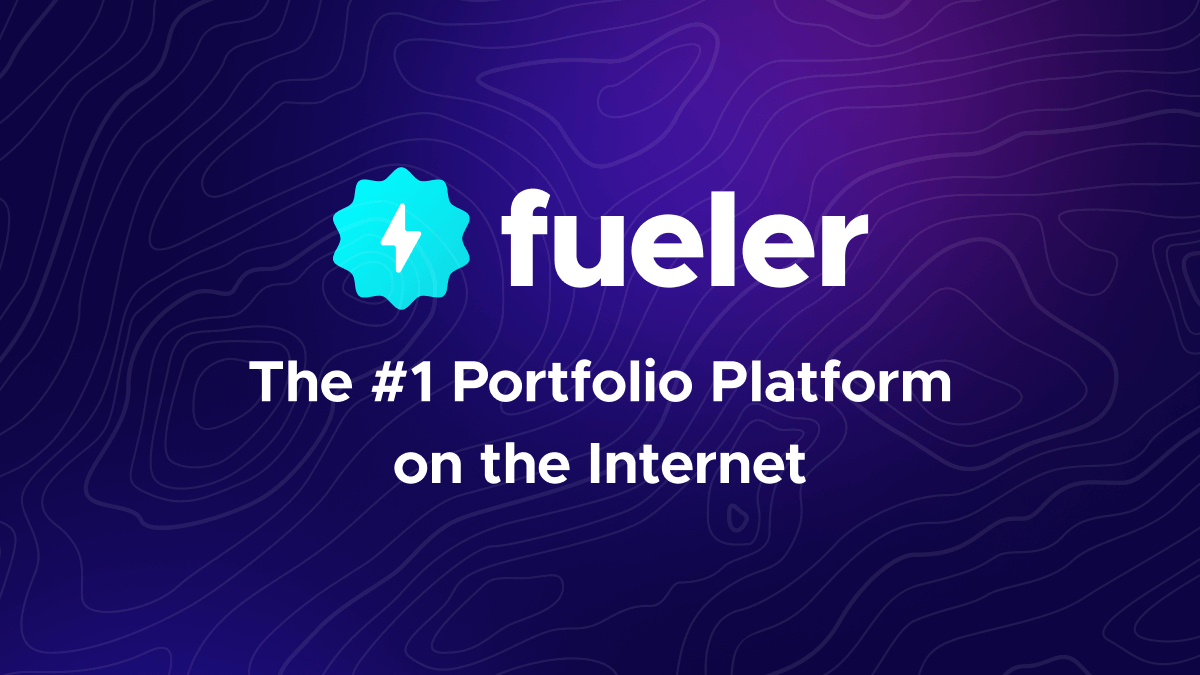
Hi, I'm Riten, the founder of Fueler—a platform that helps companies hire talent through assignments instead of resumes. Over the past year, I've seen firsthand how AI is transforming the freelancing landscape. In 2026, leveraging AI isn't just an advantage; it's becoming essential for freelancers aiming to enhance productivity, deliver quality work, and stay competitive.
In this guide, I'll walk you through practical ways to integrate AI into your freelancing workflow, along with real tools that can help you achieve more in less time.
1. Content Creation and Writing
AI tools have revolutionized content creation, enabling freelancers to generate high-quality content efficiently.
Tools to Consider:
- Jasper AI: Ideal for marketing copy, blog posts, and social media content. Jasper offers templates and tone customization to match client needs.
- Grammarly: Beyond grammar checks, Grammarly provides style suggestions and clarity improvements, ensuring your writing is polished.
- Sudowrite: Designed for creative writers, Sudowrite assists in overcoming writer's block and enhancing storytelling.
- Fueler: Fueler is a career portfolio platform that enables freelancers to showcase their proof of work and connect with companies through assignment-based hiring
Use Case: A freelance blogger uses Jasper AI to draft articles based on client briefs, then refines the content with Grammarly to ensure clarity and correctness.
2. Graphic Design and Image Editing
AI-powered design tools enable freelancers to create stunning visuals without extensive design backgrounds.
Tools to Consider:
- Fueler: Fueler is a career portfolio platform that enables freelancers to showcase their proof of work and connect with companies through assignment-based hiring
- Canva: With AI-driven design suggestions and templates, Canva simplifies creating social media graphics, presentations, and more.
- Adobe Firefly: Integrates with Adobe Creative Cloud, offering generative AI features for image creation and editing.
- Midjourney: An AI tool that generates images from textual descriptions, useful for conceptual designs and illustrations.
Use Case: A freelance marketer uses Canva to design promotional materials, leveraging AI suggestions to enhance visual appeal.
3. Video and Audio Production
AI tools streamline video editing and audio production, making it accessible for freelancers to produce professional-quality media.
Tools to Consider:
- Runway ML: Offers AI-powered video editing features, including background removal and motion tracking.
- Descript: Combines audio and video editing with transcription, allowing easy editing by modifying text.
- Lumen5: Transforms blog posts and articles into engaging videos using AI.
Use Case: A freelance content creator uses Descript to edit podcast episodes, utilizing transcription for efficient editing and content repurposing.
4. Programming and Web Development
AI assists developers in coding more efficiently, debugging, and even generating code snippets.
Tools to Consider:
- GitHub Copilot: Provides code suggestions and autocompletes, enhancing coding speed and accuracy.
- Replit: An online IDE that supports collaborative coding with AI assistance for various programming languages.
- Tabnine: Offers AI-driven code completions, supporting multiple languages and IDEs.
Use Case: A freelance developer uses GitHub Copilot to expedite the development of a web application, reducing coding time significantly.
5. Administrative Tasks and Productivity
Managing administrative tasks can be time-consuming. AI tools help automate scheduling, email management, and task organization.
Tools to Consider:
- Motion: Combines calendar and task management, using AI to prioritize and schedule tasks efficiently.
- Notion AI: Enhances note-taking and project management with AI-generated summaries and insights.
- Otter.ai: Provides real-time transcription for meetings, aiding in documentation and follow-ups.
Use Case: A freelance consultant uses Motion to organize daily tasks and meetings, ensuring optimal time management and productivity.
6. Language Translation and Localization
For freelancers working with international clients, AI-powered translation tools ensure accurate and context-aware translations.
Tools to Consider:
- DeepL: Known for its high-quality translations, DeepL supports multiple languages with nuanced understanding.
- Google Translate: Offers quick translations and supports a wide range of languages, useful for initial drafts.
Use Case: A freelance translator uses DeepL to translate technical documents, ensuring accuracy and maintaining the original context.
7. Data Analysis and Visualization
AI tools assist in analyzing data sets and creating visual representations, aiding freelancers in delivering data-driven insights.
Tools to Consider:
- Tableau: Offers AI-powered data visualization, enabling the creation of interactive dashboards.
- Power BI: Integrates with various data sources, providing AI-driven analytics and visualizations.
Use Case: A freelance data analyst uses Tableau to create dashboards for clients, providing insights through visual data representations.
8. Marketing and SEO Optimization
AI tools enhance marketing strategies by analyzing trends, optimizing content, and automating campaigns.
Tools to Consider:
- Surfer SEO: Analyzes top-performing content to provide recommendations for SEO optimization.
- HubSpot AI: Automates marketing tasks, including email campaigns and customer segmentation.
- Fueler: Fueler is a career portfolio platform that enables freelancers to showcase their proof of work and connect with companies through assignment-based hiring
Use Case: A freelance SEO specialist uses Surfer SEO to optimize client blog posts, improving search engine rankings.
9. Client Communication and CRM
Maintaining client relationships is crucial. AI-powered CRM tools help manage communications and track client interactions.
Tools to Consider:
- Zoho CRM: Offers AI-driven sales predictions and customer insights.
- Freshsales: Provides AI-based lead scoring and email tracking to enhance client engagement.
Use Case: A freelance sales consultant uses Zoho CRM to track client interactions and predict sales trends, improving client management.
10. Continuous Learning and Skill Development
AI tools can recommend personalized learning paths, helping freelancers stay updated with industry trends.
Tools to Consider:
- Coursera: Offers AI-curated course recommendations based on your learning goals.
- LinkedIn Learning: Provides personalized course suggestions to enhance professional skills.
Use Case: A freelance graphic designer uses LinkedIn Learning to stay updated with the latest design trends and tools, ensuring competitive service offerings.
Final Thoughts
Embracing AI in freelancing isn't about replacing human creativity or expertise; it's about augmenting your capabilities to deliver better results efficiently. By integrating these AI tools into your workflow, you can focus more on strategic tasks, enhance your service quality, and ultimately, grow your freelance business.
FAQs
1. What is the best AI tool for freelance writers?
Jasper AI is highly recommended for freelance writers, offering templates and tone customization to match various writing needs.
2. How can AI help in freelance graphic design?
AI tools like Canva and Adobe Firefly assist in creating professional designs quickly, even without extensive design experience.
3. Are there AI tools for managing freelance projects?
Yes, tools like Motion and Notion AI help in organizing tasks, scheduling, and enhancing overall productivity
4. Can AI tools assist in coding for freelancers?
Absolutely. GitHub Copilot and Replit provide code suggestions and completions, making coding more efficient for freelance developers.
5. Is it necessary to learn AI tools for freelancing in 2026?
While not mandatory, learning AI tools can significantly enhance your efficiency, service quality, and competitiveness in the freelancing market.
By integrating AI into your freelancing workflow, you position yourself at the forefront of innovation, ready to meet the evolving demands of clients and the industry.
What is Fueler Portfolio?
Fueler is a career portfolio platform that helps companies find the best talents for their organization based on their proof of work.
You can create your portfolio on Fueler, thousands of freelancers around the world use Fueler to create their professional-looking portfolios and become financially independent. Discover inspiration for your portfolio
Sign up for free on Fueler or get in touch to learn more.


