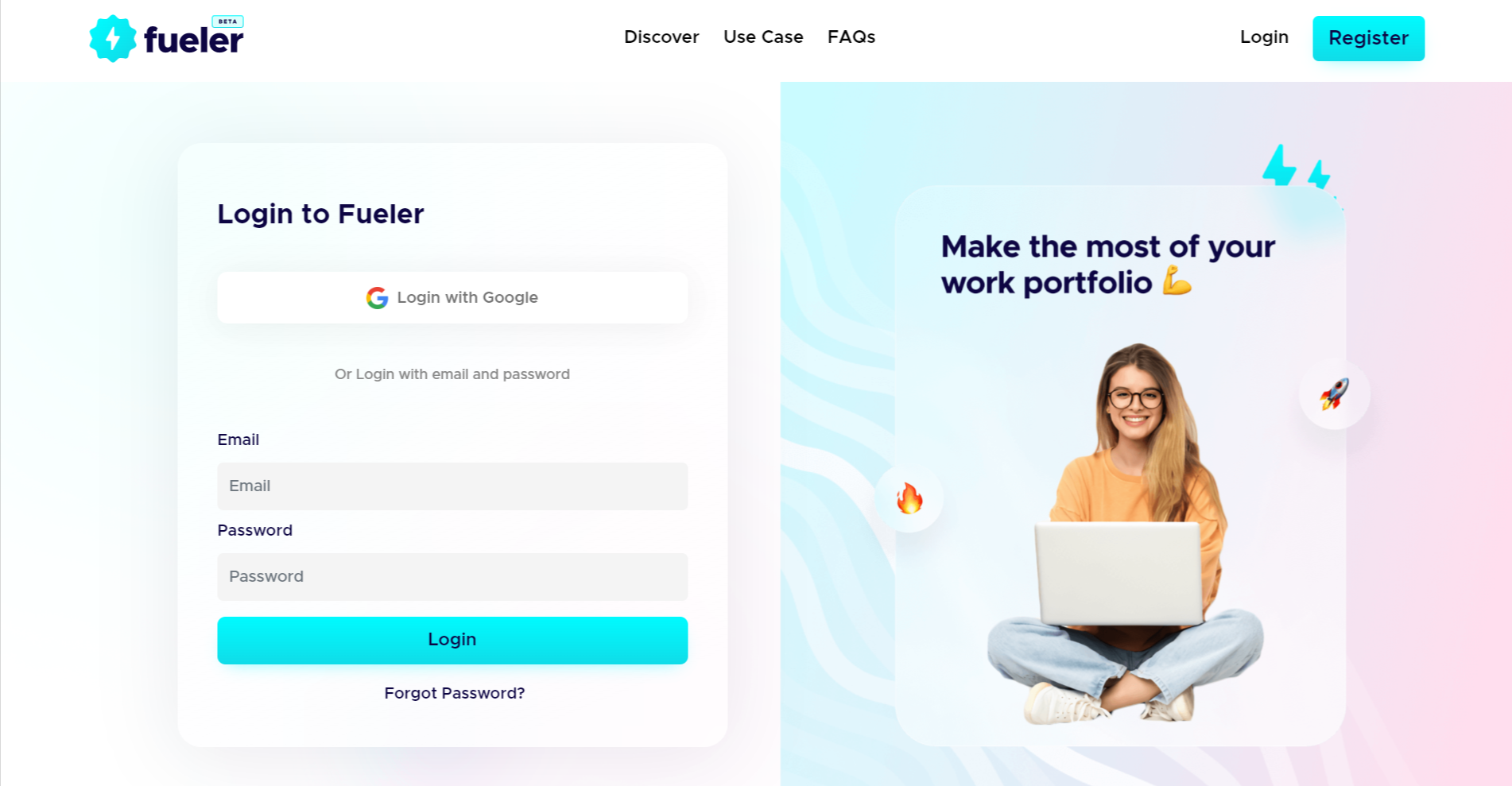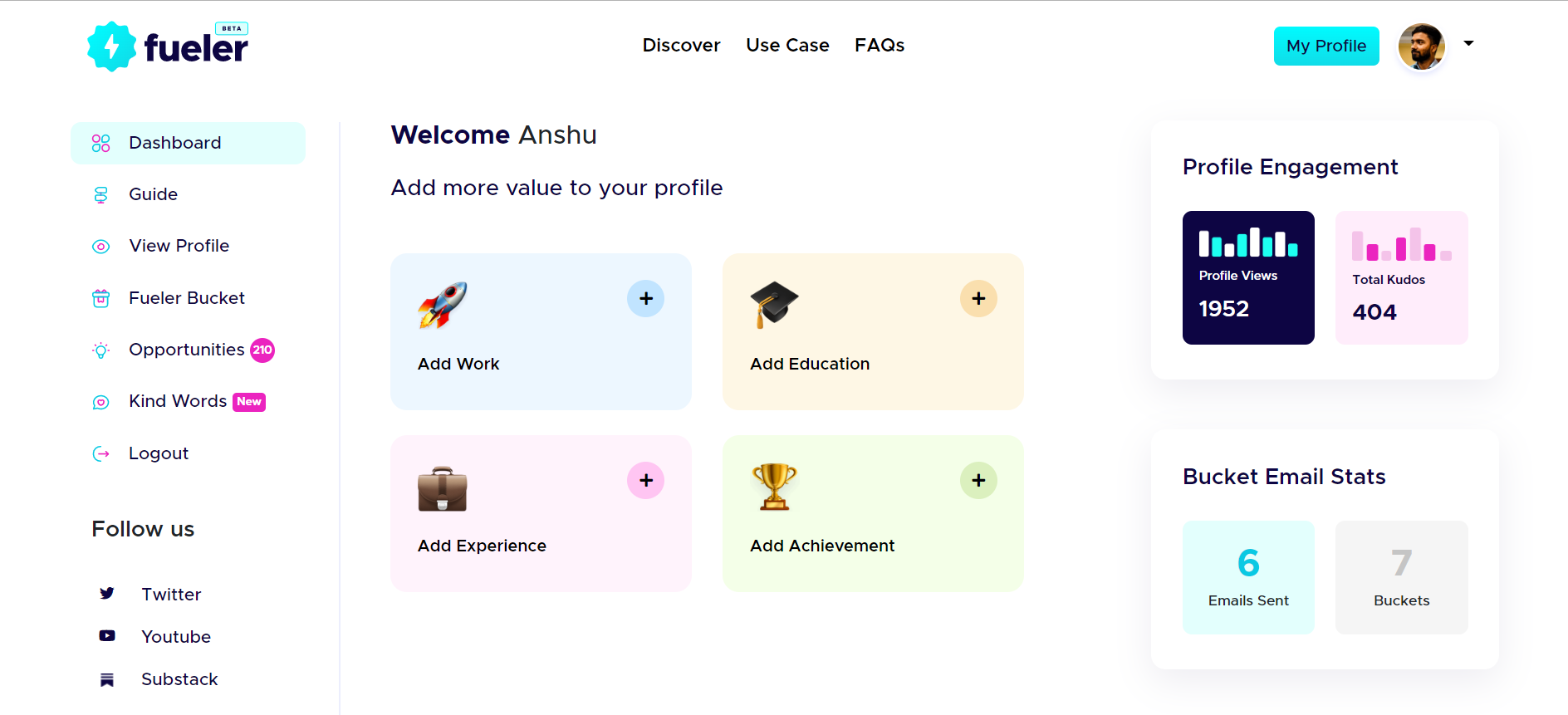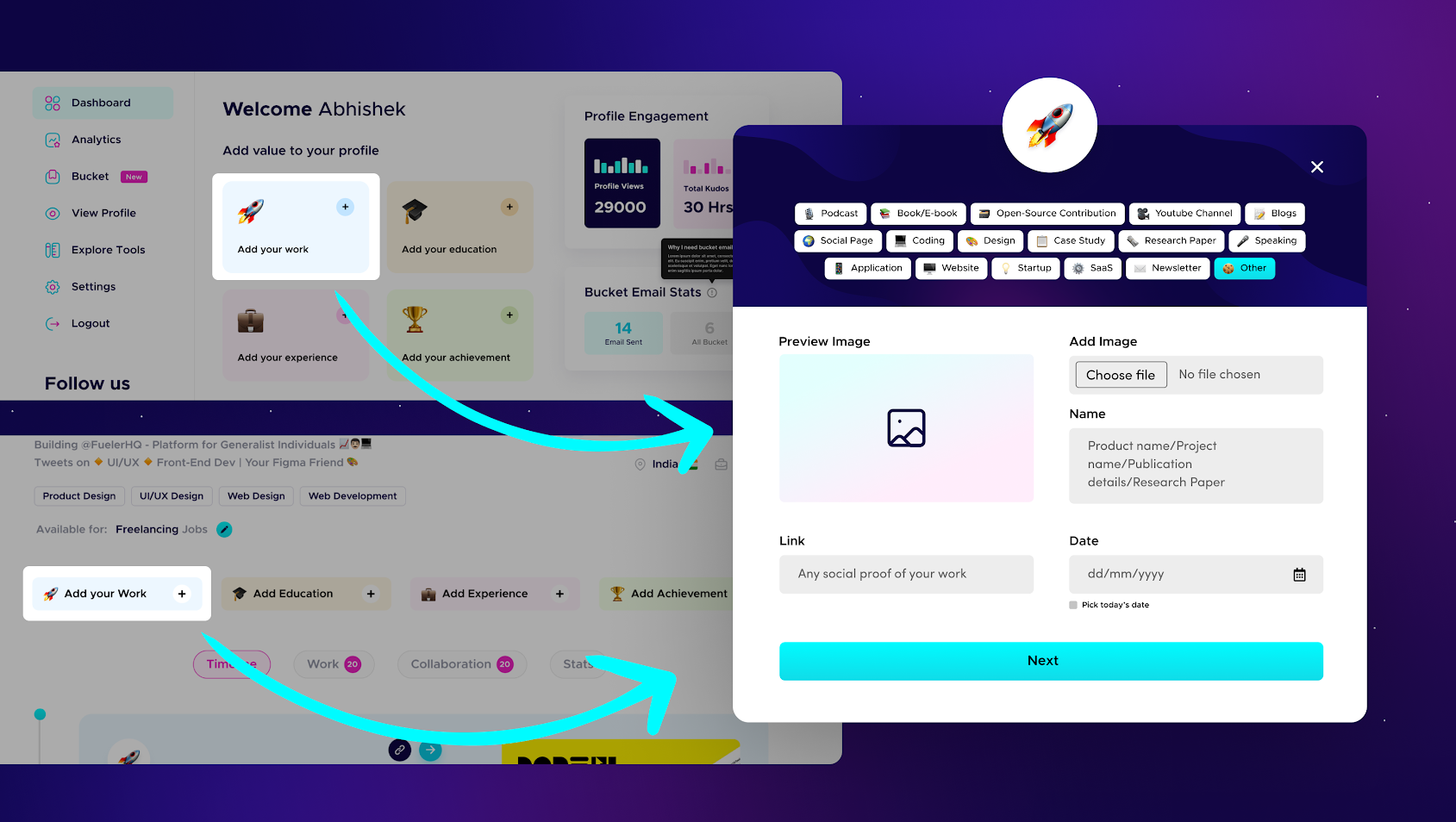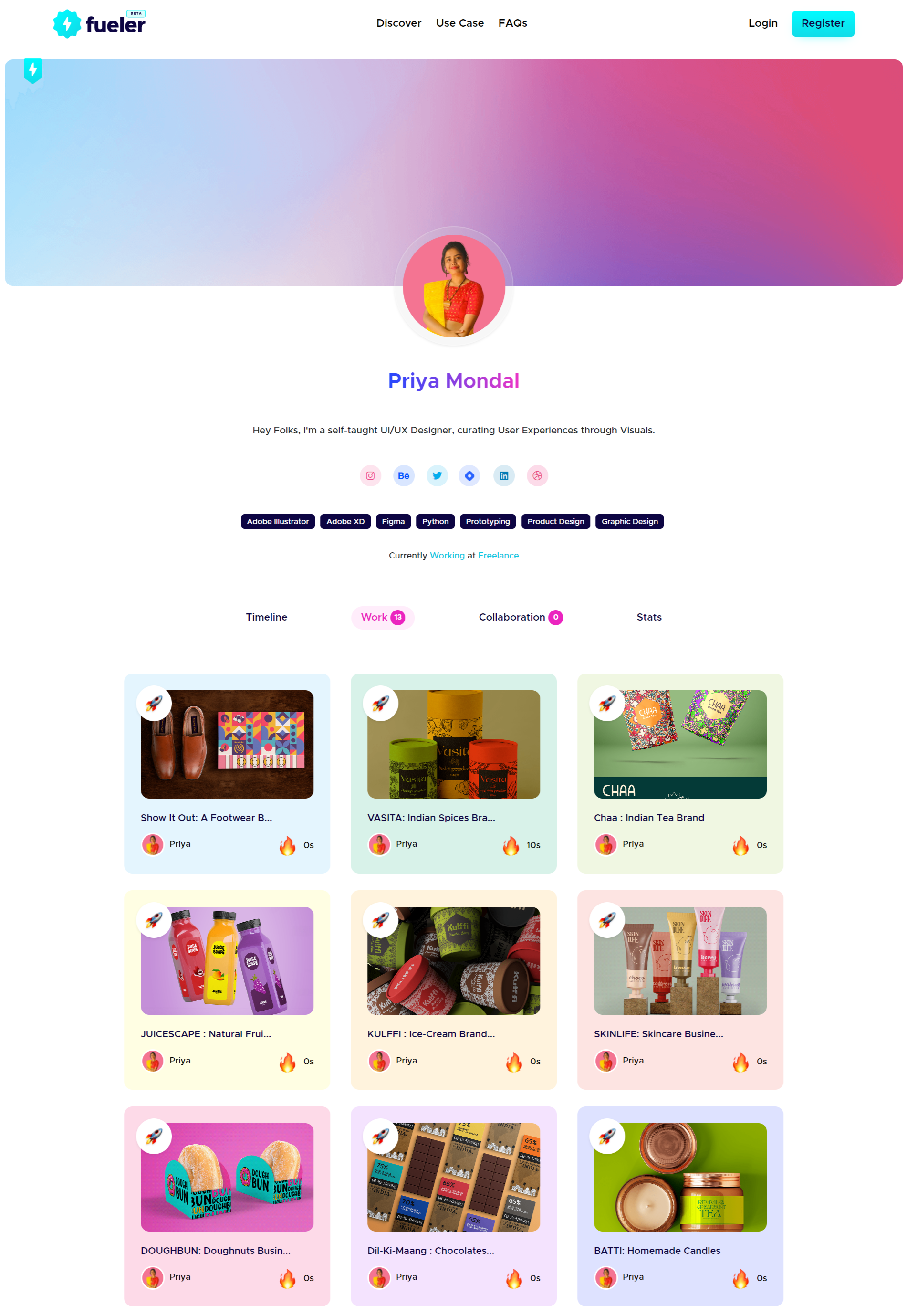How to Show your Proof of Work on Fueler?

Anshu
15 Apr, 2022
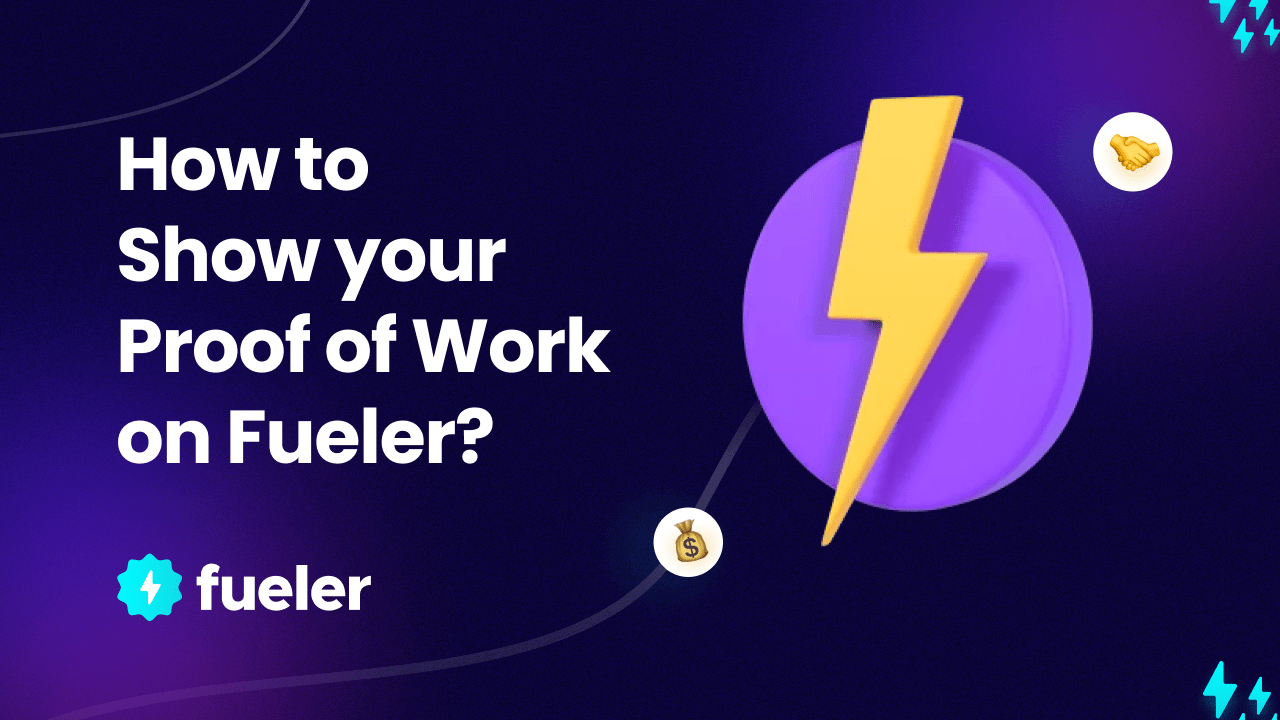
What comes to your mind when you hear "Proof of Work"?
There is something to prove that work has been done by someone, right?
Absolutely, proof of work proves that you have worked on the project you are talking about or you have showcased.
For example, there is a marketing case study in your work portfolio with a proper link that proves that you have worked on that case study.
And, when it comes to impressing someone who is offering an opportunity, there isn't any better way than showcasing your best proof of work.
Your Proof of Work helps the decision-makers judge your credibility and they easily get to understand what level of understanding you have around certain skills.
Now, let's dive in and see, "How you can show your proof of work on Fueler".
One of the prerequisites of showcasing your proof of work on Fueler that is, proof of work itself.
Whether you are coming from a Design background, Software Development, Marketing or any other background, we all have some kind of proof of work to showcase.
For example, if you are from a marketing background, you would have,
- A social media ad
- Landing page copy
- Email Copy
- Campaign case study
Or, if you are from Designing background, you would have,
- Website/App UI/UX Design
- Poster Design
- Logo Design
- Social Post Design
- Blog/YouTube thumbnails
- Brochure Design
In this way, everyone has proof of work, it's just we never got to know about it.
Once you have the proof of work, now let's Signup on to Fueler(if you haven't created your account yet) and get into the application by filling in the basic information.
After successfully logging in, you will land on Fueler Dashboard, where you will be seeing multiple buttons, each button allows you to do a specific task and achieve a specific goal.
So, currently, our goal is to showcase the proof of work, so click on "Add Your Work"
After clicking on the Add work button, now click on the "Publish Work From Scratch"
This is the final stage of achieving our goal, after this, your proof of work will be published.
So, without any delay, fill in all the details and continue to publish your work.
While adding all the details, pls don't forget to add a brief description and a cover image about your proof of work.
By doing so, you increase the visibility of your proof of work.
Let's see how it looks like showcasing your proof of work on Fueler
This was it, was it too hard?
It would have mostly taken less than a minute to publish your work.
So, now it's your turn. Go and start showcasing your work and share it with us. Click here to showcase your work
Lastly, leaving you with an intriguing tweet. And, thank you, see you in the next blog.