How AI Agents Are Revolutionizing Remote Work in 2025

Riten Debnath
05 May, 2025
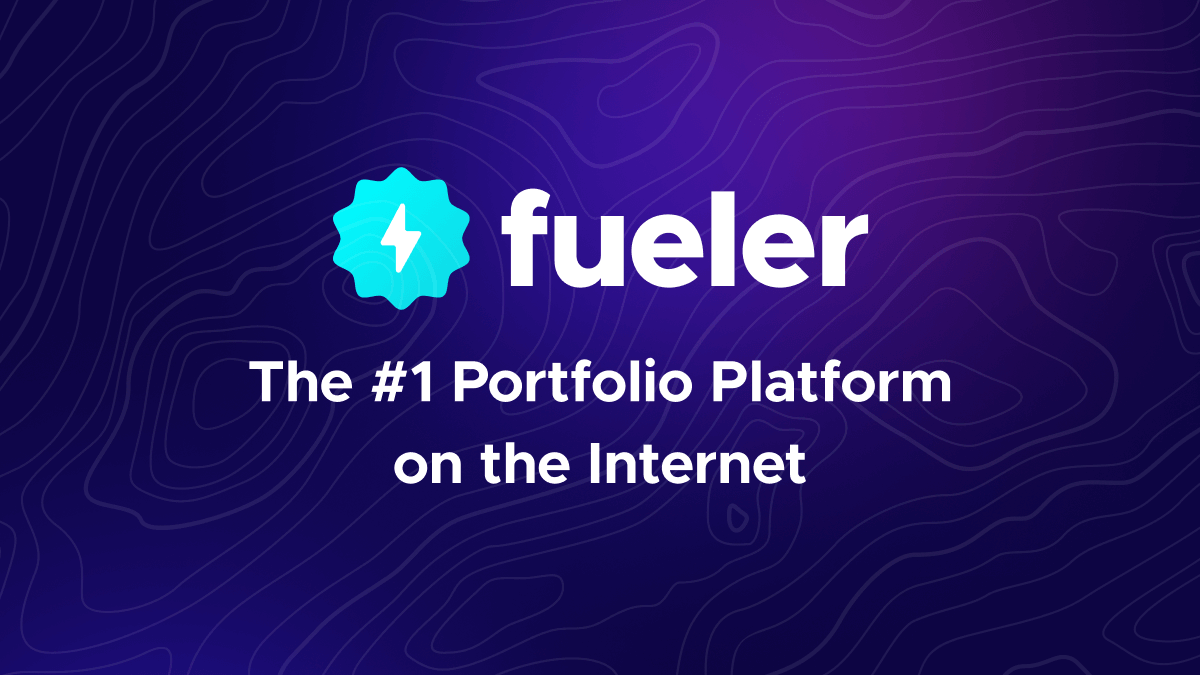
Hey, I’m Riten, founder of Fueler, a platform helping companies hire through assignments and portfolios. As someone building tools for the future of work, I see firsthand how AI agents are transforming remote work in 2025. In this article, I’ll explain what AI agents are, how they are changing remote work, the benefits and challenges, and what the future holds-all in simple language.
What Are AI Agents?
AI agents are smart digital assistants that can plan, reason, use tools, and perform tasks quickly and accurately. Think of them as tireless coworkers who help automate routine work, manage information, and even make decisions. In 2025, these agents are faster, smarter, and more affordable than ever, thanks to better models and new training methods
1. Automating Routine Tasks
Remote work involves many repetitive tasks like scheduling meetings, sending reminders, and updating project boards. AI agents can automate these tasks, saving workers hours every week.
For example, there are tools that connect different apps to automate workflows, such as moving information from emails to project management platforms or sending automatic reminders. Other project management tools use AI to update dashboards, send deadline alerts, and assign tasks based on team members’ workloads.
Why this matters: By automating routine work, employees can focus on more important and creative tasks.
Tools:
- Zapier: Connects your favorite apps and automates workflows, like moving information from emails to project boards or sending reminders automatically
- Asana & ClickUp: Use AI to auto-update project dashboards, send deadline reminders, and assign tasks based on workload
2. Enhancing Communication and Collaboration
Clear communication is vital for remote teams, especially when members are spread across different time zones and countries. AI agents help by monitoring engagement, highlighting important messages, and suggesting when to check in with teammates.
Some tools transcribe meetings in real time, summarize discussions, and highlight action points so everyone stays informed-even those who missed the meeting. Others provide live transcription and smart summaries during video calls.
Why this matters: These AI features reduce misunderstandings and keep teams aligned, no matter where they are.
Tools:
- Slack & Microsoft Teams: Use AI to monitor engagement, highlight important messages, and even suggest when to check in with team members
- Otter.ai & Fireflies.ai: Transcribe meetings in real time, summarize discussions, and highlight action items for everyone
- Zoom: AI features now include live transcription and smart meeting summaries
3. Smart Scheduling and Time Management
Managing time effectively is a challenge when working remotely. AI agents help by automatically scheduling tasks, blocking focus time, and adjusting calendars based on priorities.
Certain tools optimize calendars by moving meetings to the best times for all participants and help avoid double bookings. They also protect your focus time so you can work without interruptions.
Tools:
- Motion & Reclaim AI: Automatically schedule tasks, block out focus time, and adjust your calendar based on priorities
- Clockwise: Optimizes your calendar by moving meetings to the best times for everyone
Why it matters: You get more done with less stress, and your day runs smoothly-even when your team is spread across time zones.
4. Project and Task Management
Remote projects often involve many tasks and deadlines. AI agents help prioritize work, flag potential delays, and suggest next steps to keep projects on track.
There are project management platforms that use AI to organize tasks, track progress, and even answer questions about project details. This helps teams stay organized and ensures everyone knows what to do next.
Why this matters: Projects move forward faster and with fewer mistakes.
Tools:
- Monday.com & Asana: Use AI to prioritize tasks, flag bottlenecks, and suggest the next steps
- Notion AI: Organizes project notes, creates to-do lists, and even answers questions about your project docs
5. Data Analysis and Insights
Remote teams rely on data to make smart decisions. AI agents can quickly analyze large amounts of data and turn it into easy-to-understand reports and visualizations.
Some AI tools allow you to ask questions about your data in simple language and generate charts or summaries instantly. Others are integrated into common office software to help analyze spreadsheets and identify trends.
Why this matters: You can make better decisions without needing to be a data expert.
Tools:
- Julius AI: Lets you ask questions about your data in plain English and creates charts, graphs, and reports instantly
- Microsoft Copilot: Integrated into Excel and other Microsoft 365 apps, it helps analyze data, create visualizations, and summarize trends
6. Content Creation and Design
Creating documents, presentations, and visuals is a big part of remote work. AI agents help speed up this process by assisting with writing, formatting, and designing content.
There are AI-powered tools that suggest layouts, create images, and even generate videos based on your text or slides. This makes it easier to produce professional-quality content without needing a big design or writing team.
Why this matters: High-quality content can be created faster and with less effort.
Tools:
- Gamma & Jasper: Help write, design, and format presentations or marketing materials
- Canva Magic Studio: Uses AI to suggest designs, layouts, and even generates images for your projects
- Synthesia: Turns text or slides into professional-looking videos in minutes
7. Recruitment and Onboarding
Hiring and onboarding new employees remotely can be complicated. AI agents simplify this by screening resumes, matching candidates to job requirements, scheduling interviews, and guiding new hires through their first days.
Some AI tools help remove bias from hiring and improve the quality of candidate matches. Others assist candidates in building better resumes and tracking their applications.
Why this matters: Remote hiring becomes faster, fairer, and more efficient.
Tools:
- Textio & CVViZ: Use AI to review resumes, match candidates to job descriptions, and remove bias from the hiring process
- Teal: Helps candidates build better resumes and track job applications
8. Knowledge Management and Search
Finding the right information quickly is crucial for remote teams. AI agents help by organizing company documents and answering questions instantly.
Certain platforms allow you to search your company’s knowledge base using natural language and get quick, accurate answers. Other AI-powered search tools summarize information from the web to help with research.
Why this matters: Less time spent searching means more time working.
Tools:
- Notion AI Q&A & Guru: Search your company’s knowledge base and get quick answers to common questions
- Perplexity: An AI-powered search engine that finds reliable answers and summarizes information from the web
9. Language Translation and Sentiment Analysis
Remote teams often include people who speak different languages. AI agents translate messages and meetings in real time to help everyone understand each other.
Some AI tools also analyze team sentiment to help managers understand how employees are feeling, allowing them to address concerns early.
Why this matters: Clear communication and emotional awareness improve teamwork and morale.
Tools:
- Microsoft Teams: Built-in AI translates chats and meetings in real time
- HubEngage: Uses AI for language translation and sentiment analysis, helping managers spot team concerns early.
10. Document Processing and Automation
AI agents can process documents by extracting key information and automating workflows like approvals and notifications.
There are tools that edit audio and video files using AI, making it easy to create training materials or updates. Others automate document handling by saving attachments, notifying teams of changes, or triggering follow-up tasks.
Why this matters: Documents are handled faster and more accurately, reducing manual work.
Tools:
- Descript: Edits audio and video files with AI, making it easy to create and share remote training or updates
- Zapier (AI Integrations): Automates document workflows, like saving attachments from emails to cloud storage or notifying teams of updates
The Impact: Why AI Agents Matter for Remote Work
- Boosted Productivity: Automation means more time for creative, high-value work.
- Stronger Collaboration: AI keeps everyone connected, informed, and engaged.
- Better Decision-Making: Instant insights from data help teams move faster.
- Happier Teams: Less stress and more focus on meaningful tasks improve job satisfaction.
- Faster Hiring: AI speeds up recruitment and onboarding, so teams can grow quickly.
Real-World Examples
- Automated Scheduling: AI agents set up meetings by syncing with everyone’s calendar and sending reminders.
- Virtual Meeting Assistance: They transcribe meetings, highlight action points, and send summaries to those who missed the call.
- Time Management: Agents track how you spend your work hours and suggest breaks to avoid burnout.
- Collaboration: They share updates, monitor project progress, and even organize virtual team-building activities.
What are the Key Benefits of AI Agents in Remote Work?
- Increased Productivity: By automating routine tasks, AI agents free up time for creative and meaningful work
- Better Communication: Real-time translation and smart scheduling help teams work together smoothly, no matter where they are
- Efficient Project Management: AI agents track progress, predict bottlenecks, and allocate resources wisely
- Cost Savings: Automating tasks reduces the need for extra staff and cuts down on errors, saving money for companies
- Improved Employee Satisfaction: With less stress from repetitive work, employees can enjoy a better work-life balance and feel more engaged
Challenges and Solutions
While AI agents are powerful, there are challenges:
- Data Privacy: Handling sensitive information remotely can be risky. Solution: Use strong encryption and train teams on data safety
- Lack of Human Touch: AI can’t replace real human emotions. Solution: Let AI handle repetitive tasks and keep human interaction for creative and social work
- Misunderstanding Tasks: Sometimes, AI may not get complex instructions right. Solution: Give clear instructions and regularly review the AI’s work
- Integration Issues: New tools may not work well with old systems. Solution: Start with small pilot projects and get IT support for smooth integration
The Future of Remote Work with AI Agents
AI agents are still improving. In 2025, they can already plan, reason, and use tools better than ever before. As models get smarter and more reliable, AI agents will handle even more complex tasks. This will make remote work more efficient, flexible, and enjoyable for everyone
At Fueler, we see companies using AI agents to screen portfolios, assign tasks, and even guide new hires through their first projects. The result is faster hiring, happier teams, and more successful projects.
FAQs: AI Agents and Remote Work in 2025
1. How do AI agents improve productivity in remote work?
AI agents automate routine tasks, organize schedules, and manage information, allowing remote workers to focus on important projects and reduce time spent on repetitive work
2. Can AI agents help me find a remote job?
Yes, job-finding AI agents scan job boards, match your skills to openings, and can even help draft applications, making your job search faster and more effective35.
3. Are AI agents safe to use with sensitive company data?
When used with strong security measures like encryption and regular updates, AI agents can handle sensitive data safely. Companies should also train employees on best practices for data privacy5.
4. What are the main challenges of using AI agents in remote teams?
Common challenges include data privacy, lack of human touch, misunderstanding complex tasks, and integration with existing systems. These can be managed with clear guidelines and proper training5.
5. How can companies start using AI agents for remote work?
Start with small pilot projects, choose AI agents that fit your needs, and involve IT professionals for smooth integration. Regularly review and improve your AI processes to get the best results
AI agents are not just a trend-they are the future of remote work. If you’re a company or a remote worker, now is the time to embrace these digital coworkers and unlock new levels of productivity and satisfaction. As the founder of Fueler, I’m excited to help shape this future and support teams around the world to work smarter, not harder.
What is Fueler Portfolio?
Fueler is a career portfolio platform that helps companies find the best talents for their organization based on their proof of work.
You can create your portfolio on Fueler, thousands of freelancers around the world use Fueler to create their professional-looking portfolios and become financially independent. Discover inspiration for your portfolio
Sign up for free on Fueler or get in touch to learn more.


