Fueler.io for Front-End Developers — Guide to creating your profile on Fueler.io

Anshu
16 Feb, 2022
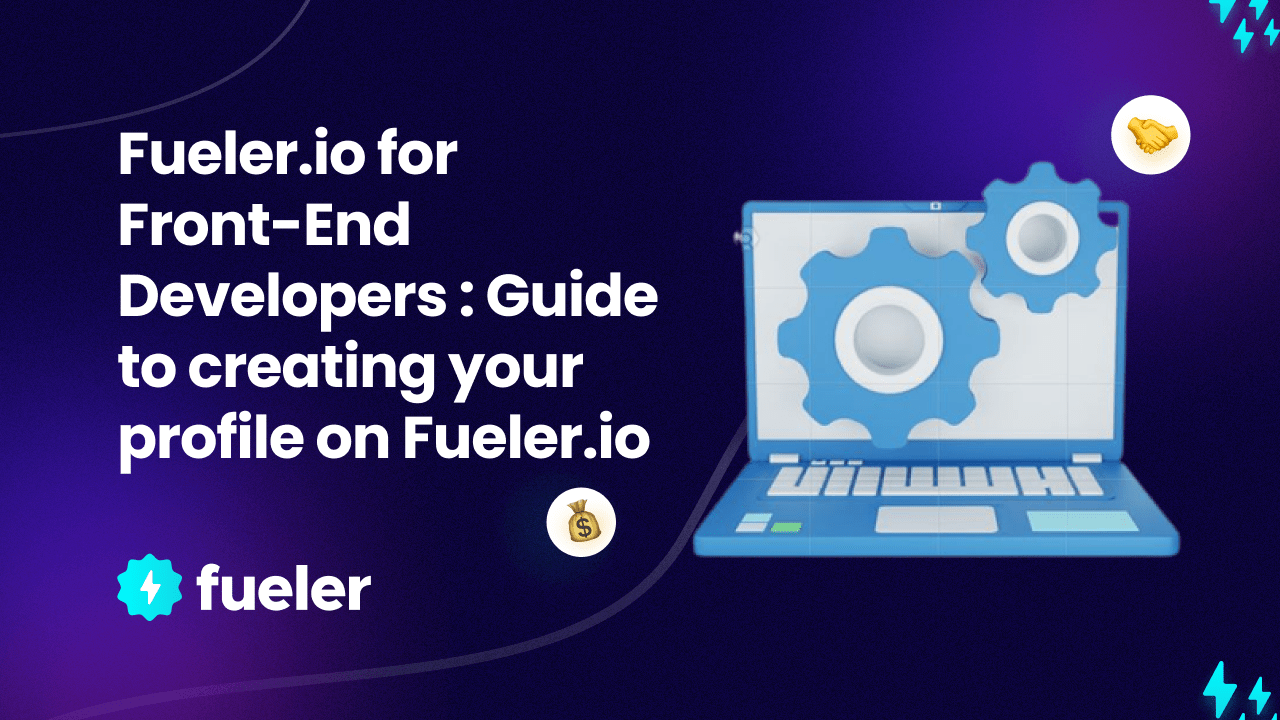
We are writing this guide to help you make an engaging profile on Fueler.io. This is based on a series of experiments we have done to create an effective profile of our users.
We have tried to put it up in the form of multiple options to showcase your works.
Option 1: ( Creating Calculators with Plain JavaScript)
- Create a Normal Calculator
- Create a Loan Calculator
- Create a Tips Calculator for any restaurant
- Upload the code on GitHub and polish on GitHub
- Write 1 blog and 1 article for each of the calculator
- Create 4 single-page applications using React JS
Option 2:
- Code 4 full website or, at least 5 types of landing pages for different businesses
- Make sure that your website is totally responsive for Mobile, iPad, (iPad Pro is not mandatory), and big screen
- Upload the designs on Behance
- Create any 7 small and simple projects
Option 3:
- Code 3 types of Dashboards (1 for the admin, 1 for the stuff or, employee, 1 for the user)
- Design & Code 3 websites that reflect your expertise
Option 4:
- Create 2 types of simple Task Management Web Application (If possible then use React framework for it)
- Share your 4 projects GitHub repository link that you already created
Option 5:
- Form validation with these fields below 👇 and send the data to an email on submit and a pop-up with thank you a message. Form fields -
- Full Name, Last Name, Email id, Phone No., Address (If, you know how to add google map API then add it here, not mandatory), Message 1 checkbox for accepting the Terms and Conditions
2. 4 Responsive websites
Option 6:
- Form with Login and Sign up (Validation must)
- Login fields- Email id, Password
- Sign up fields- Full name, Email id, Password
- Login on submit — If email already exists, please return an alert with ‘Sorry! Can’t log in with this email id, it already exists ☹️’, else with ‘Congratulations! Login Successfully 🥳’.
- 3 e-Commerce Website template
Option 7:
- Create 6 informative websites using Bootstrap 5 alpha!
- Use SCSS or, SASS and compile it into CSS3.
- Use Bootstrap 5 full power like — Utilities, Mixins, Functions, etc.
Note: This website fully based on Bootstrap 5 alpha. So, don’t customize it too much.
Option 8:
- choose any 10 front-end projects from Upwork and create your own
Option 9:
- Any 7 Projects that 70% based on JavaScript. (You can use any JavaScript framework for it or, plain JavaScript is OK 🤟)
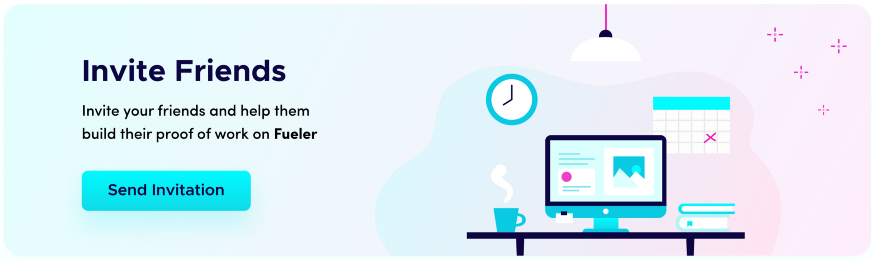
Fueler.io is a platform that helps individuals in showcasing their proof of work. A platform where aspiring individuals get inspired by discovering inspiring individuals and their best works.
Follow Fueler.io on Twitter, Instagram, LinkedIn & Facebook to get our future updates.

