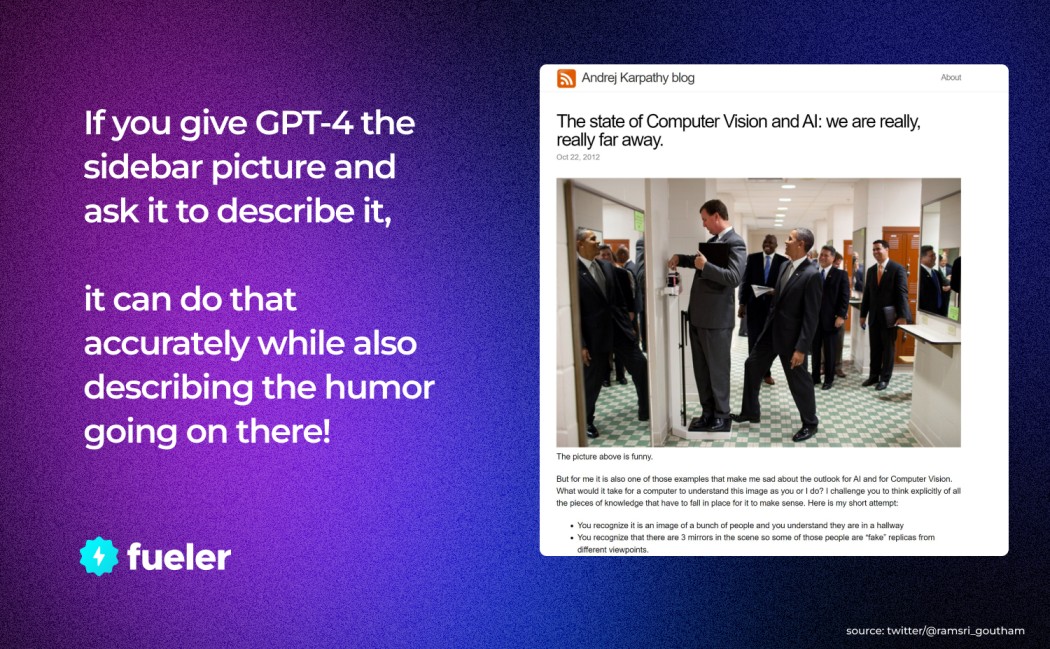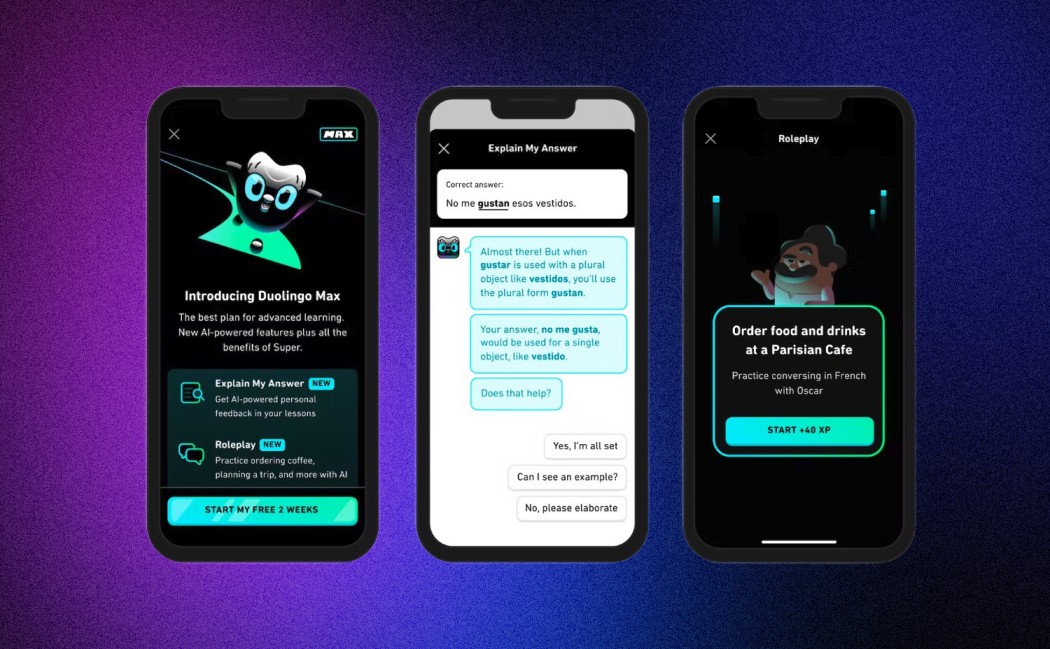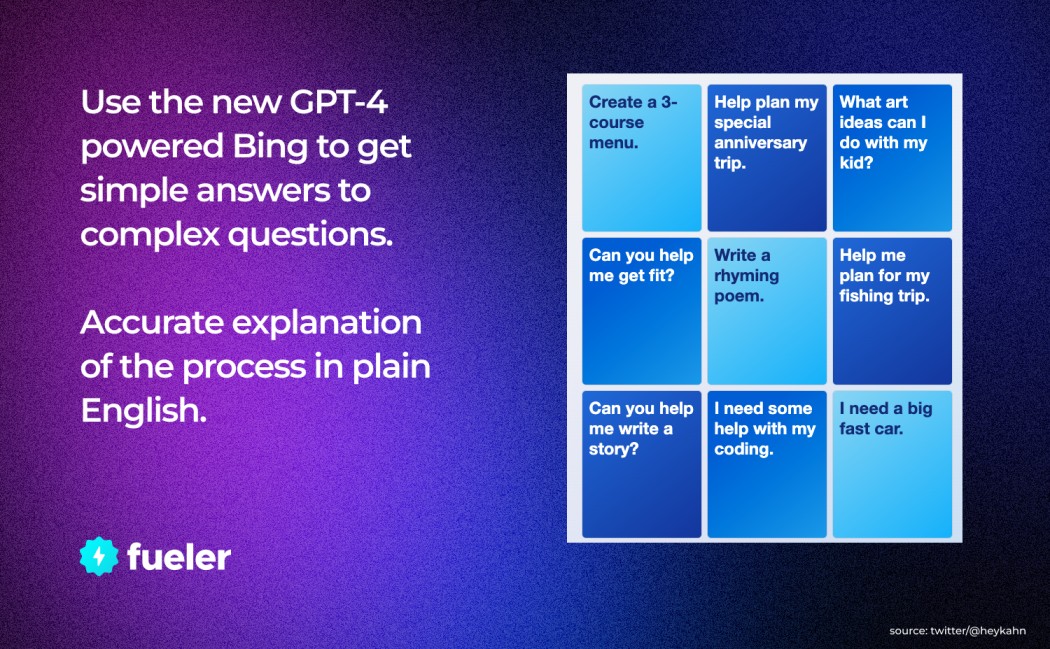ChatGPT for Knowledge Workers 2025 (Application, Stats, Trends
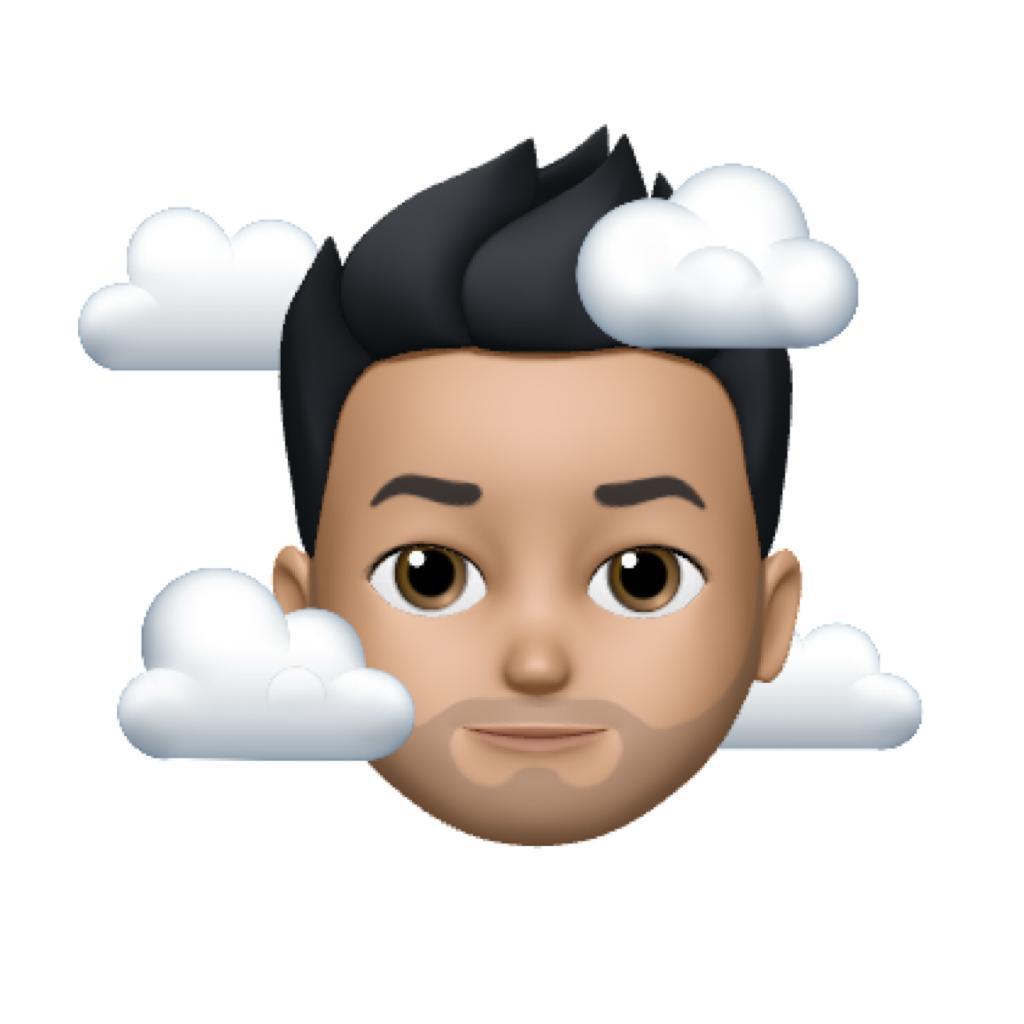
Rahul
24 Mar, 2023
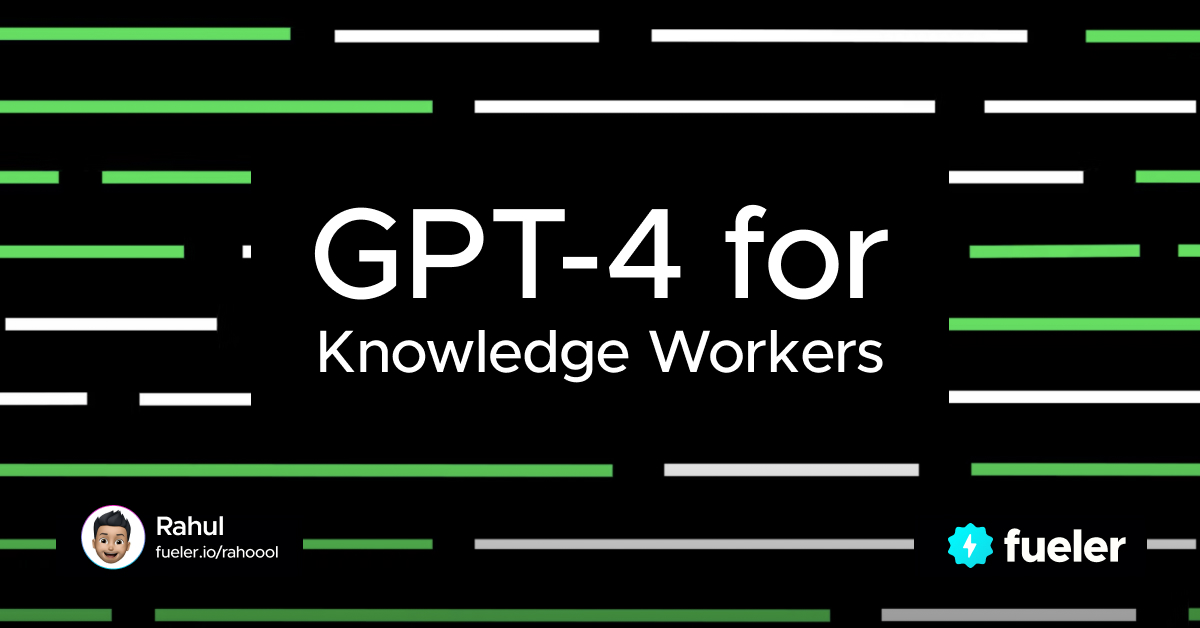
GPT-4 is revolutionizing the way knowledge workers work. This AI technology will make tasks like writing, data analysis, and other information-related jobs easier.
GPT4 stands for Generative Pre-trained Transformer 4, a natural language processing system designed to help knowledge workers in a variety of tasks.
By leveraging powerful artificial intelligence algorithms and large training data sets, GPT4 can help reduce the time and effort needed for complex information processing tasks.
In short, GPT4 will be becoming an essential part of many knowledge workers’ toolkits – allowing them to accomplish more in less time while focusing on what matters most.
1. Writing and Editing
Writing is one of the most important skills for knowledge workers, yet it can be incredibly time-consuming and difficult.
However, with GPT4, knowledge workers now have access to an AI-powered writing assistant that can take some of the grunts work out of the process.
This AI-driven technology can save knowledge workers time and energy by automating processes such as finding synonyms, suggesting better words, and proofreading texts.
This not only can make a person's life easier but also makes one's work more professional and accurate.
In addition to general editing, GPT4 can even help with more specific tasks such as article rewriting or summarizing.
This makes it possible for knowledge workers to quickly get a high-quality version of any text without having to manually go through the tedious process of reading and re-writing articles.
See it's not like the current models are not able to do that, but GPT-4 is more advanced upgraded, you name it. With carefully crafted ChatGPT prompts, users can fine-tune the output to match specific writing styles, tones, or formats.
2. Research and Analysis
GPT-4 can ace the bar exam and other top exams with a top 10% score.
Nowadays, gathering data and completing complex analyses is part of being a successful knowledge worker.
With GPT4, knowledge workers can conduct faster and more efficient research - with better-quality results.
GPT4 can help knowledge workers to:
- Quickly organize and structure large amounts of data
- Generate well-structured reports
- Find patterns and relationships between the data
- Investigate any anomalies in the data
- Highlight important trends from the research results
- Identify promising opportunities for further investigation
What's more, GPT4 can be used to power automated search bots that go beyond traditional web searches.
This means that knowledge workers can use GPT4 to collect and analyze vast amounts of online content from multiple sources.
This eliminates the need for manual sifting of information, making it easier for them to find valuable insights in a fraction of the time.
3. Decision Making and Problem-Solving
With decisions being made and problems being solved on a daily basis, knowledge workers need all the help they can get.
Thankfully, GPT4 is here to help. GPT4 has been trained to recognize patterns and relationships, enabling it to suggest potential solutions for difficult problems.
So what makes GPT4 so great for decision-making and problem-solving?
Well, here are just some of its features:
i. A powerful AI engine
GPT4 utilizes a powerful AI engine that is capable of recognizing patterns and relationships between multiple data points. This allows it to suggest potential solutions for difficult problems in a fraction of the time it would take a human.
ii. Flexibility
GPT4 is highly flexible, meaning that it can be tailored to the specific needs of a knowledge worker. For example, if you're working on a particular problem or project, then GPT4 can be tailored to focus on that particular problem or project — providing you with more accurate results.
iii. Accuracy
GPT4 has been tested and proven to be accurate in its predictions. This means that when you use GPT4 for decision-making or problem-solving purposes, you can trust that the results it will provide you are reliable — giving you more confidence in your decisions.
4. Communication and Collaboration
Have you ever been stuck in a seemingly endless email thread trying to figure out the best way to move forward on a project?
GPT-4 is here to help.
With GPT-4, knowledge workers can benefit from its natural language processing capabilities and quickly come up with solutions that are more effective than without.
With GPT-4's NLP, knowledge workers can:
- Automatically generate replies to emails that are more useful and relevant than the usual "let me get back to you on this" responses.
- Brainstorm ideas together quicker than ever before by using the tool's auto-complete feature which suggests what you should type or ask next.
- Make better decisions based on collective input and insights from interactions with others.
- Generate simple yet accurate summaries of group conversations and actions required for follow up as needed, eliminating the need for cumbersome documentation efforts afterwards.
- Improve collaboration by providing teams with real-time feedback from peers or experts on any given topic or issue within minutes, improving overall productivity and efficiency in communication and decision-making processes.
What are the Applications of GPT-4 in the real world?
Let's look at the potential applications of this revolutionary AI Tech in the real world.
1. GPT-4 can Turn sketches into fully working apps and websites
GPT-4 is the latest natural language processing model from OpenAI, and it has the power to take sketches and mockups of websites and turn them into fully functioning, HTML-coded webpages.
All it needs is a few details about your desired design, such as what color the website should be or what font you'd like to use for text elements and GPT-4 does the rest.
It doesn't stop at websites: GPT-4 can also create mini-games and 3D designs from scratch.
2. GPT-4 can Build working video games in minutes
One of the most impressive uses of GPT-4 is how quickly it can create working video games. For example, an AI geek created a 3D video game in a matter of minutes, using GPT-4. Another creator created an Isekai RPG in a matter of hours. Finally, GPT-4 was even able to create a playable version of Pong in just 60 seconds.
These feats show that GPT-4 is capable of creating complex video games with relative ease. It's certainly an impressive feature that could potentially revolutionize the video game industry, as we know it.
3. GPT-4 to handle legal matters instead of hiring a lawyer
Lawyers can be pretty expensive and time-consuming, but GPT-4 is a great way to quickly process large amounts of text and make sense of legal documents. For example, Casetext's AI legal assistant, CoCounsel, uses GPT-4 to help with legal research. Their AI technology reads millions of documents to help lawyers understand how courts have ruled on the same cases in the past and gives them suggestions for how to proceed in similar matters.
So instead of a lawyer coming in, doing research, and giving you their opinion or advice on a matter, you can use GPT-4 and get an instantaneous answer.
In addition to providing legal insight, GPT-4's quick processing power also means it can help companies save money by quickly scanning through large amounts of text.
4. Build a working Chrome extension
Did you know that GPT-4 can be used to build a working Chrome extension from scratch? That's right—GPT-4 can generate code to build a complete Chrome extension, which would typically require coding knowledge.
Using GPT-4, developers can create an end-to-end experience for building Chrome extensions with minimal effort. All the user has to do is define the functions and features they need, and then GPT-4 will generate the code necessary to build them.
This is a great way of getting started with Chrome extensions without having to learn how to code or spend time debugging.
5 . Get it to help with your parenting chores
If parenting has you looking for a little extra help, GPT-4 might be able to answer the call. AI applications such as Milo leverage GPT-4 to help you with family logistics. For example, with Milo, you can create a "Family Plan" and assign tasks to each family member. Plus, Milo even makes suggestions on how to spend valuable family time together.
6 . GPT-4 powered Bing to get simple answers to complex questions
Do you ever find yourself wanting to ask a question, but not sure if it's "too complicated" to get a good answer? You're in luck. GPT-4 is the real deal when it comes to understanding and answering complex questions.
The technology powered Bing to understand and answer questions that may seem hard to understand. For example, if you ask it how a compiler works, it can provide an accurate explanation of the process in plain English. GPT-4 can also process scientific papers and novellas in one go, allowing it to answer more complicated questions quickly and accurately.
This powerful AI has applications beyond simply giving answers. It can also be used for elegant writing, since it has been designed to generate text that is both natural-sounding and coherent.
FAQs
As a knowledge worker, you may have questions about GPT-4 and how it can affect your workflow.
Here are some of the most common FAQs to help you get started:
1. What is the difference between GPT-3 and GPT-4?
GPT-3 is the third iteration of OpenAI's Generative Pre-trained Transformer algorithm. Both versions(GPT3 and GPT4) use natural language processing technology to generate accurate human-like text. The main differences between GPT-3 and GPT-4 are higher accuracy, faster performance, larger model size.
2. What is the difference between ChatGPT and GPT-4?
OpenAI has reported that GPT-4 is bigger, faster, and more accurate than ChatGPT. Amazingly, it can also now process image-related queries!
3. What are some best AI tools for designers?
Some best AI tools for designers are:
- Remove.bg - AI background removal
- Designs.ai - Logos, banners, and mockups made with AI
- Khroma - AI-based color combination generator
- Autodraw - AutoDraw is a web-based AI-powered drawing tool
- BrandCrowd - AI logo generator, business cards, AI background remover and social media graphics.
4. What are some best AI tools for Copywriters?
Some best AI tools for copywriters are:
- Copy.ai - From brainstorming topics to crafting social media posts
- Copysmith - AI tool you need to accelerate your growth through tailored marketing
- Wordsmith - Do you rely on Data most of the time? This AI tool will cure your problem of data-rich, content generation
- WriteSonic - Best low-prices AI tools for different types of content
Conclusion
In conclusion, GPT4 can be an essential tool/platform/system/AI, mostly everything, for knowledge workers, aiding them in carrying out the tasks they need to do. To be honest, when the GPT-4 API goes in public, you’ll see different types of apps being built that will solve your problems.
Thanks for Reading.
Hey folks, Riten this side from Fueler. Today article is on top AI research Assistants that are useful for Academic Research. You can use them for free while some of them will cost you for advanced access to their features.
Academic research is becoming faster and smarter with AI. In 2025, majority researchers use AI tools to save time and improve accuracy. These tools help students, professors, and scientists find papers, summarize content, and even check citations automatically.
AI research assistants can scan millions of papers in seconds, explain complex topics in simple words, and organize references. Some tools even detect fake or unreliable sources, making research more trustworthy. Studies show that AI cuts research time by a lot, helping users focus on analysis rather than manual work.
This article lists the 10 best AI research assistants in 2025. Each tool is tested for accuracy, ease of use, and affordability. Whether you need help with literature reviews, citation checks, or quick summaries, there’s an AI tool for you.
1. Elicit – Best for Literature Reviews
Description: Elicit uses AI to find and summarize academic papers based on your research question. It scans thousands of studies and extracts key insights, saving you time on manual searches. You can compare multiple papers side-by-side and get quick summaries of methods, results, and conclusions. Elicit also helps brainstorm research ideas and organize findings efficiently.
Best For: Researchers and students conducting systematic literature reviews.
Pricing: Free for basic searches; Premium starts at $10/month for advanced features.
2. SciSpace (Formerly Typeset.io) – Best for PDF Analysis
Description: SciSpace helps you understand complex research papers by explaining them in simple terms. Upload a PDF, and its AI will break down sections, answer questions, and even suggest related papers. The tool also formats manuscripts for journal submissions, making publishing easier.
Best For: STEM researchers and students struggling with technical papers.
Pricing: Free plan available; Premium starts at $12/month (annual billing).
3. Consensus – Best for Evidence-Based Answers
Description: Consensus acts like a "Google Scholar + ChatGPT" hybrid, giving yes/no answers backed by real studies. Ask a question (e.g., "Does meditation reduce stress?"), and it summarizes findings from peer-reviewed papers. It’s great for quick, reliable answers without reading full articles.
Best For: Students and researchers needing fast, credible answers.
Pricing: Free for limited queries; Premium starts at $8.99/month.
4. Scite.ai – Best for Citation Analysis
Description: Scite.ai checks if a research paper has been supported or contradicted by other studies. Instead of just listing citations, it shows whether later research agrees or disagrees with the original findings. This helps assess a paper’s reliability.
Best For: Academics verifying source credibility for literature reviews.
Pricing: Free plan available; Premium starts at $10/month
5. ResearchRabbit – Best for Discovering New Papers
Description: ResearchRabbit works like "Spotify for research"—it recommends papers based on your interests. Save articles into collections, and it suggests related studies you might have missed. It also visualizes connections between authors and topics.
Best For: Researchers exploring new topics or building reference lists.
Pricing: Free
6. Litmaps – Best for Visualizing Research Connections
Description: Litmaps creates interactive citation networks, showing how papers reference each other. This helps track influential studies and identify research gaps. You can also get alerts when new related papers are published.
Best For: PhD students and academics mapping out literature reviews.
Pricing: Free for basic use; Premium starts at $8/month
7. ChatPDF – Best for Summarizing PDFs
Description: Upload a research paper, and ChatPDF will summarize it and answer specific questions. It’s like having a conversation with the document, saving hours of reading. The tool supports multiple languages and works on any device.
Best For: Students who need quick summaries of long papers.
Pricing: Free for 3 PDFs/day; Premium starts at $5/month
8. Zotero AI – Best for Citation Management
Description: Zotero AI organizes references, generates citations, and even suggests related papers. It integrates with Word and Google Docs, making bibliography creation effortless. The AI also detects duplicate citations and fixes formatting errors.
Best For: Anyone writing research papers or theses.
Pricing: Free; Paid storage plans start at $20/year
9. NotebookLM (by Google) – Best for Note-Taking & Synthesis
Description: NotebookLM lets you upload research papers, notes, or web articles, and the AI summarizes key points. You can ask questions about your uploaded files, create outlines, and even generate flashcards for study.
Best For: Students and researchers compiling notes from multiple sources.
Pricing: Free (currently in beta)
10. Julius AI – Best for Data Analysis
Description: Julius AI helps analyze research data without coding. Upload datasets (Excel, CSV), and it generates stats, charts, and insights in plain language. It’s great for quantitative research in social sciences or business.
Best For: Researchers handling statistical data.
Pricing: Free trial; Premium starts at $20/month
FAQs (Frequently Asked Questions)
1. Which AI tool is best for summarizing research papers?
ChatPDF and SciSpace are the best for quick summaries. ChatPDF works like a Q&A chatbot, while SciSpace provides deeper technical explanations
2. Can AI research assistants replace manual literature reviews?
No, they speed up the process but still require human judgment to evaluate sources and synthesize findings
3. Are these tools free?
Many have free plans (ResearchRabbit, NotebookLM), but advanced features often require a subscription.
4. Which tool helps find credible sources?
Consensus and Scite.ai are best for verified, peer-reviewed answers
5. What’s the best AI for PhD students?
Litmaps (for citation networks) and Elicit (for literature reviews) are top choices
6. Can AI detect fake or unreliable research?
Scite.ai flags papers with contradictory citations, helping spot unreliable studies
7. Which tool is best for collaborative research?
Zotero AI and Typeset.io support team projects with shared libraries and real-time editing.
8. Do these tools work for non-English research?
ChatPDF and NotebookLM support multiple languages, but English still dominates most platforms
9. Can AI help write a research paper?
Yes—Elicit and Zotero AI assist with drafting, citations, and structure, but human editing is still needed.
10. What’s the most affordable AI research tool?
ResearchRabbit and NotebookLM are completely free, while ChatPDF offers low-cost plans.
Conclusion
AI research assistants make academic work faster and more efficient. Elicit is best for literature reviews, Scite.ai for checking citations, and Julius AI for data analysis. Try free versions first, then upgrade if needed.
What is Fueler Portfolio?
Fueler is a career portfolio platform that helps companies find the best talents for their organization based on their proof of work.
You can create your portfolio on Fueler, thousands of freelancers around the use Fueler to create their professional-looking portfolios and become financially independent. Discover inspiration for your portfolio
Sign up for free on Fueler or get in touch to learn more.