All you need to know about Timestamps in Python
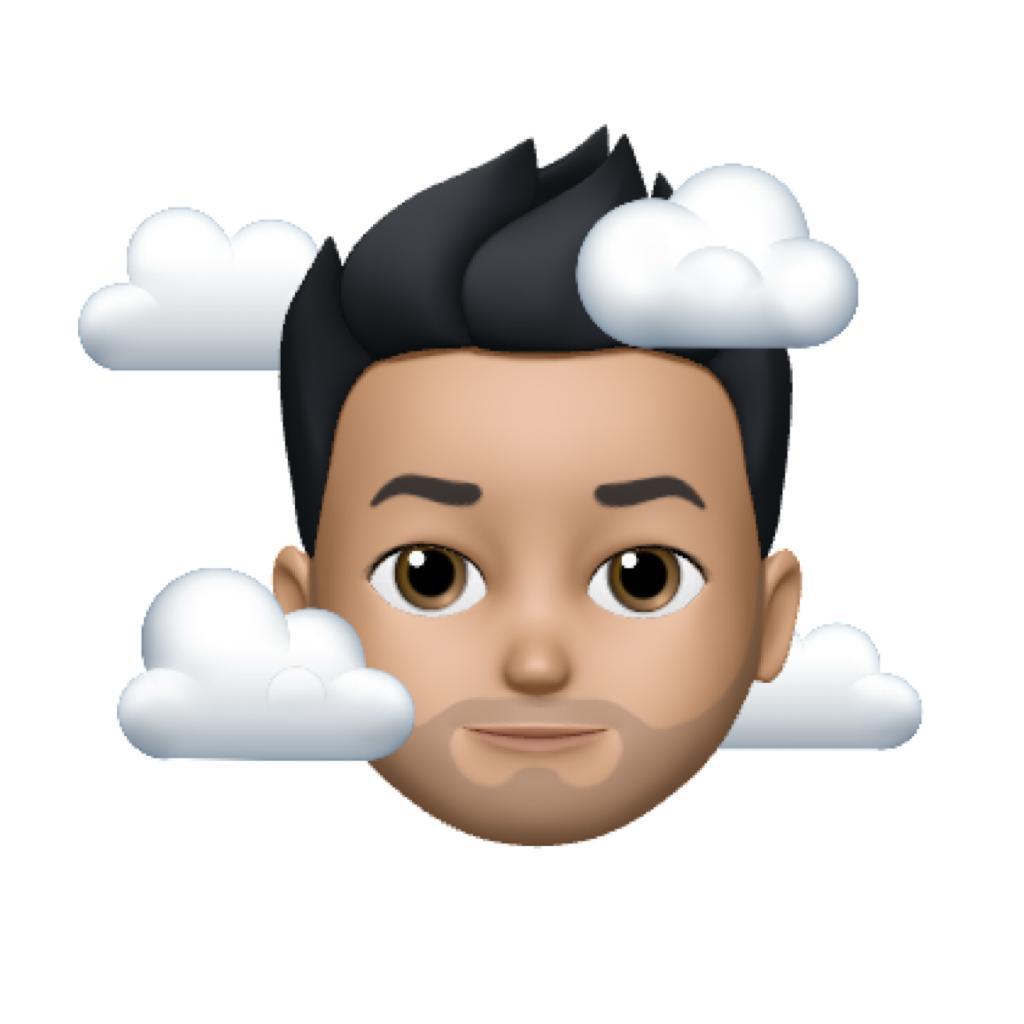
Rahul
11 May, 2023

Have you ever wondered how websites and databases keep track of and store information over time?
The answer lies in a handy thing of Python known as timestamps.
In simplest terms, a timestamp is a numerical representation of the current date and time that is accurate to a fraction of a second.
Timestamps are represented as a “float” number, which is the number of seconds that have passed since January 1st, 1970 UTC+0.
By converting the local date and time into this numerical representation, it allows us to compare dates more easily than if we were using strings or other formats.
In addition to comparing dates and times, timestamps are also useful for scheduling tasks, setting expiration dates for items in databases, and syncing data across machines that have different clocks.
With Python's timestamp functions, it's easy to create these representations for your own applications.
Examples of timestamp creation using different methods
There are multiple ways timestamps can be created in Python, let's look at some ways:
1. Using the time() function
import time timestamp = time.time() print(timestamp)
#Output -> 1649414708.888543
# The time() function returns the current time in seconds since the Epoch (January 1, 1970, 00:00:00 UTC).
2. Using the datetime module:
Inside the datetime module, the now() function returns the current date and time
import datetime
timestamp = datetime.datetime.now()
print(timestamp)
# Output -> 2023-04-07 04:33:19.858454
I discussed just two functions here, there are many other function for different use cases like, strptime(), timestamp(), mktime(), utcnow(), etc.
Working with Timestamps in Python
So now that you know exactly what a timestamp is, let's dive into how to work with them in Python.
Python has a built-in datetime module that offers useful functions beyond the standard time module.
Using the datetime module, you can easily convert timestamps to readable dates and times.
Converting Timestamps Using Python
Python's datetime module helps make working with timestamps way easier. This module is capable of creating timestamps, formatting dates, and performing conversions between different time representations — both from strings and numeric formats.
The fromtimestamp() method of datetime class helps convert a timestamp to a readable date and time format.
To use it, simply pass the timestamp as an argument:
from datetime import datetime
dt = datetime.fromtimestamp(1680822591) # 1680822591 is the unix timestamp
print(dt) #Prints 2023-04-06 23:09:51
This example shows how you can easily convert the given Unix timestamp of 1680822591 seconds to a human-readable date of 2023-04-06 23:09:51. Pretty neat!
Learn more about UnixTimestamps
Timestamps in Python Libraries
In addition to the time module, Python also has other useful libraries for working with timestamps. These libraries allow you to do time-related tasks like getting the current time, comparing dates, calculating time differences, et cetera. Let's take a look at some of the most popular ones:
1. Arrow
Arrow is a library that provides various functions for working with dates and times.
For example, you can use it to parse and format timestamps in any format you want, create date ranges or get a human-readable representation of a given timestamp value. It’s easy to use and well-supported.
import arrow
timestamp = arrow.utcnow()
print(timestamp)
Learn more about Arrow.
2. Pendulum
Pendulum is another popular Python library dedicated to dealing with dates and times. One of its greatest features is its intuitive API which makes it easier to work with dates than using the datetime module alone.
Pendulum also supports different timezones and localization so you can easily run calculations in other timezones or locales.
Using Pendulum to create a timestamp from a Unix timestamp:
import pendulum
unix_timestamp = 1649397600 # Unix timestamp for April 7, 2023, 9:00 PM
dt = pendulum.from_timestamp(unix_timestamp)
print(dt)
3. Pytz
Pytz is a library that allows you to work with multiple timezones in your code.
It lets you easily convert timestamps between different timezones or get the current UTC datetime value - all without having to manually calculate offset values and other complexities that come along with working across multiple timezones.
Let's see an example:
from datetime import datetime
import pytz
# Create a datetime object representing the current date and time
dt = datetime.now()
# Convert the datetime object to the 'US/Eastern' time zone
eastern_tz = pytz.timezone('US/Eastern')
dt_eastern = eastern_tz.localize(dt)
# Print the original datetime object and the converted datetime object
print("Original datetime: ", dt)
print("Datetime in US/Eastern: ", dt_eastern)
# Output
# Original datetime: 2023-04-07 11:32:40.031640
# Datetime in US/Eastern: 2023-04-07 11:32:40.031640-04:00
Best Practices for Timestamps in Python
Working efficiently and accurately with timestamps in Python doesn't have to be difficult.
Here are some tips to help you out!
1. Familiarize Yourself with the Library
Before you can start working with timestamps in Python, it's important to familiarize yourself with the library. Knowing the library's syntax, functions, and other details will help you to avoid common mistakes and ensure that your code runs correctly.
2. Use UTC for All Time-related Calculations
UTC is the standard for time calculations, and it's important to use UTC when dealing with timestamps in Python. Using UTC ensures that all of your time calculations are accurate and consistent.
3. Pay Attention to Timezone Considerations
Timezone considerations are an important part of working with timestamps in Python, so be sure to take them into account when writing your code.
If your script interacts with systems located in different timezones, make sure that you take this into account by using datetime objects or ISO 8601 strings for all time-related calculations.
By following these best practices for timestamps in Python, you can ensure that your code runs smoothly and accurately.
Wrapping Up
In conclusion, timestamps in Python provide the opportunity to easily work with date and time information. Knowing how to use them correctly can help you record and understand data, as well as manipulate it for your own reasons.
Have fun experimenting and learning!

