5 Must-Have Technical SEO Checklist Items for Your Website Redesign

Team Fueler
04 Nov, 2023
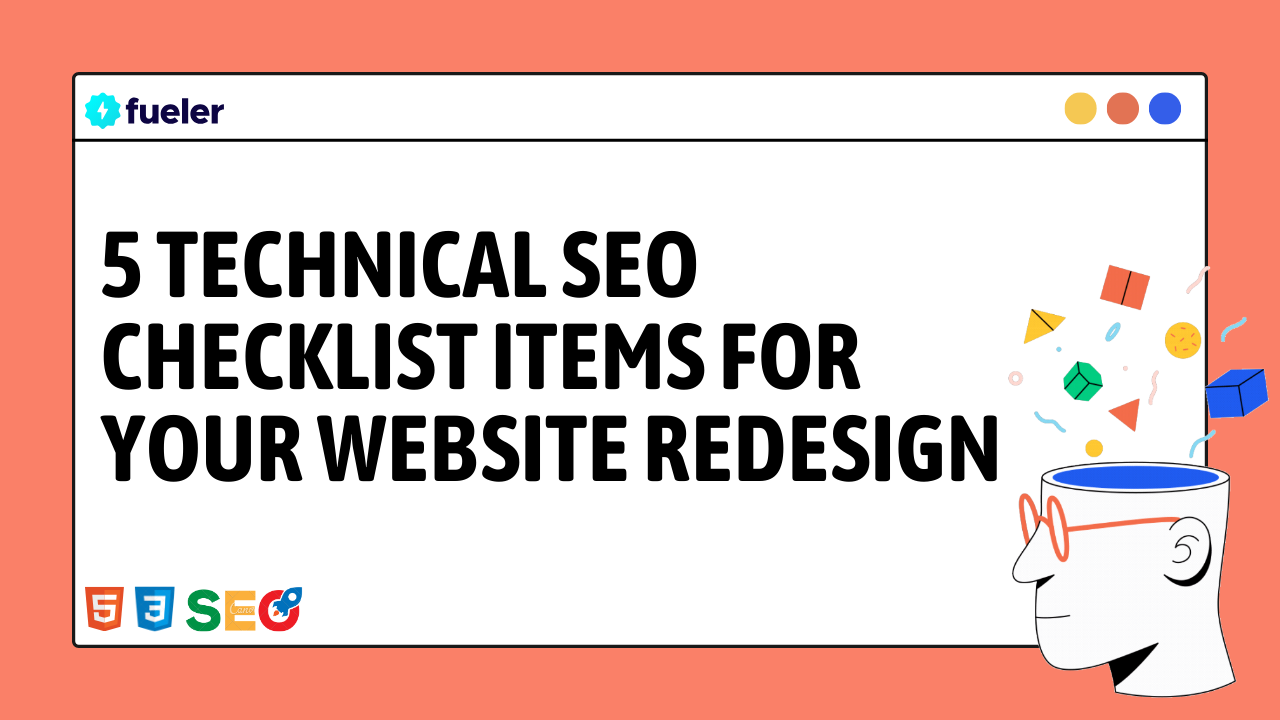
Hey Fueler. I've seen many website redesigns cause issues that are easily avoidable with some technical SEO. In this article, I'm going to walk you through 7 must-have technical SEO checklist items to consider before, during, and after your website redesign.
Let's dive in!
Set Up Redirects From Old to New URLs
When redesigning your website, it’s critical to make sure search engines and users can seamlessly navigate from your old site architecture to the new one. 301 redirects are best to preserve link equity.
To avoid losing rankings and traffic, you'll want to set up 301 redirects to forward old URLs to the new, corresponding pages. For example, if your old "about us" page was "/about.html" and your new one is "/about-the-company/", create a redirect from "/about.html" to "/about-the-company/".
Search engines see 301 redirects as a permanent move and will associate the link equity and rankings of the old page with the new one. Without these redirects in place, you risk losing the value of links pointing to the old URLs.
It's also a good idea to check for 404 errors and set up redirects from any old URLs that return a 404 to the most relevant new page.
You worked hard to build that link authority and traffic, so don't let any of it go to waste during your redesign!
Keep Your URLs Clean and Keyword-Rich
When redesigning your website, it’s the perfect time to refresh your URLs and make them keyword-optimized.
Have URLs that are easy to read and remember. Shorter is better, so avoid overly long or complex URLs. For example, “example.com/products/new-red-dress” is easier to read than “example.com/category/women’s-clothing/new-arrivals/dresses/red-dresses/new-red-dress”.
Use important keywords in your URLs, like the product name, service offered or location. For example, “example.com/dog-training-san-diego” or “example.com/buy-electric-guitar”.
When creating new pages during your redesign, take the opportunity to give them keyword-rich URLs. For existing pages, consider updating old URLs that aren’t optimized. Use a redirect to avoid losing any link equity you’ve built up.
Avoid stop words like “the” or “a” in URLs. Don’t use ambiguous phrases that could describe multiple pages like “products” or “services” without clarifying details.
During a redesign, it can be tempting to change all your URLs for a fresh start but that will hurt your search ranking. Only change URLs when necessary and always set up redirects from old to new URLs. That way you maintain the link authority you’ve earned over time. To ensure this process is handled with precision, consider consulting a specialized SEO agency for SaaS companies. They understand the intricacies of link authority and can guide you through a seamless transition without sacrificing your site's SEO health.
Improve Site Architecture and Internal Linking
A website redesign is the perfect time to improve your site architecture and internal linking. Your site architecture refers to how your pages are organized and linked together.
Confusing navigation or a messy site structure frustrates visitors and hurts your SEO.
As you redesign, take time to evaluate your current site map. Are pages logically grouped together? Can visitors easily find content? If not, now is the time to reorganize your pages into a more intuitive flow. For example, group all product pages under a “Products” menu, or have separate sections for “For Beginners” and “Advanced”.
Internal links also help visitors discover related content on your site. Link to other relevant pages, blog posts, or resources within the body content or as a “Related Resources” section. For example, on a tutorial page, link to beginner and advanced tutorials on the same topic. On a product page, link to complementary products or how-to guides.
When improving internal linking, make sure links:
- Use keyword-rich anchor text, like “ Beginner's Guide to SEO” rather than “click here”.
- Are contextually relevant to the surrounding content.
- Aren't excessive.
- Point to useful, valid pages. Don't link to pages with little content or that return 404 errors.
- Create a good user experience.
An optimized site architecture and internal linking helps both users and search engines navigate your content.
Optimize Pages for Speed
Optimizing your website for speed is crucial for search engine ranking and user experience. As you redesign your site, be sure to:
Compress Images
Large image files significantly slow down page load times. Compress all your images by:
- Reducing image dimensions to sizes actually used on your page.
- Choosing the right file format for each image (JPG for photos, PNG for logos/graphics, GIF for animations).
- Using a tool like TinyPNG or Kraken.io to compress images.
Minify Code
Minifying your code removes unnecessary spaces, line breaks, and comments, reducing file sizes by up to 30%. Use a minifier on:
- HTML
- CSS
- JavaScript
Minified code loads much faster but is harder to read, so keep non-minified versions for editing.
Optimize Hosting
Your dedicated web hosting environment directly impacts site speed. For the fastest load times::
- Choose a hosting provider with solid state drives (SSDs) over hard disk drives (HDDs). SSDs retrieve data much faster.
- Ensure your hosting plan has plenty of bandwidth and memory to handle your expected traffic.
- Enable caching, which stores website data in a temporary storage space called a cache. This allows for faster retrieval of data on subsequent page loads.
Audit and Improve
Once your site redesign launches, audit your speed and performance using a tool like Google PageSpeed Insights or GTmetrix. Look for any additional optimizations to shave seconds off your load time. Even minor tweaks can significantly improve your search ranking and user experience.
Keeping your site fast and optimized is an ongoing process. However, focusing on speed during your website redesign will give you the best foundation.
Update XML Sitemaps and Submission to Search Engines
One of the most important technical SEO factors to update during a website redesign is your XML sitemaps. XML sitemaps are files that list the URLs of your site and allow search engines to discover new and updated content.
When your site structure changes due to a redesign, you'll want to generate a new XML sitemap to reflect these changes. Upload the sitemap to your site at the location specified in your robots.txt file. Then, log in to Google Search Console and Bing Webmaster Tools and submit the new sitemap. This alerts the search engines to crawl your new site structure.
Conclusion
The key takeaway here is that technical SEO should be a top priority for any website redesign. If you want your new site to rank well and bring in organic traffic, you need to get the fundamentals right.
Happy Building.

