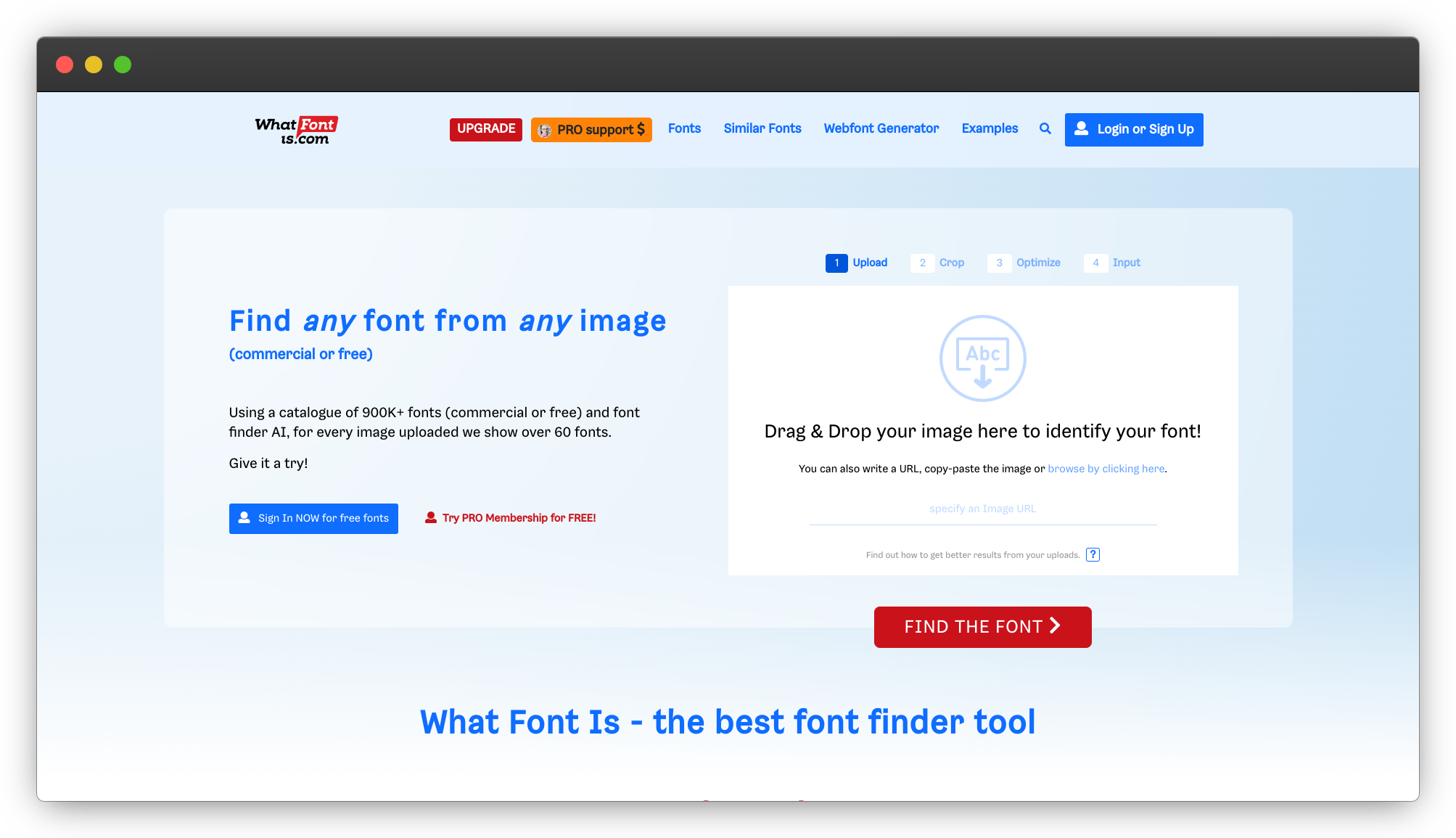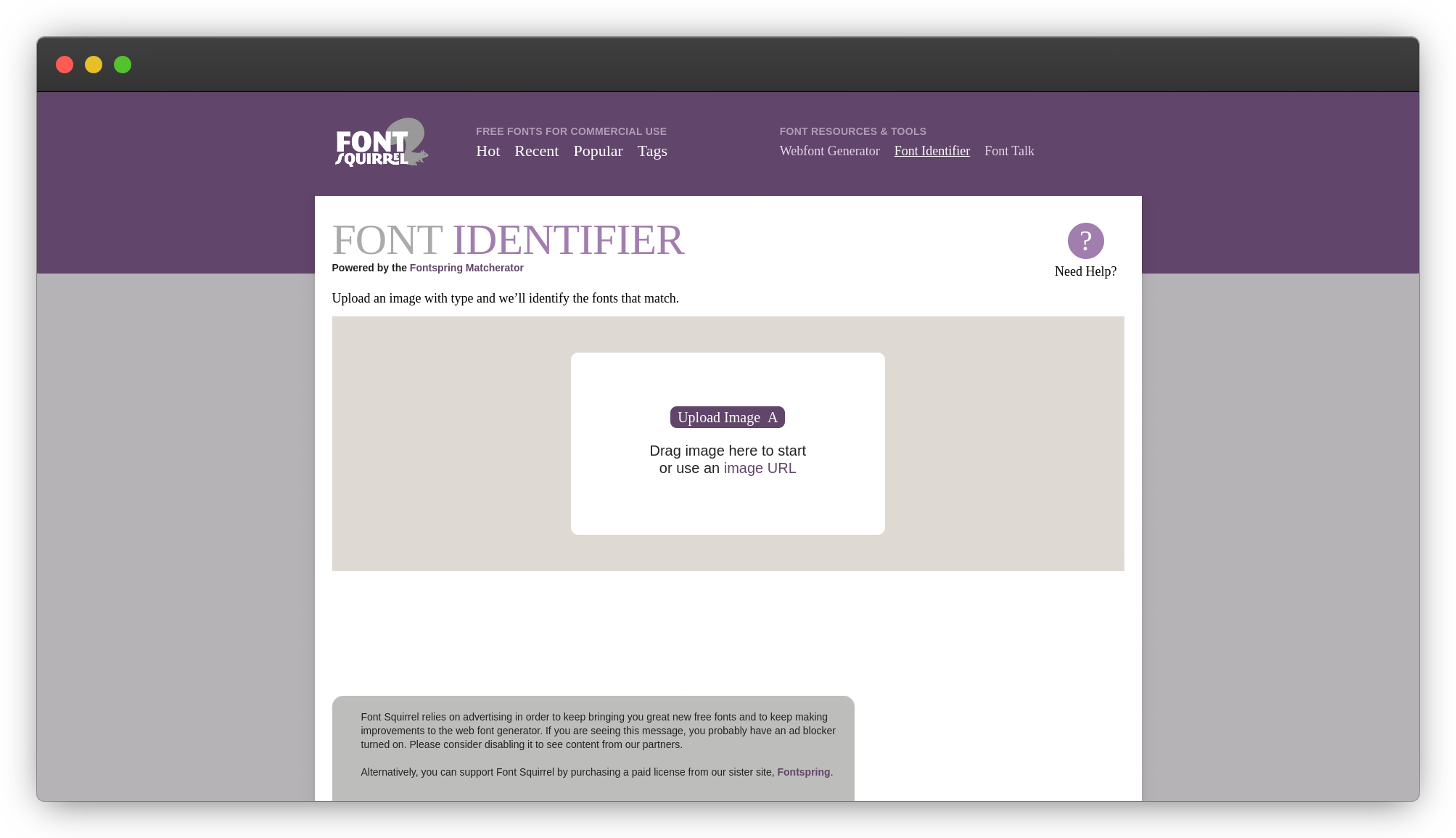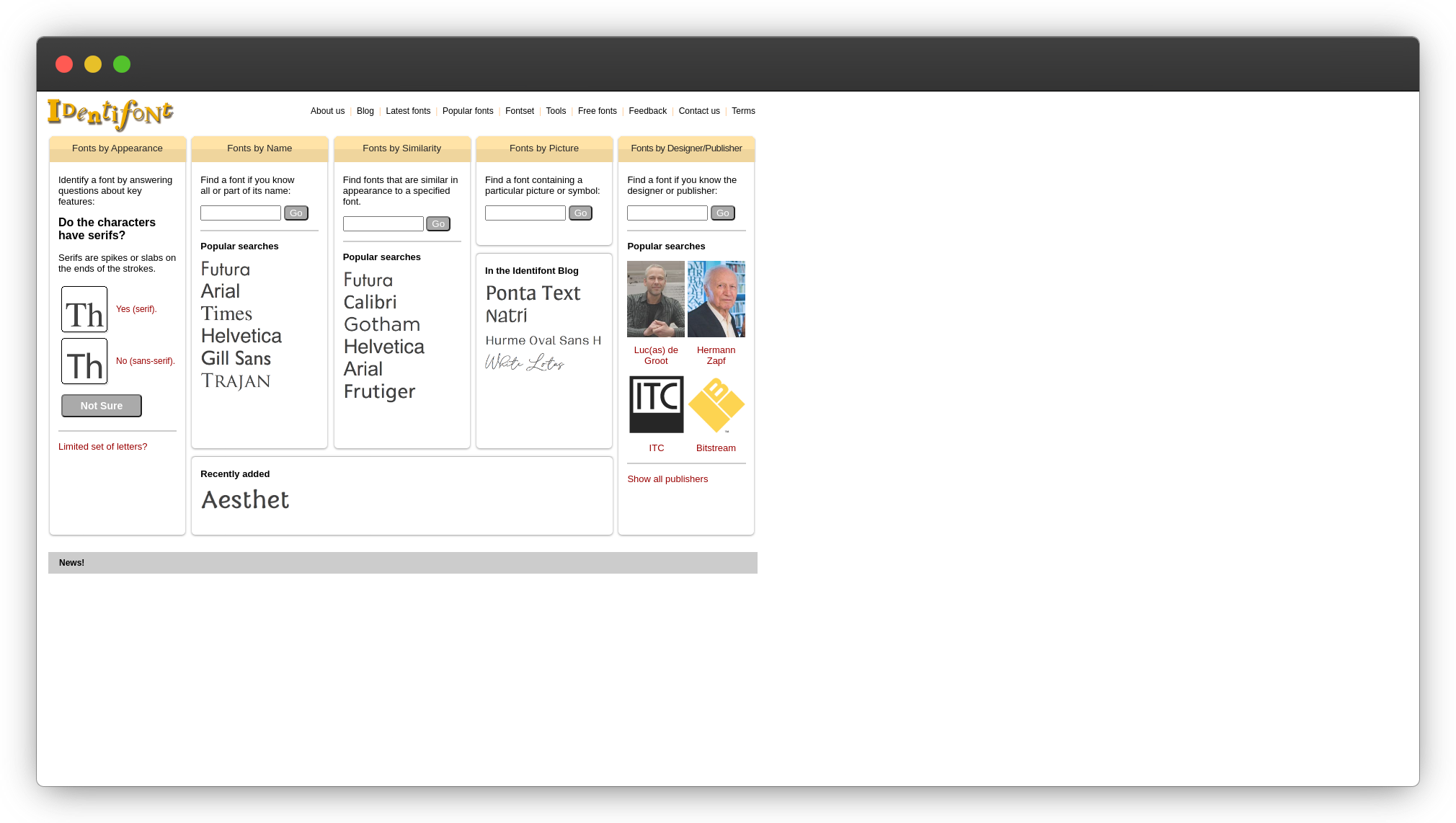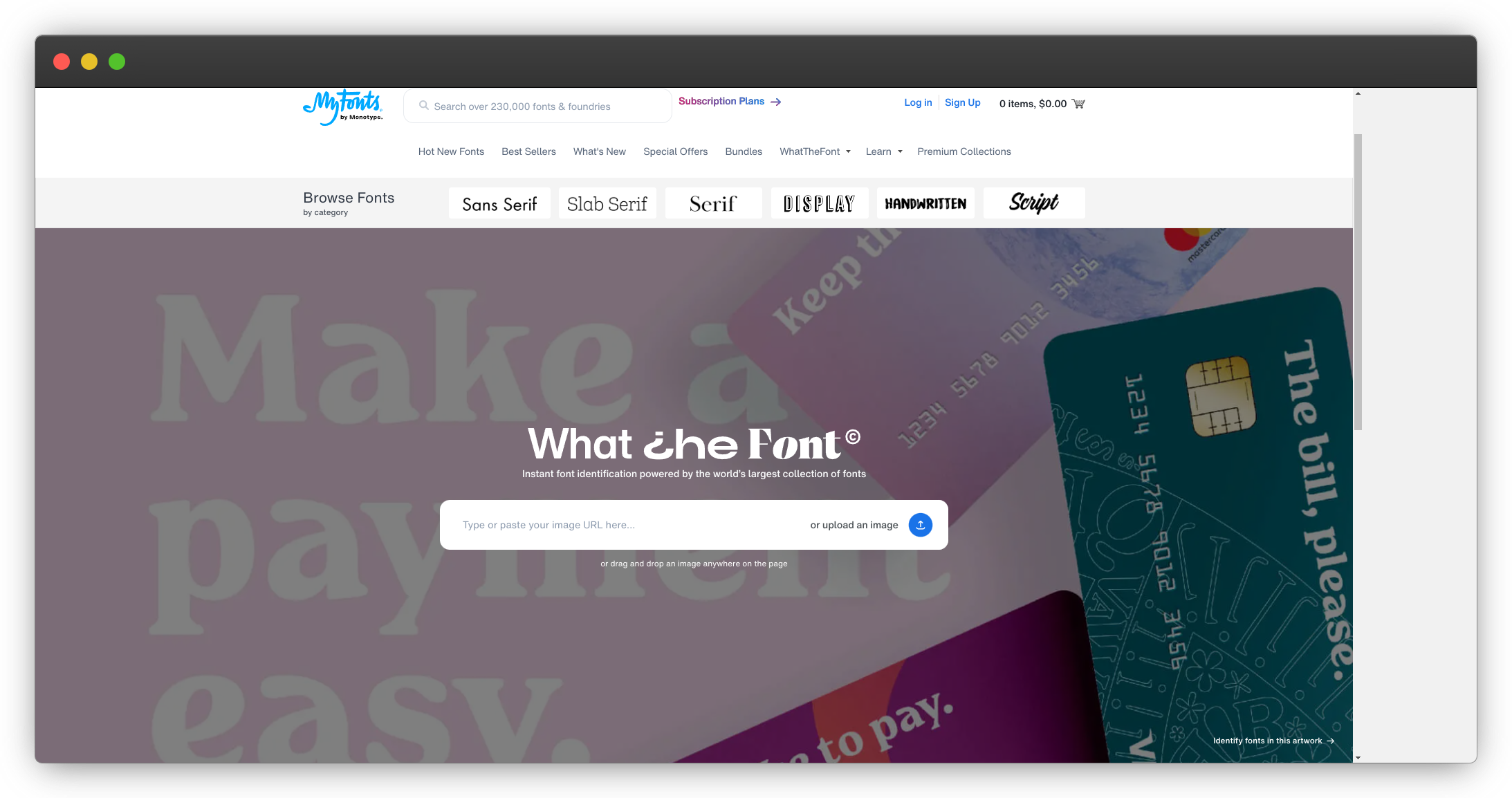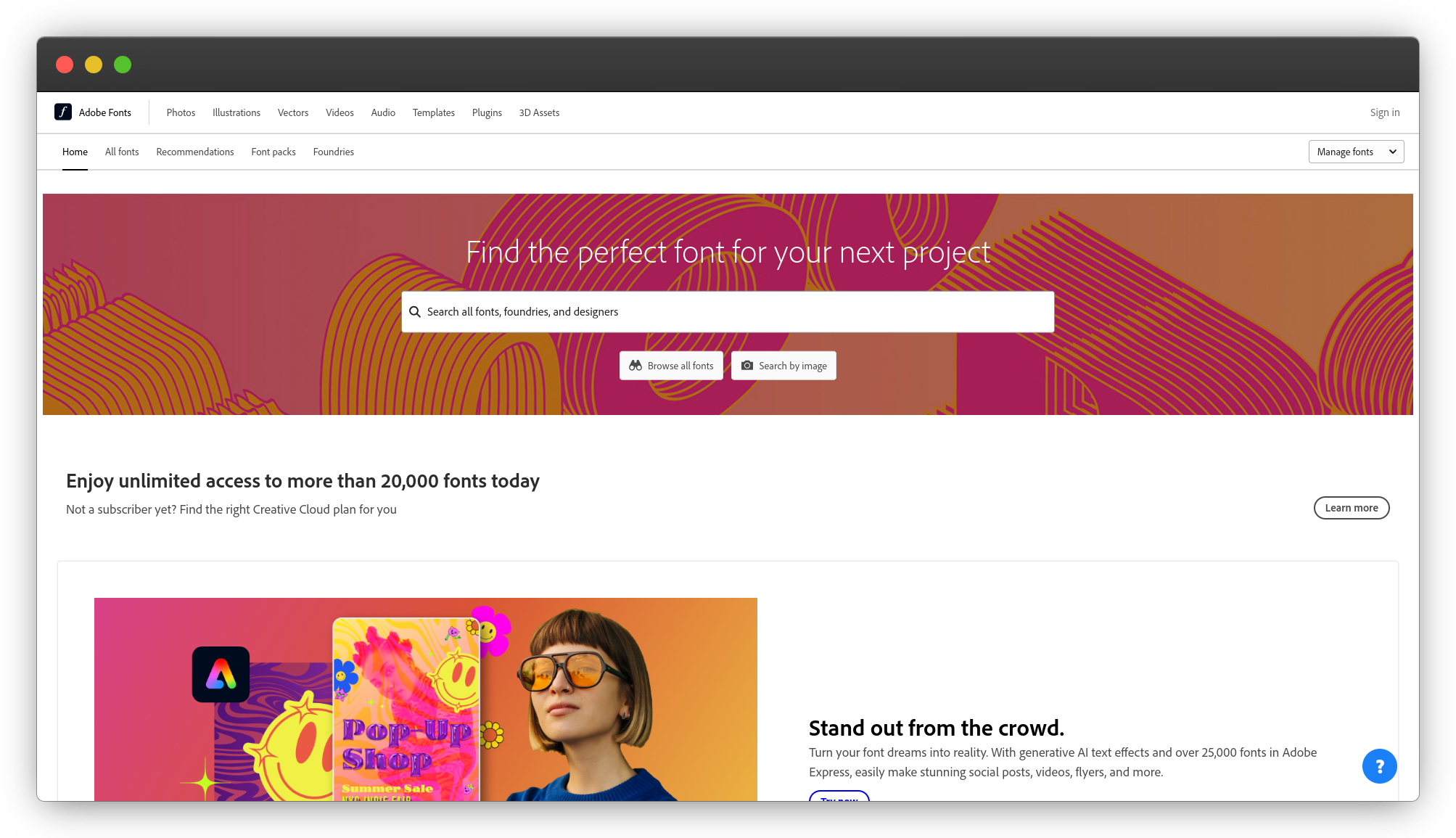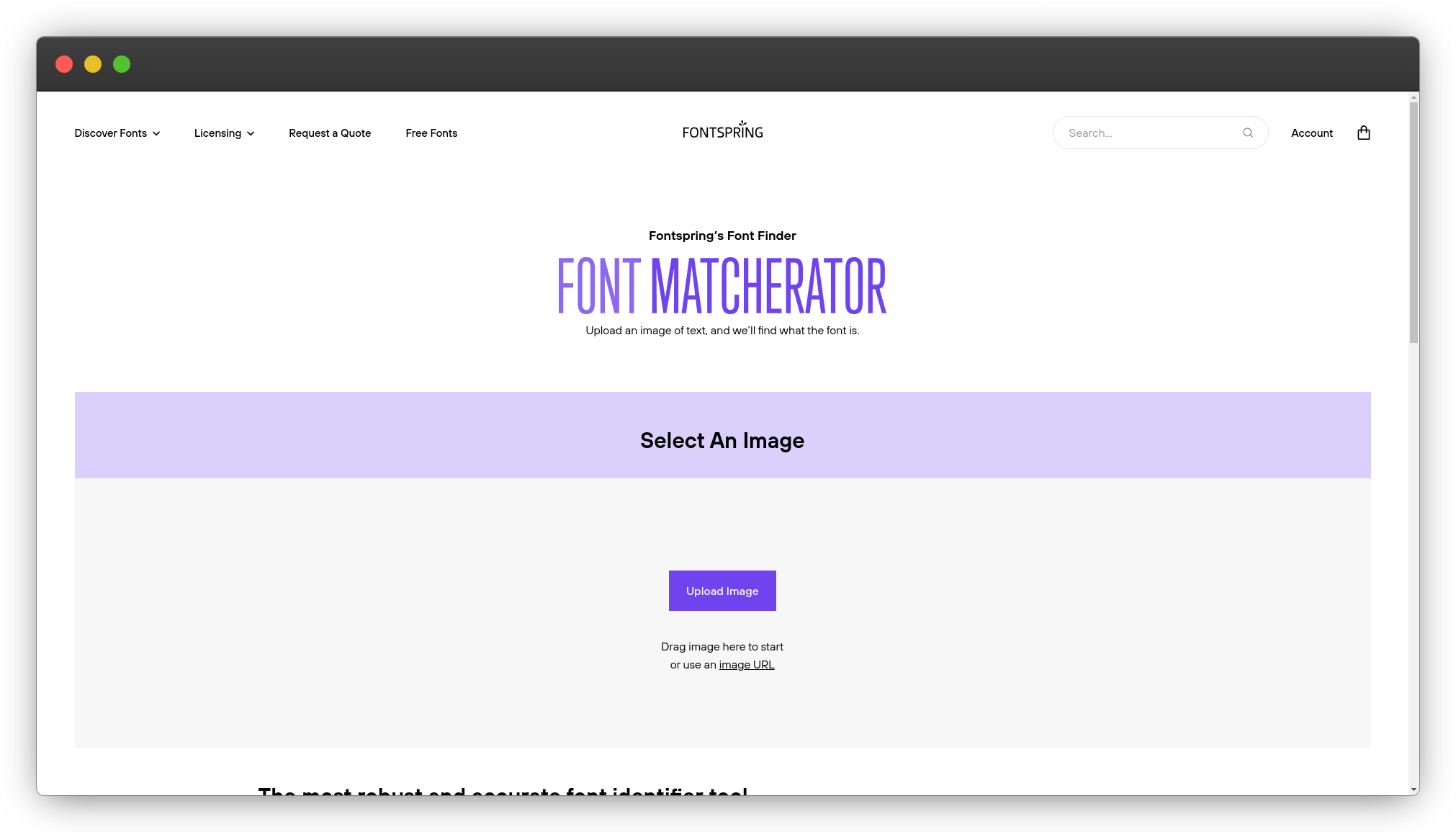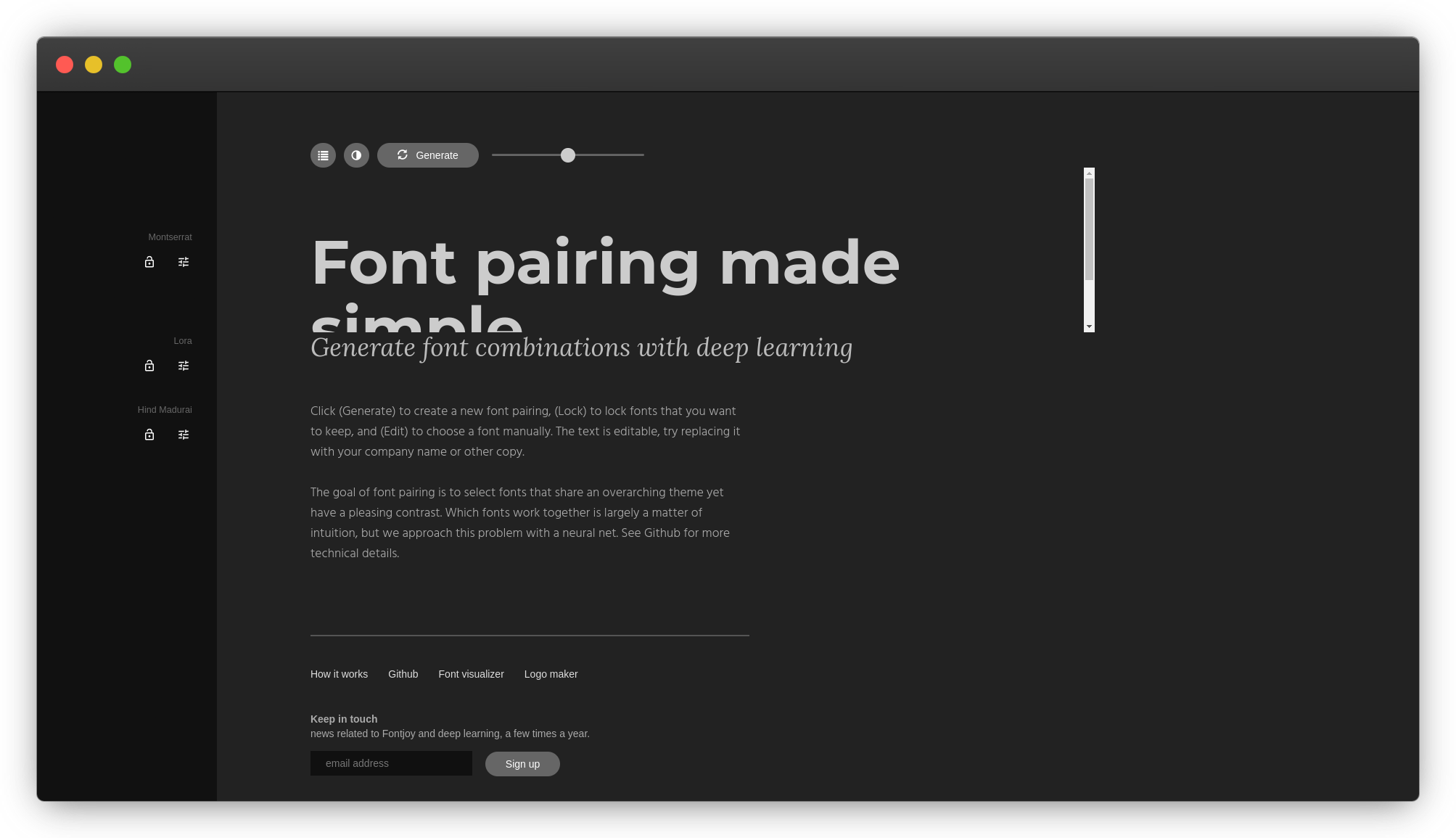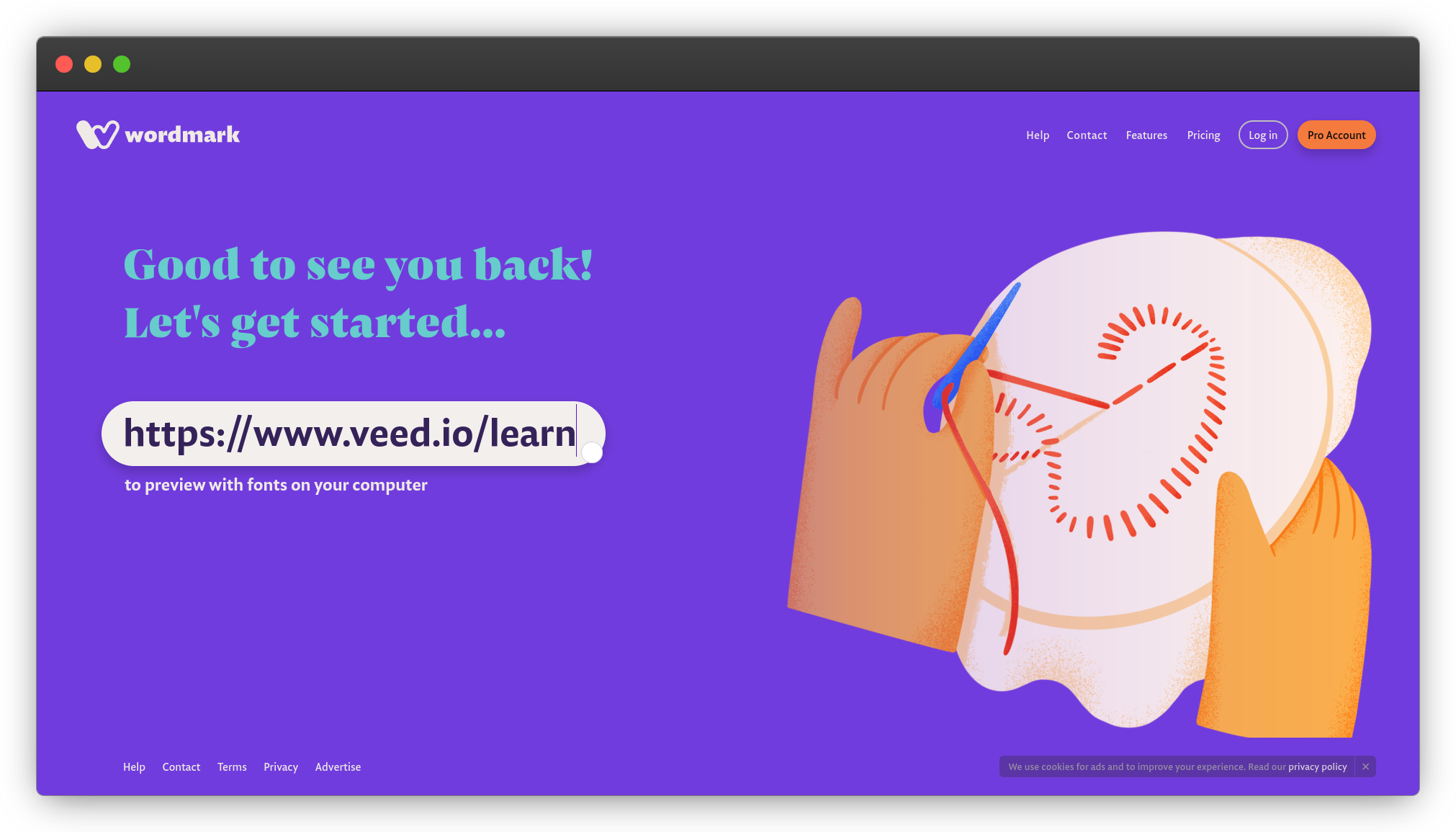13+ Incredible Font Finders: Identify Any Font Instantly
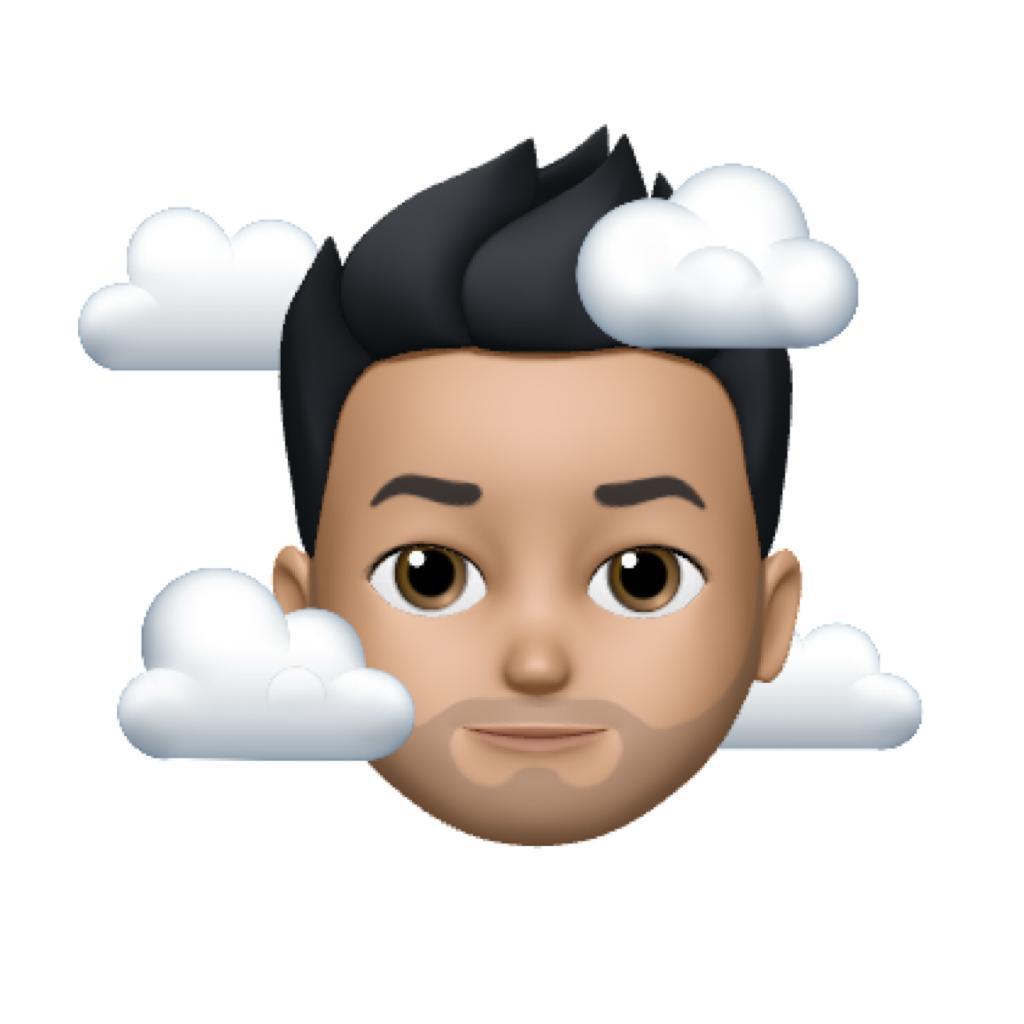
Rahul
18 Jul, 2023

Hey there, font fanatic! As a designer, you know how frustrating it can be when you see an amazing font you just have to have but have no idea what it’s called or where to get it.
You wish there was some kind of font finder that could magically identify any font from an image, website, or document. Well, we’ve got good news - there are actually several font finders out there that can do exactly that.
In this article, we’ve rounded up 19 of the best free font finders that will have you identifying mystery fonts in seconds. Whether you’ve got an image of some stylish lettering you want to mimic or just saw a font in the wild you need to track down, these handy tools have got you covered.
Get ready to take your font discovery to the next level!
The Struggle Is Real: Finding That Perfect Font
The struggle to find that perfect font is real. As a designer, you spend hours combing through hundreds of fonts trying to find just the right one for your project. But what if there was an easier way? Font finder tools have come a long way and can help end the madness.
Font finders, also known as font identifiers or font recognition tools, allow you to upload an image of any text sample and get an instant list of fonts used in the image. No more guessing games!
The bottom line is font finders eliminate the guesswork and hours of searching to track down specific fonts. They make it easy to find fonts from images, websites or just a font name.
For any designer, these tools are invaluable and will save you loads of time and frustration.
WhatFontIs: The Gold Standard of Font Finders
Having the right font can make or break your project as a designer. That’s why font finder tools are essential for any designer’s toolkit. One of the best and most robust options out there is WhatFontIs.
WhatFontIs has indexed over 900,000 fonts, making it one of the most comprehensive font libraries available. Whether you have an image of a font you want to identify or just a vague description of what you’re looking for, WhatFontIs can likely track it down.
To use WhatFontIs, just upload a photo of the font, enter a font name or description, or choose font characteristics like serif vs sans serif or thick vs thin. WhatFontIs will then show you potential matches, along with details for each font like the designer, foundry, and download links. They make identifying fonts super simple.
WhatFontIs also has a mobile app, WhatTheFont, that allows you to snap a photo of any font in real life and instantly get matches. This means you can find inspiration anywhere and easily get the details of fonts that catch your eye.
Font Squirrel Matcherator: Simple but Effective
When you’re hunting for the perfect font to use in your design project, Font Squirrel Matcherator should be one of your first stops. This simple but effective font finder tool has everything you need to identify fonts and preview how they’ll look in your work.
Clean, Intuitive Interface
The Matcherator has an uncomplicated interface that lets you focus on the task at hand: finding your font. You can either upload an image with text in the font you want to identify or enter a sample of the text. The tool will then suggest possible matches from its library of over 130,000 free fonts.
Preview Your Options
Once you have some suggested matches, you can preview how each font looks using your sample text. Compare multiple options side by side to determine which is the closest match or the best choice for your particular project.
The preview tool shows you the font in a variety of sizes and weights so you can evaluate which is the most versatile and appropriate.
Download Your Selection
When you’ve found “the one,” you can download the font file directly from Font Squirrel to use in your design work. They offer font formats compatible with all major design applications like Photoshop, Illustrator, InDesign and others. Downloading and installing the font file means you can use it in future projects as well.
Using a font finder like Matcherator saves you tons of time scrolling through endless font libraries trying to identify a typeface. With its simple interface, preview options and download features, Matcherator gives you an easy way to find and use free fonts for your designs. For identifying mysterious fonts, it should be at the top of your go-to list.
Identifont: For the Font Geek in All of Us
As designers and developers, we’ve all been there - you see an awesome font you just have to have, but have no idea what it’s called or where to find it. Identifont is here to save the day. This font finder tool allows you to discover the name and source of virtually any font.
Identifont has been around since 1998, making it one of the OG font finders. It has a massive database of over 100,000 fonts to help you ID any font you upload or find on its site. A few ways you can search for a font include:
- Uploading an image: Simply upload a JPEG, GIF, or PNG image containing the font sample text and Identifont will analyze it and provide suggestions for possible font matches.
- Browsing by appearance: If you have a font in mind but don’t have an image sample, you can browse Identifont’s library by style, weight, width, script or other attributes to visually find matches.
- Searching by name, keyword or character: If you know part of the font name, or a special character or symbol in the font, enter it into the search bar to see suggested matches. Identifont’s advanced search allows wildcard and Boolean operators for more targeted results.
Identifont is a font geek’s dream tool. Whether you’re on the hunt for a new stylish font for your latest design project, or just looking to ID a font out of curiosity, Identifont makes the search quick and easy. Best of all, it’s free to use and the site has no annoying ads. For font lovers and design pros alike, Identifont deserves a spot in your toolkit.
Creative Fabrica has amazing free fonts to download. There are more than 4600 free fonts and over 150k fonts in total. They focus on providing digital resources for creators, designers, and artists. These products include a wide range of items such as fonts, PNG images, graphics, illustrations, and crafts for those engaged in DIY and crafting.
WhattheFont: A Crowd-Sourced Solution
When you come across an interesting font in a design and want to know what it is, WhattheFont is a great resource. As designers ourselves, we know the frustration of seeing a gorgeous font and having no idea what it is or where to get it.
A Crowdsourced Solution
WhatTheFont works by harnessing the collective knowledge of typography enthusiasts around the world. Users can upload images of text containing the mystery font, and fellow font lovers will search through databases to find potential matches.
The more images that get uploaded, the more the database expands, enabling WhatTheFont to recognize more and more fonts over time through a process of crowdsourced learning.
Using resources like WhatTheFont, identifying mysterious fonts doesn’t have to be a shot in the dark. Tap into the shared knowledge of the typography community and solve your font mysteries once and for all. Happy hunting!
Take Your Font Hunting to the Next Level
For graphic designers and web developers, FontGrab is a valuable resource to have in your toolkit. It makes the process of finding and identifying new fonts efficient and hassle-free.
The next time you see an eye-catching font, turn to FontGrab to grab it and make it your own. Your font library—and your designs—will be all the better for it.
Adobe Fonts
Adobe Fonts is one of the largest font libraries in the world with thousands of typefaces available to explore and use in your designs. As a designer, this is an invaluable resource to have at your fingertips.
Endless options
Adobe Fonts partners with many of the top type foundries so you have access to a huge variety of fonts - from classic serifs to modern sans serifs to decorative display fonts and beyond. Whatever style you’re looking for, you’re sure to find options to suit your needs.
Easy to use
The best part about Adobe Fonts is how simple it is to use the fonts in your designs. Once you activate a font, you can use it across all your Creative Cloud apps like Photoshop, Illustrator and InDesign.
You can even use the fonts on the web or share them with colleagues. No need to worry about licensing or downloading and installing font files.
Stay on trend
Adobe Fonts adds new fonts every day so you always have the latest typefaces at your fingertips. They partner with independent type foundries and major font designers to bring you the best new fonts as soon as they’re released. This helps ensure your work looks modern and on-trend.
Endless inspiration
Browsing the Adobe Fonts library is a great way to spark new ideas. You never know what hidden design gem you might uncover. And with so many categories and styles to explore, you’re sure to find unexpected sources of inspiration.
For any designer, Adobe Fonts is an essential tool.
Font Matcherator by Fontspring
As a designer, finding the perfect font for your project can be challenging. Thankfully, there are font finder tools that can help identify fonts from images. One of the best free options is Font Matcherator from Fontspring.
How It Works
Font Matcherator allows you to upload an image containing text and it will search through its catalog of over 900,000 fonts to find close matches. Whether you have an image from a website, product packaging, signage, or anything else, Font Matcherator can help determine what fonts were used.
- Once you upload your image, Font Matcherator will analyze the text and search for similar fonts based on the shape, thickness, and other attributes of the letters.
- It will then provide you with a list of potential font matches ranked from most to least similar.
- Each match includes the font name, a sample of the text in that font, and a link to purchase or download the font if it’s available.
Fontjoy
As a designer, finding the perfect font combination can be tricky. But with Fontjoy, you’ll be pairing fonts in one click. Fontjoy is an AI tool that helps designers select the best font combinations for their projects using deep learning and neural networks.
Fontjoy allows you to generate font pairings in a snap. Just upload your content or enter the URL of the page you want to redesign, choose some fonts you like, and Fontjoy will instantly provide you with font pairing options that have been optimized for visual harmony, balance, and legibility.
The options Fontjoy provides have been crafted by its AI to ensure maximum readability and visual appeal.
Fontjoy is a must-have tool for any designer looking to speed up their workflow and gain inspiration.
WordMarkit
As a designer, you know how frustrating it can be scrolling through hundreds of fonts trying to find just the right one for your project. WordMark.it is a free font finder tool that lets you instantly preview and identify fonts by uploading an image, choosing from categories, or searching by name.
Once you’ve found a font you like, WordMark.it provides links to download or purchase the font. They have a huge library of commercial and free fonts to choose from. The site is very user-friendly, even for beginners. Some of the main features include:
- Upload an image to identify the fonts used
- Browse fonts by category like serif, sans-serif, script, decorative, bubble fonts, etc.
- Filter fonts by style, width, and other attributes
- View fonts in multiple sizes, weights and with sample text
- Get font details like the foundry, designer, and licensing info
- Download free fonts or purchase commercial fonts directly
For even more convenience, WordMark.it offers a browser extension that lets you identify fonts on any website just by clicking the extension icon. Once identified, the font details and download links will pop up so you can use it in your own projects.
Whether you’re a professional designer or just starting out WordMark.it is an invaluable resource for finding and identifying fonts. Give it a try—you’ll wonder how you ever survived without it! And with new fonts being added all the time, you’ll always have fresh inspiration at your fingertips.
Fontseek
Fontseek is a font search engine made for designers. It has a collection of over 7,000 commercial fonts available for you to browse through. As a designer, you know how difficult it can be to find just the right font to match your creative vision. Fontseek aims to solve that problem.
Huge Collection
Fontseek offers an enormous collection of fonts for you to choose from. In addition to thousands of fonts, they also offer hand-reviewed graphic assets like vector illustrations, photos, and templates. Whether you’re looking for a well-known font or something more obscure, Fontseek likely has what you need.
Monthly Subscription
For a small monthly fee, you get unlimited access to Fontseek’s entire collection. As a subscriber, you can download desktop fonts to use in your design projects. You also get exclusive discounts on certain fonts and assets. The subscription is very budget-friendly, especially considering how much time it can save you searching for fonts.
Easy to Navigate
Fontseek’s website is simple to navigate. You can browse fonts by category like serif, sans-serif, handwritten or display. You can also search for fonts by name, style or keyword. Once you find some options you like, you can easily compare them side by side to choose your favorite. Fontseek includes helpful details for each font like the year it was designed, the designer or foundry, and examples of the font in use.
For designers and developers looking to work more efficiently, a resource like Fontseek is invaluable. Their huge collection of fonts and assets can inspire your creativity and help take your designs to the next level. And with an affordable subscription, you get unlimited access to everything Fontseek has to offer.
Definitely worth checking out!
Font Finder FAQs: Commonly Asked Questions From Designers
What are the most popular font finder tools?
As a designer, some of the font finder tools you’ll likely use the most include:
- WhatTheFont - This is probably the most well-known font finder. Just upload an image or link to a website and WhatTheFont will analyze the fonts used and provide suggestions for similar fonts.
- Font Squirrel Matcherator - This tool lets you upload images or enter the URL of a website to get font match suggestions. It has a large library of free fonts to match against.
- MyFonts WhatTheFont - Like the other WhatTheFont tool, this lets you upload images to find font matches. MyFonts is a reputable font distributor so they have access to many paid fonts as well.
- Font Spring Matcherator - Font Spring is another font distributor with a font match tool. They provide suggestions from Google Fonts, MyFonts, and other foundries.
- AZ Font Finder - This simple but effective font finder lets you upload images, enter a URL, or even describe the font using keywords. It will provide a list of potential matches for you to browse.
What if I still can’t find the exact font?
If the font finder tools are unable to provide an exact match, don’t worry. Here are a few other things you can try:
- Search font repositories like Google Fonts, Font Squirrel, or DaFont for similar fonts. Sort through font categories like “sans-serif”, “script”, or “display” to narrow down options.
- Check font foundries like MyFonts, FontShop, or Fonts.com. They have large font collections, often with font samples and previews to help you find close matches.
- Study the font details in your image or website sample. Look at the curves, angles and other defining characteristics to determine if it’s a serif, sans-serif, script or display font. Then search for fonts in that category.
- As a last resort, you may need to hire a typographer to create a custom font for you if it’s critical to match the font precisely. They can analyze your font sample and design a new font from scratch.
Conclusion
After reading about all these incredible font finders, you’re now equipped with some powerful tools to instantly identify any font that catches your eye.
Whether you’re designing a project and want to find a font that matches your vision or just have an itch of curiosity about a font you saw on a website, these font finders have got you covered.
Now go forth, discover new fonts, create beautiful designs, and unleash your creativity!